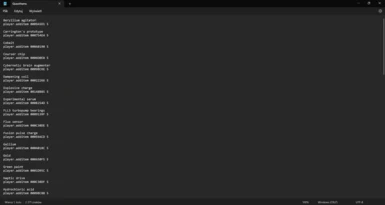About this mod
this is a .Bat file that contains all the item IDs required for quests in the game.
If you have no idea what .Bat files are, read the brief overview for the tutorial to correctly load the file into your game system.
- Requirements
- Permissions and credits
- Changelogs
If you have no idea what .Bat files are, read the brief overview for the tutorial to correctly load the file into your game system.
If you have knowledge about this type of files, you can skip the tutorial and download and load the file into the game.
Remember, whatever you do with this file is yours and yours alone own responsibility, I will not be responsible for any actions that have been taken after you download this file.
This file adds to your inventory all misc. quest items for vanilla game, it will give you 5 items of each, ofcourse this script can be upgraded/changed to your own desire.
Note: 7zip or WinRar is required for accurate file installation.
2. Extract with WinRar or 7zip
Steam users: Open Steam > Library > Left mouse click on "Fallout 4" > Properties > Installed files > browse.
Other users: If you're a user that doesn't have Fallout 4 installed with Steam, i'm sorry but than i don't know how. Use YouTube.
4. Place the .txt file inside "Fallout 4" folder (The folder that got "Fallout4", "Fallout4Launcher", Fallout4_Default" etc.
Done? Yes? If your answer is "Yes" than you can close the folder and lunch the game!
BUT THE TUTORIAL IS NOT OVER YET!!
After you lunched your game, selected your save and you're now in your messy world press the command console key, it's on left side of your keyboard, left of your "1" button, something like this: ` or ~ but connected or your own costum key.
Congratulations, you have just opend a Command Console, horayyy!!!
Now type in "bat" and after this (use space) type name of the file, it should be "QuestItems" but i'm not sure about it....
it should look like this: bat QuestItems
Now you're done, have a fun!