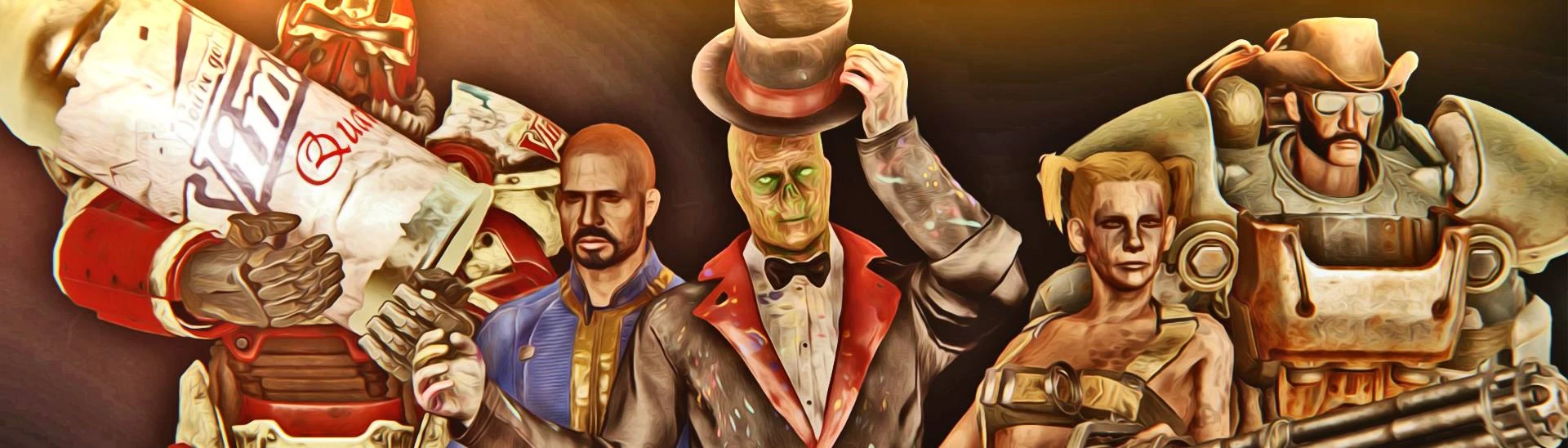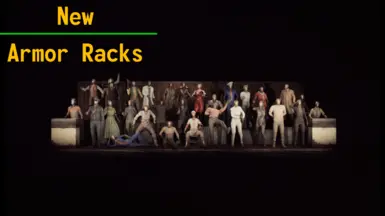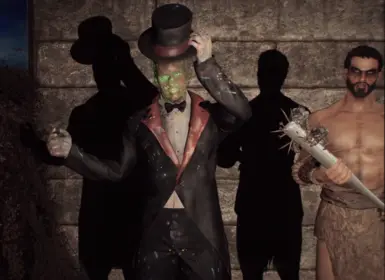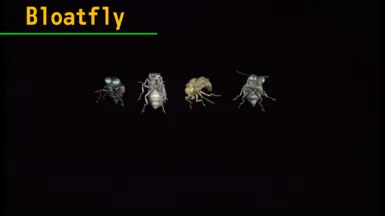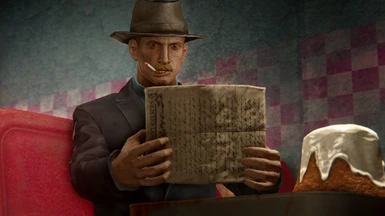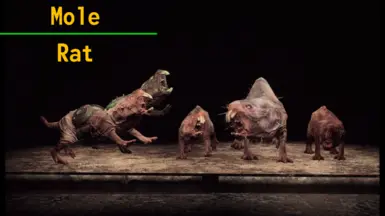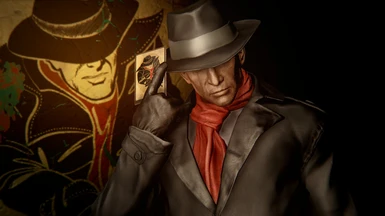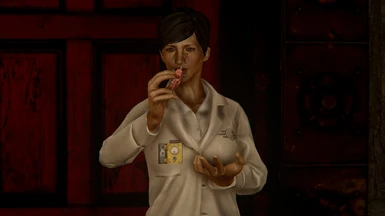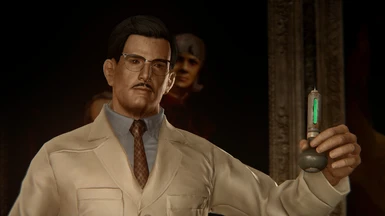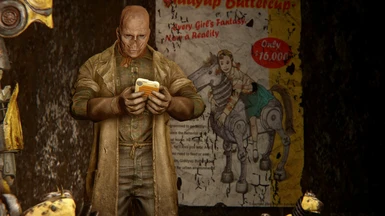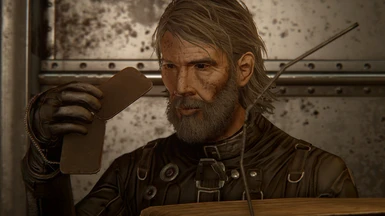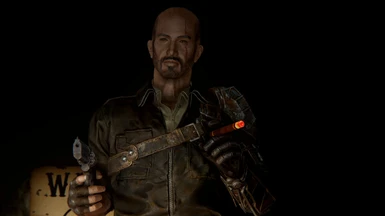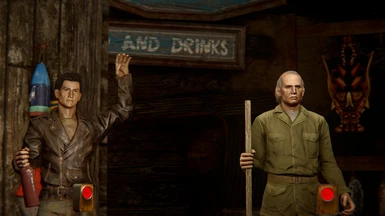About this mod
This mod allows you to display all major characters and creatures in Fallout 4. It provides you with more than 350 different mannequins, 25 dioramas and over 200 voice boxes. Become a museum builder yourself!
- Requirements
- Permissions and credits
- Changelogs
- Donations
!!!Requires all 6 DLCs!!!
Are you looking for new ways to reflect on your Fallout 4 journey? Do you want to relive quests or encounters that happened in the wasteland? Do you want to display your adventures within your settlement? Download this mod and become a museum builder yourself!

This mod adds a building menu to your game that gives you access to building museum items. The menu consists of FOUR submenus
1. Statues
Within this submenu you will find the statues of creatures and NPCs that you want to display. There are over 500 different statues to choose from. Some statues are not available immediately. The requirements are stated in workshop mode for the corresponding statue.
Do you not feel like going on a wild goose chase? Or did one quest or requirement above bug out? You can also automatically unlock most statues by picking up a note I have hidden in the Wasteland. Send me a direct message if you want to know the location of this note.

2. Armor Racks
Within this submenu you will find additional Armor Racks and Power Armor Racks. The Armor Racks in the base game only have one stance/pose. This mod adds 30 new poses, for both genders. The Power Armor Racks can be used to display your Power Armor Pieces in 23 uniquely handcrafted ways.
The mod also gives you the option to add headlamps to the headpieces of power armor that are always on, which looks very good on the Power Armor displays. These can crafted onto the headpieces in a Power Armor workbench.

Note: I do NOT recommend that you enter and use these Power Armor Racks. I also do not recommend that you use my always-on headlights while you are in the power armor yourself. These items should purely be used for display. Also do NOT scrap the Power Armor Rack in workshop mode while it has armor pieces equipped. These armor pieces cannot be retrieved after scrapped.
3. Sounds
Within this submenu you will find sound boxes. Some of them emit ambient sounds such as faction themes or environmental sounds. Another type of sound box include voice buttons. Pressing these buttons will sound a voice line. These voice buttons can for example be placed next to the corresponding NPC mannequins if you wish.
Note: The sound files are a separate download in the files section. I figured not everyone wanted to use them. The sound files, even after compression are pretty large. But if you want to use, which I do highly recommend, then download that file as well and place it in the Fallout/Data folder or use Mod Manager.
4. Display
This submenu gives you access to different items that can help in displaying the mannequins. One thing it adds is snapable backdrops, that can be used if you want to create your own exhibits. If you really do not want to build your own exhibits, but still want to display mannequins in fitting ways, you can use the dioramas that I have created for you in this submenu. As a bonus this submenu contains action figures with chipmunk voicelines.

________________________________________________________________________________________________________________________________
Creation Club Mannequins/Statues
There are some mannequins or statues that use textures from Creation Club content. When you see these in-game in the build mode, the description will say what Creation Club content is needed in order to load the textures. If you do not have the Creation Club content for a mannequin or statue, some textures for that mannequin or statue will be cyan, indicating missing textures.
My sincere apologies if this bothers anyone.
________________________________________________________________________________________________________________________________
Install/Uninstall
To install this mod, use your Mod Manager. To install manually, extract the contents of the zip file into your Fallout 4 Data folder and simply turn on the mod.
To uninstall the mod, make sure you first uninstall in-game by applying the uninstall item, just in case. This uninstall item can be found in the chem workbench under utility --> YZON Mannequin Uninstaller. Then simply uninstall using the mod manager or by deleting the files. If you skip using the uninstall item in-game, you might mess up your build menus.
Credits
I used Fliteska's tutorial for adding custom menus
The posters in the VIM! Diorama was made by Inspired_N
The mesh and textures for the Frank Horrigan statue are from MrSkumdog's mod 'Frank Horrigan Strong Power Armor'. Thanks for the permission!
Permissions
You CANNOT reupload any part or entire content of this mod without my permission.
You CAN ONLY use, modify any part or entire content of this mod for individual use.
If you have recommendations for me regarding this mod, or you want to use certain contents, please message me!