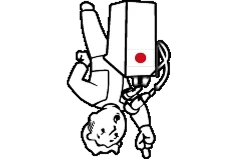About this mod
Japanese version of the Higher Male Protagonist Voice mod.
- Permissions and credits
- Donations
Note: Automatron patch is now available. Please read the special installation note below.
This is the Japanese version of the Higher Male Protagonist Voice mod.
Other languages: English, Spanish.
Deeper Male Protagonist Voice (Japanese) is here.
Female protagonist voice mods (Japanese): Higher, deeper.
Companion voice mods (Japanese): Curie, Piper.
Other voice mods (Japanese): Female children.
Other audio mods: IMPACTFUL NUKES.
Voice Types:
Voice Type A1: 3% higher.
Voice Type A2: 6% higher.
Voice Type A3: 9% higher.
Voice Type A4: 12.2% higher.
Voice Type A4: 15.6% higher.
Installation (as of 2016-3-21):
1. Follow the Fallout 4 Mod Installation guide to learn the latest method for setting up custom mods.
2. Patch 1.3 eliminated transparent support for .bsa archives, and there still is no way of creating .ba2 archives, so here are the options for installing as I understand them (copied from the mod thread). I have not found the time to test them.
(The following examples assume you want to install "Higher Female Protagonist Voice - Type D1.bsa". Replace this text with the .bsa filename of your intended mod.)
Option 1:
* Go to your Fallout4.ini under My Documents/My Games/Fallout4
* Under Archive section, find 'sResourceArchiveList=' without the quotes.
* Copy and paste this line and replace the existing line after 'sResourceArchiveList=':
sResourceArchiveList=Fallout4 - Voices.ba2, Fallout4 - Meshes.ba2, Fallout4 - MeshesExtra.ba2, Fallout4 - Misc.ba2, Fallout4 - Sounds.ba2, Fallout4 - Materials.ba2, Higher Female Protagonist Voice - Type D1.bsa
* Start your game and the voice should have change to your desired voice type.
Option 2:
* If you're afraid of messing up the Fallout4.ini file, you can just place the commands below into Fallout4Custom.ini. It will leave the original one intact and use the one in Fallout4Custom.ini while avoiding faulty ini file.
[Archive]
sResourceArchiveList=Fallout4 - Voices.ba2, Fallout4 - Meshes.ba2, Fallout4 - MeshesExtra.ba2, Fallout4 - Misc.ba2, Fallout4 - Sounds.ba2, Fallout4 - Materials.ba2, Higher Female Protagonist Voice - Type D1.bsa
* Add the name of the esp file of your chosen voice type (for example: "Higher Female Protagonist Voice - Type D1.esp") to the plugins.txt file, which is typically located in C:\Users\(your username)\AppData\Local\Fallout4.
* Extract the contents of the archive to your Fallout4\Data\ directory.
Option 3:
* Use the Bethesda Archive Extractor utility to directly extract the contents of this mod's .bsa archive to your Data directory.
Special installation note about Automatron:
As far as I can tell (and I could be mistaken) the .ba2 archive content packaged with this DLC has been given total priority, which means none of the above options will work until one has forcibly discarded what they are trying to replace. In other words, you will probably need to do the following before the above options will work:
1: Using Bethesda Archive Extractor, Extract the contents of your DLCRobot - Voices_en.ba2 archive to your data dir.
2: Delete the PlayerVoiceMale01 dir, located in Sound/Voice/DLCRobot.esm/
3: Hide your DLCRobot - Voices_en.ba2 file, either by moving it to a temporary location or by temporarily renaming it.
4: Now try one of the previous three options.
Revert these changes once this latest issue has been sorted out by the modding community. Until then, be aware that if Steam re-downloads the DLCRobot - Voices_en.ba2 file, the voice may revert to vanilla. My apologies in advance if this information is no good / outdated; too busy with hospital visits and such lately.
Other:
Although I can follow the Japanese language reasonably well, I am not so good at composing text, so I did not bother. I don't expect this to be much of a barrier.
Q: なんで画像が逆さなのw
A: Mainly because the right-side-up version of the image was already taken by "Deeper Male Protagonist Voice". But it also because most people looking for a voice mod are wanting either a higher female voice or a deeper male voice; people looking for the opposite are in the minority (especially those looking for a deeper female voice).
I hope this mod is of use to others.