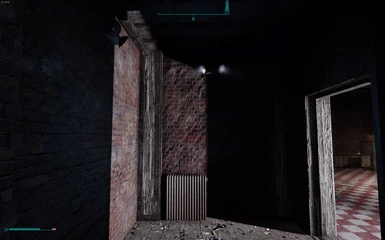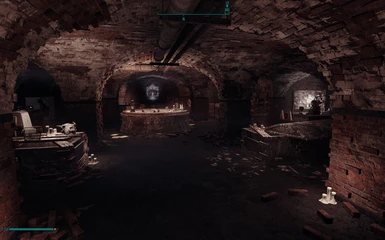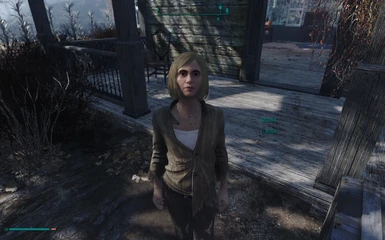About this mod
ENB + ReShade framework for immersion and atmosphere.
SynVision - ReShade and ENB Presets is focused on dark shadows, high contrast, and sharp clear details and colors.
- ENB depth of field
- ENB Lumasharpening
- ENB lens
- ENB bloom
- SweetFX SMAA
- SweetFX Lumasharpening
- Requirements
- Permissions and credits
- Changelogs


SynVision - ReShade and ENB Presets is focused on dark shadows, high contrast, and sharp clear details and colors. It is designed for gameplay. FPS hit on my System is between 12 and 18 fps. Nights are darker, textures are crisper, and the overall color palette has been adjusted to be more realistic.
FEATURES:
- Fallout 4 Enhanced Color Correction
- ENB depth of field
- ENB Lumasharpening
- ENB lens
- ENB bloom
- ENB SMAA
- SweetFX Lumasharpening


- Fallout 4 Enhanced Color Correction Version 1.2 (Important)
- Fr4nsson's Light Tweaks (indoor and outdoor plus Bloom Remover)

- Go to ENB and download the latest Binary!
- From 'Wrapper Version' folder copy 'd3d11.dll & d3dcompiler_46e.dll' into: STEAM/steamapps/common/Fallout4
- Set-up 'enblocal' according to your system requirements
- Go to ReShade+SweetFX and download ReShade Framework Version 1.1.0!
- Install ReShade Framework Version 1.1.0 using Mediator.exe!
- Extract this mod into Fallout 4 game folder (where Fallout4.exe is) and overwrite files when prompted.
- Use Scroll Lock to toggle ReShade in-game. Use Shift+Enter to open the ENB menu.

- True Storms - Wasteland Edition

- Boris - For his amazing work on ENB
- JawZ - For his modular shader files
- Wolrajh - For their Natural Bloom Code file, available at enbdev.com
- ChaosWWW - For his LUTs
- kingeric1992 - For his ENB SMAA 1x