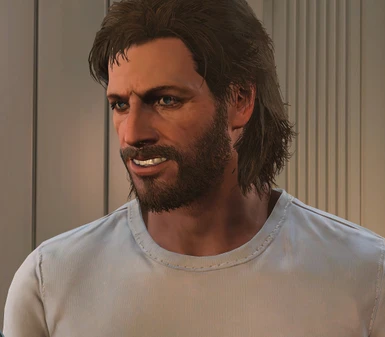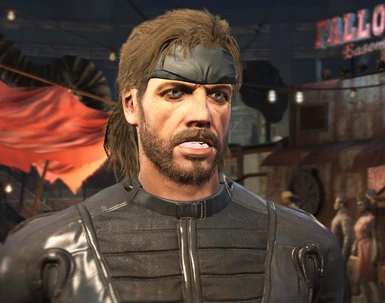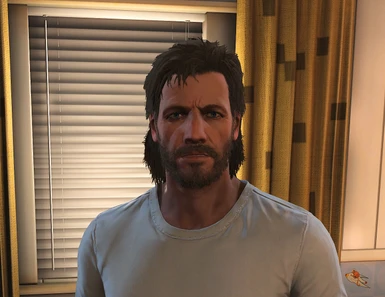About this mod
Big Boss from MGS V. With custom facial animations, meshes and textures.
- Requirements
- Permissions and credits
- Donations
HOW TO INGAME
Version : 0.1
Date: 8-8-2023
Category: Body, Face and Hair
Big Boss from MGS V. With custom facial animations, meshes and textures. Available as a character preset.
Legendary Bandana can be crafted at the Chem Bench and gives you 2+ Luck.
Outfits can be found here https://www.nexusmods.com/fallout4/mods/8841
History:
-0.1 release
Legal and Licensing
Originals assets by Konami.
Tools Use]
- 3ds max
- photoshop
- Outfit Studio
- Nifskope
- CK
- F4 Edit
Requirements
-Looksmenu
- Fallout 4 Script extender
Credits
_ Konami for creating these assets in the first place.
- Akiba91 for converting the assets to Fo4 format and getting permission from Konami
- BodySlide and Outfit Studio team for the their tools and body assets.
- Nifskope team for nifskope
- Apenov for morph tool and 3ds max nifplugin adjustments.
- expired6878 for the Looksmenu
- Robin for running Nexus ;)
Instalation:
1. Install F4 script extender
2. Install Looksmenu
3. Head to Data\F4SE\Plugins . Open F4EE.ini with a text editor like
notepad or notepad ++ . Find [CharGen] section and add/change
uTintWidth and
uTintHeight from 1024 to 2048 if you want the game to use 2k face textures that come with this mod. If not, skip this part.
4, Install my mod using mod manager or manually.
5. Snake is now available as a Looksmenu preset. Once in the menu press R
to enter it and later press B to go to the Body section and press Q
there in order to apply her textures. Changing his skin tone if
needed can be done 2 ways, select a preset exit looksmenu save the game
and load it, the skin will update or select a preset and press C for
custom color, once in the custom color menu just select any of slider
and press directional pad on your keyboard and the tone will update.
6. Save your preset and enjoy.