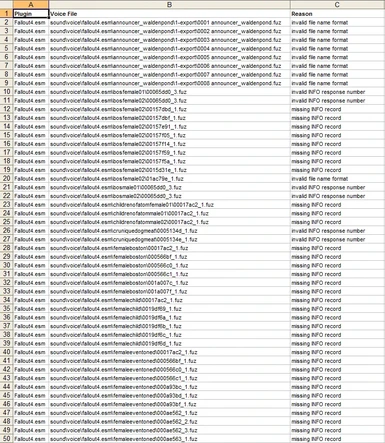About this mod
The full dump of all ingame dialogues and associated voice files with additional information, ready to be imported into Excel. The list of unused voice files is also provided.
- Permissions and credits
A text dump file of all ingame dialogue lines, with several fields per line
- Plugin - The name of esm/esp file, right now Fallout4.esm only before DLCs
- DIAL - Dialogue Topic record FormID
- Topic Type - Type of topic
- INFO - Responses record FormID
- Use Response Data - Use voice files from this INFO record
- Speaker - Entity that speaks that line, could be NPC, faction, voice type and other records. Official Editor is not available yet, records format is not yet decoded, so speaker detection is not accurate and could be wrong. Please check the voice type to be sure.
- Voice - Voice type for this voice file, Edtitor ID of VTYP record
- Response № - Response number
- Emotion - Facial emotion for this line
- Response - Text
- Notes - Internal Bethesda's notes about line
- Voice File - *.fuz voice file to be played
- Animation File - *.hkx animation file for speaker's animation when talking
Unused Voice Files
A list of voice files not used by the game, can be used to create "cut content restoration" mods. For example Oblivion Content Restoration Project used the similar list for Oblivion to restore some cut dialogues and quests.
- Plugin - The name of esm/esp file, right now Fallout4.esm only before DLCs
- Voice File - Voice file name
- Reason - Why this line is not used. There could be several reasons ranging from wrong file name format to missing records. Please note that this list doesn't contain unused files due to wrong voice type. This requires reliable speaker detection which is impossible right now, so the list is not complete.
Optional: FO4Edit script used to create those dumps.
You can import those dumps into Excel or any other spreadsheet of your choice using TAB as a values separator character.