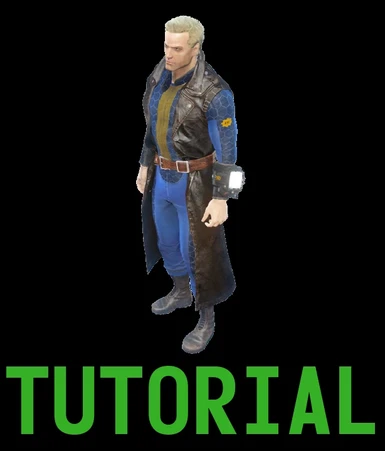About this mod
In this Tutorial I will attempt to explain how to simply edit the Vault Suit texture file of your choice to work properly (eliminating some clipping) with the Bad-Ass Vault Dweller Long Coat.
- Permissions and credits
THINGS YOU MAY NEED:
GIMP - Or a similar program like Photoshop that can handle the .DDS file format. GIMP is free, so that's what I use.
.dds Plugin - Allows you to open DirectDraw Surface files in GIMP.
Tutorials - If you are a first time user of a photo editing program like this, you might find this helpful.
Although the way I have written out this tutorial has laid it out in the simplest way possible, you may not need to know the program in and out unless you want to do more modding in the future.
For this example:
I will be using the Male Hexigonal Vault Suit Texture by Jorhadoq (Blue Version)
(Finished product will be available in the download section.)
If you want the female version of this texture (by Zozof), or a different color variant, or a different texture entirely, you will have to follow the method explained in this tutorial. It's very simple once you know what you are doing, estimated work time is 10 minutes at most.
If you are using the Text Only Offline Version of this file, you WILL want to reference the screenshots if you are lost in the writing.
STEP 1.
Open up the texture you want to edit (VaultSuitM_d), and Eferas' version (LongCoatVaultSuitM_d) with the holes cut into it.

STEP 2.
Copy Eferas' texture (left click the image, then ctrl+A > ctrl+C)
Into a new layer over the texture you want to edit. (On the main top toolbar, Edit > Paste As > New Layer)

STEP 3.
Should end up looking something like this.
Click on the "Select By Color" tool as on the left in your "Toolbox", and left click on the deleted area (Alpha) shown in hashed dashes on the right.

STEP 4.
Click on the "Main Surface" in your "Layers" section after you have your selection as in Step 3.

STEP 5.
Press the "Delete" key on your keyboard. You'll notice the holes are now filled with "Alpha" (Invisibleness)

STEP 6.
Right click your "Clipboard" layer and delete it. You no longer need it.

STEP 7.
You should end up with just your modified texture with the holes in the proper place.

STEP 8.
Save. Export as .DDS with DXT1 compression as Eferas' filename (LongCoatVaultSuitM_d)
To: Data/Textures/Clothes/VaultDwellerLongCoat and you are finished.