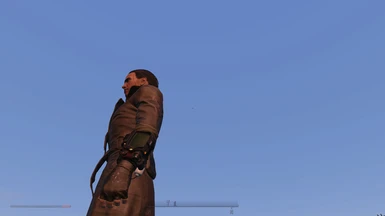About this mod
The .esp's that help me make things optional, standalone, compatible, organised etc. Most of my mods will require something from here. Also a resource for other people to use (if they want) ive uploaded my method and the .esp that enables me to make almost all weapon textures standalone and craftable. The coat is still here too.
- Permissions and credits
- Donations
Since i first uploaded a weapon ive been working on some Weapons and Armor, made from original game parts to try and keep the fallout theme consistent. BUT... I doubt everyone will want all my weapons or all my armors... SO i put everything that all the gear needs to work in these .esps and the Weapons, Armor, Textures etc, have their own separate uploads which are dependant on 1 or more of these files. I guess you could say this is going to become my sort of base of operations for modding fallout 4.
For the most part this master .esp idea was so i could use the same Keywords throughout my weapons and armor and not clutter up everyone's games by copying and renaming the same Keywords over and over. But as my own private stash of F4 mods has grown so has my capability (slightly lol) so now there is a few more "master" .esp's and they can all have a home here once ive put them together in a way that other people can use them.
I could of lumped all these "Master" edits into one file (which is how i play with them) but what if someone wants just one of my weapons? i dont want to involve a huge .esp full of workbenches and game edits they dont need or even dont want, my solution? break everything into bite size chunks that slot into your load order in a modular manner.
The weaponry and armory workbenches and the associated keywords are split into my Weaponry and Armory Mod Keys so you dont have to have both if you don't need them.
The Material Mod Keys are also split into Armor and Weapons but are independent from my custom workbenches and keywords so if your only after specific texture/material mod options you don't get all my custom weapon and armor mod clutter.
And of course my weapons, armors and textures, etc, are already their own uploads with their own compatibility.
Main: The Weaponry and Armory Key Mods (Jk1WeaponryKey.esp & Jk1ArmoryKey.esp)
Requires: Nothing!
My Current Weapons: [K.A.T.A.N.A - Kinetic Assisted Thermal And Nuclear Antagonizer] - [L.A.E.P - Laser Assisted Electrical Pistol]
My Current Armor: Jk2ARMO-Emergency Leather Trench Coat.esp(in the misc downloads)
The Jk1WeaponryKey.esp and Jk1ArmoryKey.esp are each just a custom workbench and bunch of keywords they don't have many if any compatibility issues except the FormID limit... it does add to it BUT all my mods that rely on it have an AWKCR patch which also requires either of these files and Overwrites them so that there should be no addition to the FormID Limit (other than AWKCR's) and puts the weapon or armor into the relevant Armorsmith Workbench category. I will at some point upload an "All Jim's Weapons for AWKCR" combined patch here but ive got some new weapons and some updates to upload first.
In total throughout my workbench .esps I've used slightly less Form ID headache causing keywords than the AWKCR uses.
Main: The Weapon and Armor Material Modification Key Mods.
(Jk1WeaponMaterialModKey.esp)
Requires: Nothing!
My Current Armor Textures: Leather Trench Coat-Rough Brown & Deep Black (In the Miscellaenous downloads)
My Current Weapon Textures: 10mm-Simple Copper(In the Optional downloads)
The Jk1WeaponMaterialModKey.esp overwrites all original weapons and adds a material modification slot to every single one which means... Dun Dunnnn DUUUNNNN... Standalone Textures via Material Swap Object Modifications!
No more texture replacing! its so simple! and works alot like the power armor Paint Jobs... but its on weapons!
There isn't an ArmorMaterialModKey.esp because.. the original armor already has a material equip slot/keyword! I'm not sure why most armor textures people are uploading aren't already applied as a modification this way... maybe everyone's just doing it themselves after downloading like i am :p
Im also working on a Jk1ClothingMaterialKey to fill in the keywords needed to make textures on clothing standalone through modification, but thats another large list of items with alot of compatability and isnt ready for upload at all.
My thoughts behind it:
I got really tired of seeing all these amazing textures and not having a way to use them all at once and put them into levelled lists, on characters, etc.
There's alot you could do on custom weapons and armors with material swapping mods (Cookies for those other mod authors that know what im on about)
But to have this on original weapons at all, and have the textures/materialswaps be changeable and to have them the way i like my weapons anyway (One color/design theme across all modifications, magazines etc) it's easier to use the same OMOD "ap_" keyword, it means no overwriting weapons for different textures and way more compatibility all around.
Its possible to have every mod on a weapon with its own separate material swap and texture sets but i feel that would take too much time and over complicates the making of optional textures for original weapons. Ive been using this how it is for a couple weeks and it makes npc's a lot more interesting to look at when they are spawning with all the different textures for a single weapon not just one. (levelled lists are not included here)
Any Textures i upload will be applied this way and may or may not require these files depending on how i choose to apply the modifications. The same goes for levelled list edits, i plan on making some textures spawn onto (seemingly) random weapons and armor that npc's get. Maybe you will see dat raiders custom weapon texture a mile off and kill him before he see's you! or perhaps it will distract you and you'll get shot in ze head! Only one way to find out.
All my current weapons already have their own material mod slots in their most recent and soon to be uploaded updates. (if they didnt already have them) People are free to make textures for any of my gearz and now using this method can upload them as a modifiable texture option instead of a replacer. It requires one of the weapon and armor material modification key mod's described above and will also require the mod which "insert weapon name here" came from ofc.
Optional: Make your own Material Mod (You can edit the 10mm demo .esp and use it as a template in xEdit if you like)
Requires: xEdit - Nifskope Alpha - Material Editor - Your own textures and some basic experience of those tools.
Im quite happy to patch other peoples weapons and armors to work with this because the patch .esp would be dependent on their original mod.
Its quite easy to do if you want to be able to turn replacers into standalone textures too... I've included in the optional and miscellaenous downloads, a simple demo material mod applied to the 10mm pistol and a custom Leather Trench Coat, as an example of how easily you can apply a material swap to an original weapon or custom armor using my .esp and there's a short run through of the basic process below. Feel free to rename and use this file as a template in FO4Edit.
The pistol demo is very simple (being an easy weapon) but the next little bit still assumes you already know how to use those really amazing free tools to add an OMOD to a Weapon/Armor as well as understanding how to make your own textures and materials!
How to:
1.All ive done here is added an extra mod onto all the vanilla weapons (and my own) which can have an Object Modification that contains nothing but a material swap... All the material swap has is a long list of material files (.bgsm/.bgem) each entry needs 2 records one is the file path of the original material file on the mesh the one below it is the file path of your custom material that you want to appear instead. (Its pretty obvious which is which in xEdit and there's must be guides out there for it)
2.Now a little trickier if your new to these kind of things, you need to open nifskope and load the weapon your making a swap for click on the shape you need and look at its BSshaderproperty node, in its string index it should have a file path, and if it doesn't you can make one. Most of the time you can change this to whatever material file path you like, if you want (or need) a specific one to be the empty "Null Texture" or "No Mod" Object Modification if your willing to overwrite the .nif in your mod with the edit. Anyway that file path in the BSshaderproperty's string index is what you need to put into the First line of the Material Entry of the Material Swap in FO4Edit.
3.Also open that Material File the filepath lead to with Material Editor and replace the Texture file paths with your premade textures for the part the .bgsm came from, save that .bgsm file as a new file with a new name somewhere in the vicinity of your Fallout4/Data/Materials folder. This New file now has the file path that needs to go into the second line of that Material Entry.
4.Last and certainly not least.... Rinse and Repeat for every single shape in the .nif and any of the shapes in .nifs that the weapons OMODs might use to make a lovely long list of filepaths in the Material Swap. Which is then applied to an OMOD which connects to the custom "ap_" keyword which is attached to the weapon in question by yourself, the mod author, a patch or in my setup for vanilla weapons my Material Modification Key.
Im not some epic techno-mod guru but ill try and update this part to make it clearer if anyone thinks its missing anything. This bit is pretty easy and i thought id share it incase some needs/wants the info.
Misc: Emergency Leather Trench Coat (Jk2EMLTCoat.esp)
Requires: Jk1ArmoryKey.esp
Optional: [Jk5LoadAfterEMLTCoat-AWKCR.esp (Requires Armorsmith Extended)] - [Jk3OMOD-AMatSwap-Rbrown&Dblack.esp (Requires Jk1ArmorMaterialModKey.esp)]
I wanted to add the texture from what this mod originally was to the vanilla Red Leather Trench Coat (pipers clothes) as an example, but the vanilla male version of the mesh didnt have a material filepath in the the string index of the seperate shape it has for the "skirt" of the coat within the Piper_M.nif... meaning the skirt part wouldnt change with a material swap.
To avoid editing the vanilla .nif, I instead updated the standalone leather trenchcoat that used to be here, to work with both my Armory and Material Mod Keys, and i guess it can still be its own thing and makes a good example of a different approach to changing the material on awkward armors.
Its craftable in my Armory Station, under Armor:Misc. It now has the Emergency Protocols effect from the power armor mod, 30 energy resist, 20 physical resist, 10 rad resist and can have some linings and things put on it as well as my own prototype "chain overlay mod". (the chain overlay mod was an idea i had and wanted to test... there is some clipping it isn't perfect but I'm my own worst critic so i better upload it anyway)
It has its own AWKCR patch and another patch that gives it two more material/texture options.