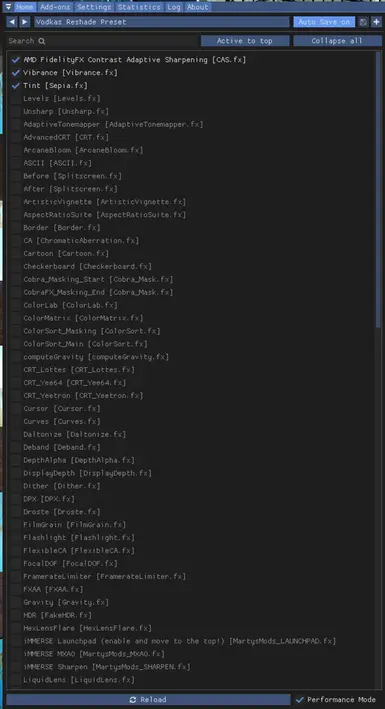About this mod
The most basic ReShade preset that does exactly what it's supposed to.
- Permissions and credits
So I decided to make something more to my liking.
This ReShade preset sharpens the image just right. No overly crispy textures or some other nonsense.
It also increases the blue gamma slightly to get a more vibrant look.
And the plugins used to achieve both of these features shouldn't have any performance impact for the most part.
So yeah go out there and enjoy fallout with a new look.
The way you remember it... but not how it actually was though.
TL:DR
Minimalistic ReShade preset that sharpens the image and slightly increases vibrancy.
The image sharpening is due to compression artifacts barely visible in the comparison images.
Also it's compatible with all weather mods.
Used plugins:
[CAS.fx]
[Sepia.fx]
[Vibrance.fx]
How to Install ReShade (and my Preset at the same time):
0. Download my zip file, unpack it and put "Vodkas Reshade Preset.ini" into your Fallout4 folder. (The one with the fallout4.exe)
1. Go to reshade.me and download ReShade 5.8.0 (or whatever is newest).
2. Doubleclick ReShade_Setup_5.8.0.exe.
3. Search for Fallout 4 and then click on it and press "Next".
4. Choose DirectX 10/11/12 and press "Next".
5. It will ask you for a preset to install when you install ReShade for the first time. Choose my file "Vodkas Reshade Preset.ini"
(if you're not installing for the first time select Modifiy and then Choose my file)
6. It will select the needed modules for you and that's it
7. Start the game, press the "home" button and see if my preset is selected.
+ Bonus image uploaded how it should look like when you press "home"