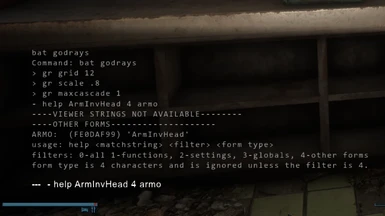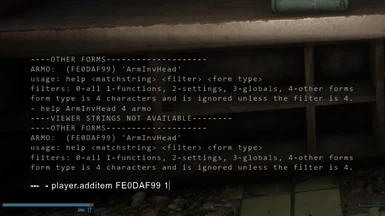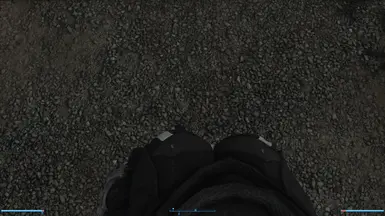About this mod
You can see your Character/Player Body and Shadow in First Person. Only when no weapon is equipped.
It breaks my immersion when playing and looking down to see myself floating and empty space under me.
- Requirements
- Permissions and credits
- Changelogs
Combining the following mods together and settings would give you the most realistic and immersive First Person Experience.
Note: This mod uses Third-Person Camera to mimic First-Person View.
Note2: The mod is not perfect, there will be a lot of glitching/clipping through Character/Player Model.
Requirements:
Custom Camera - For Camera position and FOV customizing. (Hard requirement)
Button Lowered Weapons - First and Third Person - For unequipping weapon by holding R hotkey (Ready/Reload Keybind).
State-based Automatic Camera Switching - For Automatically switching between Third-person(Body View) and First-Person(Combat View) after unequipping/equipping weapon .
True Shadows - To see your Player/Character shadow from certain light sources (Can Impact Performance).
Make sure to follow the mods descriptions and download the mods requirements.
Big Thanks to these Mods and Authors.
Version 1.3 Gameplay Preview:
Installation (A OR B):
1. - Download and install all the required Mods and their requirements.
1.5 - If you are using Mod Organizer 2 make sure you disable "Use profile-specific game INI Files" in "Configure profiles" tab in Mod Organizer.
2 - Download my Fallout4Custom.ini and Replace the Fallout4Custom.ini located in
"C:\Users\{Your Username}\Documents\My Games\Fallout4"
Backup your current Fallout4Custom.ini incase you want to revert back.
3.A - Download my Custom Camera Preset (Included in AIO Installer) load it after all the required mods. After that load Profile 1 in the Custom Camera Mod Configuration Menu located in the pause menu -> Mod Config, Custom Camera -> Profiles -> Load Profile.
3.B - In game edit the Custom Camera settings using Mod Configuration Menu located in the pause menu -> Mod Config, to the following:
- Custom Camera -> Standard -> Camera - Vertical (Standing) - 14 or 18 (Higher = Less Clipping/Glitching)
- Custom Camera -> Standard -> Distance - Minimum Distance - 12 or 7 or 5 (Higher = Less Clipping/Glitching)
- Custom Camera -> Miscellaneous -> Field Of View - 3rd Person - 85
4.Optional - New "Toggle Head Invisible - Script and Item" (Included in AIO Installer). Added a new in game item that makes Head invisible to prevent glitching/clipping by pressing V to toggle Head Visibility. script is made by Wendell Witling https://www.nexusmods.com/fallout4/mods/70875 .
How to use (A OR B):
1.A - Go in First Person view without any weapon equipped. Mouse Scroll back out one-time (to switch to Third-Person max zoomed camera).
1.B - Go in Third Person view and zoom in as much as you can without switching to First-Person Camera.
2.Optional - To toggle head invisible using V keybind - Add to your inventory the Invisible Head item by using the following console commands:
To find the item ID:
- help ArmInvHead 4 armo
To Obtain Head Item:
- player.additem {FORMID} 1
Press V to toggle Head invisible.
3. - Enjoy admiring your character body in First-Person, only when not having a weapon equipped.
Incompatibilities:
- Any mod that alters the Player/Character Animations, will cause more glitching and clipping.
- Head Tracking Mod. (You can use invisible head to hide the head)
- Any mod that alters the Third-Person Camera.
Known Issues:
- Running or Fast Walking would make the Camera glitch through the Head/Body.
- Crouching goes to a Third-Person View or makes the Camera glitch through the Head/Body.
Temporary Fix:
A. - Equip a Weapon.
B. - Switch to First-Person Camera.
C. - Zoom out in Third-Person.
You will just have to deal with these Minor Issues for now by switching to actual First-Person Camera or Equipping a Weapon to temporarily fix this, but you won't be able to see your Character Shadow or Body in First-Person Camera.