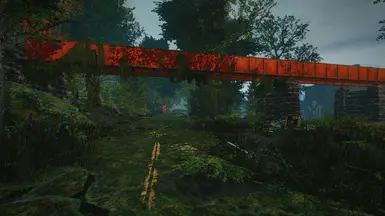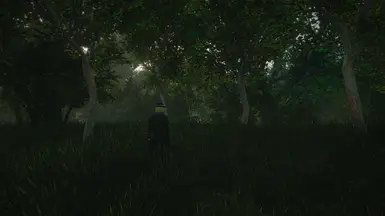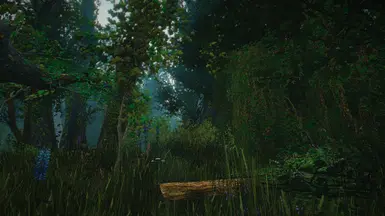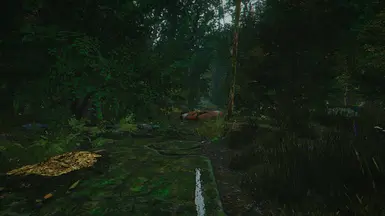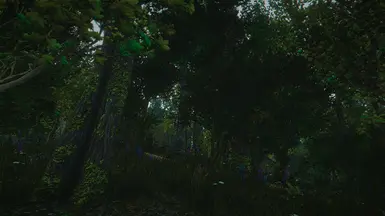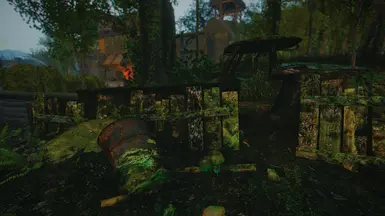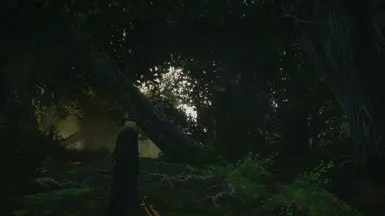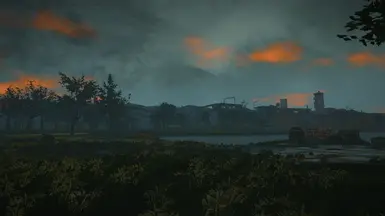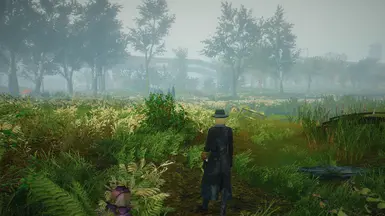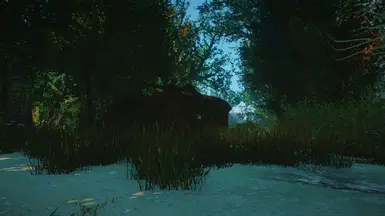About this mod
This guide provides instructions on assembling a concise selection of modifications to transform your game into a realistic representation of nature reclaiming its territory. Considering the world has existed for over 200 years since the nuclear devastation, Mother Nature has undoubtedly had ample opportunity to restore her dominance.
- Requirements
- Permissions and credits
And I highly recommend using MO2 for this guide!

Smoothout - 2023 FO4 Ultimate FPS and Optimization Guide

Ok now that your game is running buttery smooth let's began our guide!!!
Note make sure to override if asked and install mods as follows...
Loadorder:


For our first mod is an forest overhaul mod called
A Forest by DeathByKitty
Mods description - Transforms the Commonwealth into a dense and overgrown forest landscape without disabling precombines.

Also download the update as well which contains numerous bug fixes for her mod!
And A Forest Tree Trim base mod for even more bug fixes thank you RequiredUsername!!!
A Forest
Hard requirement for more bug fixes and compatibility with other mods:
A Forest Tree Trim by RequiredUsername
Download the base mod and whatever else that you need!

This texture replacer will touch up on metal objects making them more rusty
50 Shades Of Rust by Undernier
Mods description - Adds rust and remove bright colors from the world.
Will make metal objects more rusty!

50 Shades Of Rust

Next texture overhaul is going to add moss all over the Commonwealth which in my opinion is a totally overlooked mod!
Fallout 4 Moss AIO by pointythundra654

Download the Fallout 4 Moss AIO-4 which is the final up to date release of the mod containing all the goods.
Also If you're using a ENB turn off parallax as textures become goofy looking!
This mod has some corrupted/missing textures but is being looked at by the developer once it's fixed I'll remove this!
Fallout 4 Moss AIO

Next mod is going to add vines all over the place & add moss to the vehicles and rocks & is our main landscape mod too!
Commonwealth Reclamation Project: Overgrowth by ShadowofTheWind

Once in go and find the tab labeled The Cargo Bay and click shadowOfthewind-mods section then download CRP It's a big file!
Via His Official Discord Link

Next up is a relatively new road retexture mod to replace the CRP sanctuary pre war roads
It has been a long road - More than roads Retexture by HappoMatka
Mods description - Retextures for roads and some other parts related and/or affected unintentionally or intentionally making the visuals more green and weathered.

It has been a long road - More than roads Retexture

Next up is going to remove fake puddles using
No More Fake Puddles by christoph392008
Mods description - A simple texture replacement to remove the persistent fake puddles from the game. No more fake reflections!

No More Fake Puddles

This mod will fix water texture bug from CRP we'll be using
WET - Water Enhancement Textures by CaptainCockerel
Mods description - WET enhances all water and most water-related effects in the game. From one of the creators of the popular Realistic Water Two mod for Skyrim.

Wet - Water Enhancement Textures

Next up is a well known cloud overhaul mod These will fix the green sky textures by the mod Fallout 4 Moss AIO!
Radiant Clouds and Fogs by Mangaclub
Mods description - Radiant Clouds and Fogs replaces almost all Fallout 4 Clouds as well as the distant fogs in the mountains.


Now follow this guide by luxor8071 to set up lod settings

Mods Used In Screenshots:
- NAC X - NATURAL AND ATMOSPHERIC COMMONWEALTH 10 - Legacy Edition by l00ping
- Clean Water of the Commonwealth by Feyawen
- Enhanced Lights and FX by anamorfus
- REACTOR - A FALLOUT4 ENB by Sevenence

Optional Retexture Mods:
These will remove unwanted moss textures from Fallout 4 Moss AIO mod...
Adult Content Warning!!! I'll make a upscaled vanilla version later...
This mod adds rust to the vanilla weapons for added immersion...
Makes the Brotherhood's Prydwen more rusty.

Credits Section:
- ShadowofTheWind for screenshot & Commonwealth Reclamation Project!
- pointythundra654 for screenshot & Fallout 4 Moss AIO!
- christoph392008 for screenshot & No More Fake Puddles!
- Undernier for screenshot & 50 Shades Of Rust!
- DeathByKitty for screenshot & A Forest mod!
- RequiredUsername for A Forest Tree Trim!
- HappoMatka for screenshot & It has been a long road!
- Mangaclub for screenshot & Radiant Clouds and Fogs!
- CaptainCockerel for screenshot & Wet!
- Ethnet for screenshot & the best FPS guide on this platform!!!
- l00ping for Nac X - Natural and Atmospheric Commonwealth!
- Feyawen for Clean Water of the Commonwealth!
- anamorfus for Enhanced Lights and FX!
- Sevenence for REACTOR - A FALLOUT4 ENB!
- PatrickJnr for PatrickJr's Redone Bobbleheads!
- ItsMern for Shadmans Comic Series!
- F4StoryExpansionProject for C.R.A.P. 3.0 - Commonwealth Rust Addon Pack!
- DOOMBASED for Wasteland Creatures Redone!
- KoRuTaKu for The Rusty Tub!
- luxor8071 for FO4LODGen - A Guide on how to generate LOD!

Final Thoughts:
Make sure to override if asked!!!
This will "probably" be updated in the future as mods change/update...
If your using Mod Organizer 2 the mods if installed in order should come out as planned!!!
If you're using NMM (Vortex) make sure to override everything in order note might not come out as pretty as for some of these mods are loose files!
FYI I made this guide for myself and for others because I install so many mods and restart all the time and this is by far my favorite simple overgrown setup...
Caution keep in mind some textures will have weird missing textures and I'm pretty sure its caused by Fallout 4 Moss AIO and I am currently trying to find fixes!