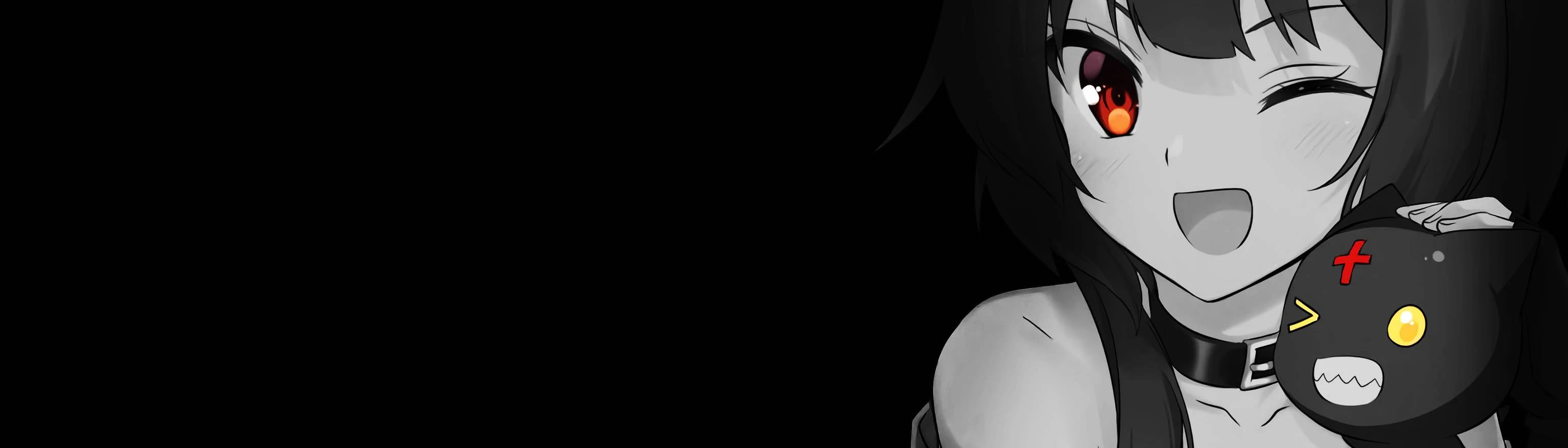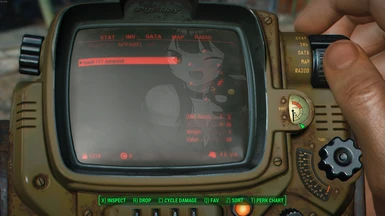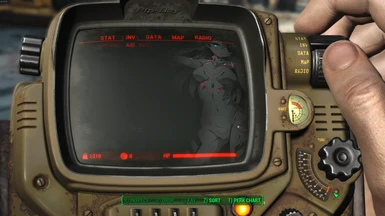About this mod
This mod will replace the Pipboy background with Megumin of KonoSuba.
- Permissions and credits
- Changelogs
Megumin from "Konosuba!" God's Blessing on this Wonderful World dreaming of Bakuretsu . . .
Bonus Option~!
Asuka Langley from Neon Genesis Evangelion
Installation:
Install using your Mod Manager.
For manual installation:
Extract the mod with a tool like 7-zip and place the 'Texture' folder from the mod into the 'Data' folder found inside your Fallout 4 directory.
A typical FO4 install location would look like this on most machines: "C:\Program Files (x86)\Steam\steamapps\common\Fallout 4"
For uninstallation:
Locate your Fallout 4 install location and navigate to "Data\Textures\AnimObjects\Pipboy" then delete the file titled "PipboyScreen_d.DDS"
Change to your own background image:
You can use a free tool like Paint.net to convert an image to a .DDS file
Make sure to rename the image to "pipboyscreen_d"
The image should either be cropped and/or resized down to 1024x1024 pixels.
- Note that images with dark backgrounds work best.
7-Zip - Archive Extractor and Compression Software
Paint.NET - Free Image Manipulation Software