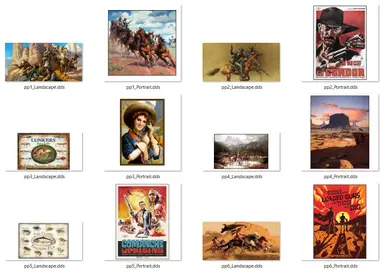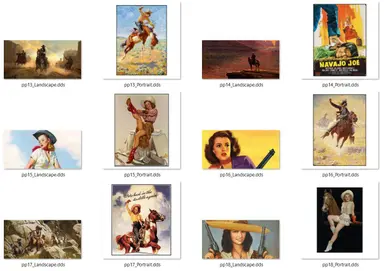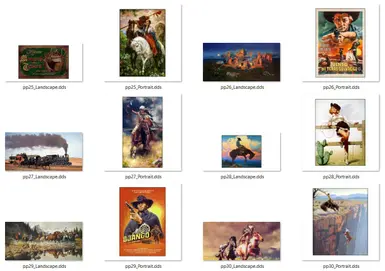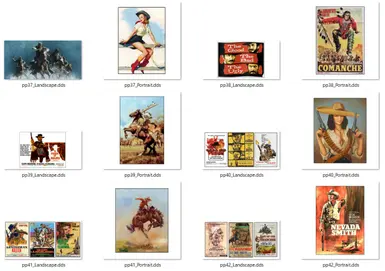About this mod
"Wild West Images" is a set of classic Spaghetti Western movie posters, vintage Cowgirl posters, Fishing flyers, Rodeo posters and Wild West themed paintings ready to hang on the wall of your settlements.
- Requirements
- Permissions and credits
This Mod adds 100 images of the Wild West in frames!
50 paintings in landscape format of 512 x 256 and 50 paintings in portrait format of 512 x 512.
These paintings do not replace the original paintings of the game.
IMPORTANT: Before installing this Mod you need to first install the Mod: "Personal paintings" (Make sure to uninstall previous versions if you have them.): Personal Paintings
In its version "Personal paintings 50 - 1.3": Personal Paintings 50
Once installed "Personal paintings 50 - v.1.3" you will install my Mod. I recommend doing it manually by going to the game folder "Fallout 4" and then "Data/textures/SetDressing/PP" Select all the paintings that my Mod contains, drag to the "PP" folder in the path mentioned above, it will ask you if you want to replace the ones that already exist, you say YES. But if you decide to do it with a Mod manager, I suppose there won't be any problems. But for more control I would prefer to do it manually and by the way verify that "Personal paintings 50 - 1.3" was installed correctly.
Enjoy it.
Greetings.
==============================================================================================================================
Descripción en Español:
Este Mod añade 100 imágenes del Lejano Oeste en cuadros!
50 cuadros en formato Apaisado de 512 x 256 y 50 cuadros en formato Portaretrato de 512 x 512.
Estos cuadros no reemplazan las pinturas originales del juego.
IMPORTANTE: Antes de instalar este Mod se necesita instalar primeramente el Mod: "Personal paintings" (Asegurate de desinstalar versiones previas si es que las tienes.): Personal Paintings
En su versión "Personal paintings 50 - v.1.3": Personal Paintings 50
Una vez instalado "Personal paintings 50 - 1.3" instalaras mi Mod. Recomiendo hacerlo de manera manual yendo a la carpeta del juego "Fallout 4" y luego "Data/textures/SetDressing/PP" Seleccionas todas las pinturas que contiene mi Mod, arrastras hacia la carpeta "PP" en la ruta arriba mencionada, te preguntará si deseas reemplazar las que ya existen, le dices que SI. Pero si decides hacerlo con algún gerenciador de Mods, supongo que no habrá ningún tipo de problemas. Pero para mayor control preferiría lo hagas de manera manual y de paso verificas que "Personal paintings 50 - 1.3" se instaló de manera correcta.
Que lo disfrutes.
Saludos.