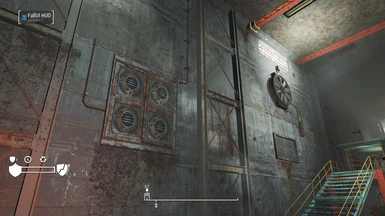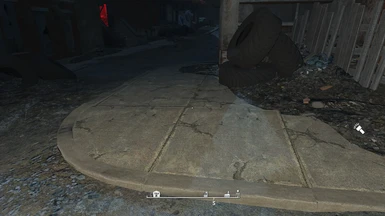About this mod
Makes the textures and meshes of the Commonwealth look much better using an ESP only, no external textures and meshes. Specifically, removing and/or modifying the "decals" that were making the Fallout 4 world look uglier.
- Requirements
- Permissions and credits
- Changelogs
NOTE: Use the Texture and Mesh Replacer compatible version download if you want to mix those with my mod to get the benefits of both with far less issues than the regular version. Read the article on that version for changes and further information.
If using the console port version (starting with Version 4 onward, read notes on that), some changes will be obvious from PC.
Also, patches are found here for third-party mods:
https://www.nexusmods.com/fallout4/mods/71553
Given a nice page here (and do check out the wiki for general Fallout lore, better than the unreadable mess that is the FANDOM version):
https://fallout.wiki/wiki/Mod:Ultimate_Decal_Remover_GOTY
Also, read the included article for a more detailed changelog.
An Xbox port (needs testing) is here:
https://mods.bethesda.net/en/fallout4/mod-detail/4318464
This mod was made after I had recently completed a mod to decrease the amount of raider and super mutant gore you have to see in the Fallout 4 game world. I decided on a far grander project after realizing how much I could change up simply using the in-game assets and an ESP file.
Makes the textures and meshes of the Commonwealth look much better using an ESP only, with no external textures and meshes.
Specifically, removing and/or modifying the "decals" that were making the Fallout 4 world look uglier.
I had several goals in mind. First, I wanted to see a lot of textures minus all the fake wear, grime, and damage filters Bethesda slapped atop them. I also wanted to see some of the better textures and some of the textures that looked really nice over a lot of the more low-quality, dingy, and colorless stuff. I wanted to do this with in-game assets only so I could make this console friendly. Finally, since I love build anywhere mods and scrapping mods, I wanted to make sure this remained compatible with those with minor if not no conflicts.
This mod satisfies all the above conditions.
For now, it only covers the stock game and the major expansions, but it is intended to cover all expansions except for the High-Resolution Texture Pack (though it does not conflict with it). I may, depending on need, provide patches for certain Creation Club content.
NOTE: If you do not have PreCombines disabled, some changes will not be reflected to objects that are precombined by default. Most of the other benefits will carry over, minus some model changes.
2. Usage
This ESP must be dead last in your load order, even after Scrap Everything. The reason is due to the massive amount of Material Swaps, TextureSet, and Static changes this makes. Any mod that overrides this one will undo my changes. External texture and meshes that are replacers (overwrite stock files with external files) WILL trump this mod's changes, and thankfully, it will do so only intelligently, there should be no issues ingame. This works best on a vanilla game with no replacers for optimal effect, but can work on a heavily modded with a ton of texture and mesh replacers game to fix up stuff those mods don't touch.
Note, this is a GLOBAL mod. Its changes will affect all game expansions and even other mods that call on the stock resources, which is why I said load this dead last in your load order. Use Vortex or MO2's load order features and/or LOOT to ensure this loads dead last if you do not want anything it does overwritten, as the Fallout 4 Engine goes with a "last mod wins" rule for conflicts.
This mod may, on very weak computers, provide some modest performance increases, due to my removal/modification of certain repeated textures and meshes that just add extra details (most grime, decay, and/or damage), but I make no promises, as that was not the primary intended purpose of this mod.
I do not plan to ever modify certain things like NPC textures, so body and hair and face replacers are still a good idea without fear of overwrites.
3. Roadmap
So far, this mod only touches most interior textures and meshes. As the title says, it also removes a huge amount of decals like bloodstains, various dirt and grime textures, and other gross-looking texture sets that can't be removed by the player and were just added to add further grime to the world.
Optimal compatibility with Scrap Everything and Build Anywhere mods is a high priority for this mod. Any meshes made invisible or otherwise unnoticeable by this mod that belong to scrappable objects can still be scrapped normally.
Eventually, I hope to cover most static and movable objects except for anything that would affect humanoid and creature NPCs. I will include a more detailed changelog article for more information as this mod develops.
4. Bugs
This mod was carefully designed to minimize the possibility of bugs. Most stock meshes are identical, save some solid and unbroken ones that had damaged versions replaced with intact counterparts, but these have been carefully chosen to be seamless fixes. The real meat of the changes is in the material swaps, the game subsystem for assigning different color and texture choices to a base texture.
If you see any missing textures (there may be some minor flickering on some textures due to mesh imperfections, this is beyond the scope of this mod to fix), Disappearing walls/floors/ceilings (I may have forgotten to address something, please screenshot the area in question so I can hunt down the problem).If you see error meshes in the world, I may have broken an SCOL record, again, please screenshot the area/item in question so I can hunt it down to fix.
This should not affect collision data, navmeshes, precombines, occlusion planes, or anything else of that nature.
If there is a bug that can be traced back to this mod for sure that does not fit any of the above, please leave me a bug report, and I will look into it.
5. Console Port Differences
If you use a console port of this mod, most changes will work there, since this mod only calls on internal data sourced from the game assets that shipped with the stock game. Regardless, there is one important limitation. Since precombined objects cannot be disabled on console, any model changes to those objects for the PC version (like the player house being restored to it's prewar state) will not carry over.
6. Thanks
This mod began as a personal project, but I would like to thank the good people at the Independent Fallout Wiki whom I shared early screenshots of this mod in development and were courteous enough to offer critique and compliments. I'd also like to thank them for providing a Fallout wiki not on FANDOM to edit on and extend my personal gratitude to the charity and decency their community has shown me. I also would like to thank anyone who appreciates this mod and is willing to offer further critique or advice, I can only improve with your help.