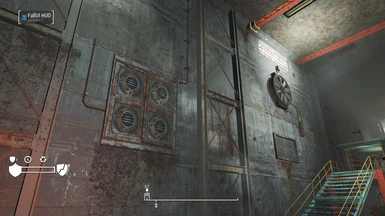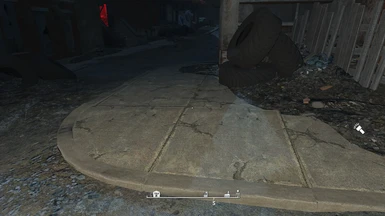Mod articles
-
Version 0.1
Almost all Decals like bloodstains, impact marks, and so on were removed. Certain decals integral to quests or were extremely localized like the Raider and Gunner sigils were retained.
The Wood, Deco, WLP (Wallpaper), High Tech, Concrete, and Brick interiors have gotten a huge facelift.
Industrial areas were also edited, and since some of them are shared with exterior areas, some benefits will be seen around places like factories, such as much cleaner and uniform concrete.
Version 0.15
Vaults will have all textures redone. They looked decent already, this will just further remove unremovable streaks, grime, and baked in grunge.
Most Mists (Movable statics) will be disabled with blank meshes. ... -
Ultimate Decal Remover GOTY Texture Replacer Version Changes
If you are reading this document, you are using the version of my Ultimate Decal Remover GOTY mod that was modified to play nicer with heavy use of texture and mesh replacers. The stock version does NOT play nice, read on for the explanation and differences to expect.
The original mod was made on the assumption you are stuck playing on console, playing on a weak computer that cannot handle a heavy mod load, or simply want to play a “vanilla” game as Bethesda intended, at least visually as regards world objects and most set pieces that were not player usable equipment, creatures, or NPCs.
Unfortunately, this required ripping out the guts of nigh all Bethesda material swaps and rebuilding it from scratch. I also had to rebake nigh all combined
objects to... -
What to do if your mod and mine conflict.
My mod is a plugin based mod, and the Fallout 4 engine will go with a "last mod wins" rule for what changes carry over. Since mine needs to load dead last by default, any other mod that provides changes via plugin will clash with mine by design.
You have two ways to solve the issue.
1. Use LOOT, Vortex, or Mod Organizer 2 and make absolutely sure the load order rules put any mod you want to trump mine ahead of mine if it uses a plugin. In nigh all cases, this will override mine and make things work.
2. Use FO4Edit, check what in your mod is conflicting with mine (apply filter to show conflicts to narrow things down, right-click for a context menu for this option), then edit things so my mod is not conflicting with yours. Removing my record ch... -
All version past Version 0.7 will have a big change so please read for why
As I was close to finishing up Version 0.7, I came to realize how I could make things work better, but with the price the file size of the ESP would bloat up to almost 20 or more MB.
By yeeting nigh all of Bethesda's stock Material Swap settings, meaning deleting them from the game on a global level.
I did not make this decision lightly, Some of them are still around for areas where they are absolutely essential, but my mod has been, as it progressed, slowly but surely overriding the stock material swaps and thus making sure I got no interference from the Bethesda versions deployed on a cell by cell basis (except where is needed for quests or game progress to make sense) is now the only feasible way to avoid a lot of hassle going forward.
The reason I ne... -
Z-Lighting And Texture Flicker And Why I'm Not Making Cell Edits
One thing I decided not to do with this mod is make any Cell/Worldspace edits (aside from what was absolutely necessary for static collections edits, see that article for more details). I wanted this mod to be installed and uninstalled at any time, and Cell changes could cause issues with that. Simple as that.
However, this mod may expose some issues with Bethesda's stock modeling choices (though I tried to minimize this), and I'm not fixing them because it's beyond the scope of what I wanted to do. Also, it's due to engine issues beyond my control.
Models (meshes) are rendered in three dimensions: Height, width, and depth. They are considered X, Y, and Z in the engine, and the last causes a lot of issues with certain textures.
The Z-lighting effect dete... -
Static Collections And Why I need To Package a Mesh File
Starting with all versions of my mod after Version 5.0a, despite trying to avoid it, engine limitations force me to need to package one incredibly tiny blank .NIF file.
This is to work around a problem with modifying some static collections, also called "precombined objects".
My old method was to replace certain grime or dirt filters with a blank decal, and this worked most of the time. However, some objects require an actual mesh replacement or it will default to the stock values of the decal (The Ground_Default decal albeit stripped of decal data was my go to), and it will leave decal streaks everywhere, regardless what changes you made, since static collection records are prebaked with the old data.
In updating to the new data, I had to replace the gr...