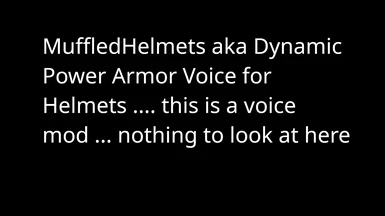About this mod
Dynamic powerarmor voice or muffled effect when wearing anything that covers the mouth AND eyes (also supports ArmorKeywords)
- Requirements
- Permissions and credits
- Changelogs
This started as a proof of concept done in three days (version 0.1) and has it's roots in these two great mods which both have the shortcoming of changing the voice even if no helmet is worn:
https://www.nexusmods.com/fallout4/mods/67469
https://www.nexusmods.com/fallout4/mods/12384
About the mod
This mod changes the audio effect chain of the player depending on the equipped headwear. If wearing headwear that covers mouth and eyes it will give the player the same voice effects as if wearing a power armor. With version 2 there is a second effect that is applied when wearing defined items (anything that looks like cloth e.g. bandanas, surgical mask etc.) which adds a different "muffling" (a high cut - the opposit what the power armor does and without the distortion). Watch the video for a demonstration.
New version 2.X Features
- a second type of muffling effect: a low pass (or high cut) effect for cloth hoods/helmets - more immersion, yay :)
- a new keyword for modders and/or compatibility patches "MH_force_apply_muffled_cloth_effect" which forces the new type of muffling effect
- hand selected vanilla and dlc armor/helmets which will not trigger the effect, trigger the powerarmor voice effect or the new muffling effect (e.g. Synth Helmet did trigger the power armor effect although it shouldn't because it was flagged to cover the mouth - bandanas and hoods will now apply the new cloth muffling effect etc. - feel free to comment on these decisions if you think anything should be changed I'll talk with you about it and maybe change it)
- has no dependencies except for F4SE
- should not have any compatibility problems (above mentioned selection is done via scripting and not in the ESP)
Feel free to bother me in the comment section about armor/clothing mods that you would like to be supported so anyone can benefit. But of course there is still the way to create your own compatibility patches with the provided keywords.
If you don't want the new features you can still use the final 1.2 release of version 1.
Verson 1.X (still applies to version 2.X )
This is the detection logic for an armor item that switches on the power armor voice
1. has the item the keyword MH_force_ignore_muffled_effect
-> stop processing this item
2. has the item the keyword MH_force_apply_muffled_effect
-> stop processing and turn ON
3. has one of the masked keywords of armorkeywords.esm
-> stop processing and turn ON
4. has both keywords for slot mouth AND eyewear of armorkeywords.esm
-> stop processing and turn ON
5. has both slots occupied mouth AND eyes
-> stop processing and turn ON
With 1.0 the first 2 steps were added. As seen in 1. and 2. there are 2 keywords from this mod which can be used on any armor part which does normally trigger or does not trigger the effect to change the default behaviour. If your favorite helmet does not cover the eyes but you want it still to apply the effect or if something really shouldn't apply the effect although it does cover eyes and mouth then it should be easy with these to adjust this behaviour.
If you find a bug please comment or open a bug report
Have fun playing!
Note: This changes player voice only - not NPCs voices ... (see the bug section for my research for the feature. AFAICT it's pretty unlikely to get this working)
Special thanks to:
- payl0ad for providing a fix for the infinite load screen on new game issue (version 2.3 fixes this)
- Bunslinger and RBxDash for the mods mentioned above
- RBxDash for pushing me to release this as my own mod
- TunaCat1 for testing this mod extensively and sharing his experiences with it since version 0.1