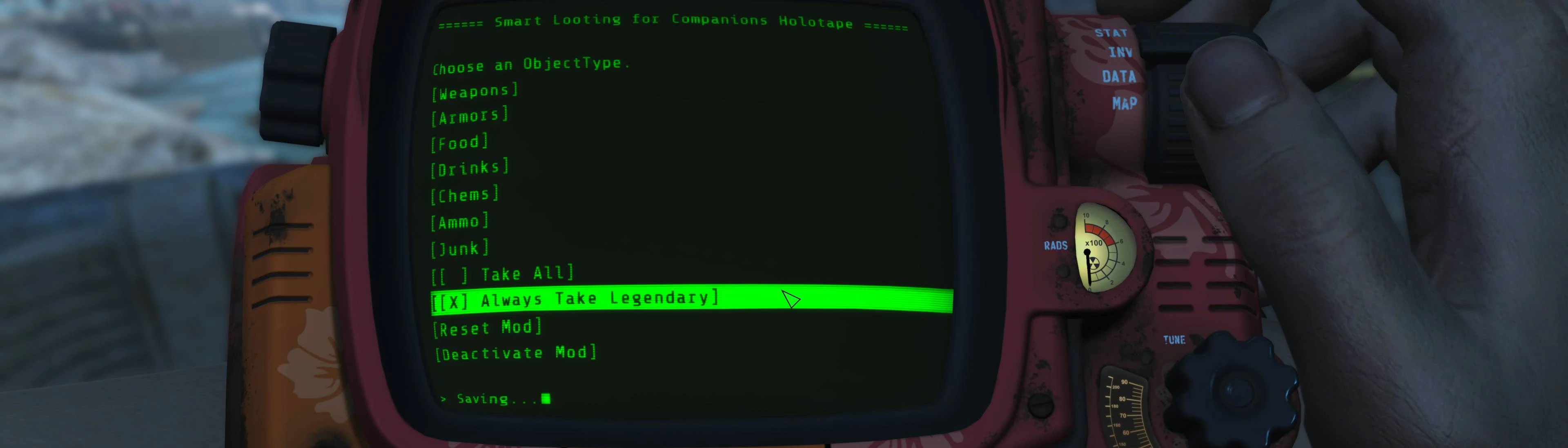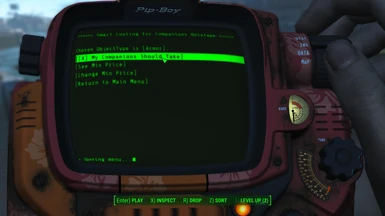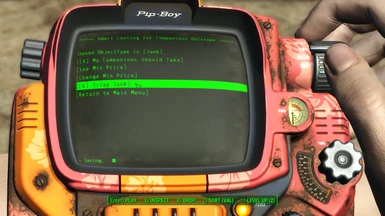About this mod
Gives you full control over companions' looting (e.g., take items by price, scrap junk items, do not take specific items, etc.).
- Requirements
- Permissions and credits
It gives you full control over your companions' looting. Supports all mod added companions who are detected as "followers" by the game (probably all custom companions) and it also works with pacified NPCs. Notes: 1) it doesn't make any visual changes. 2) encumbrance has been disabled for companions.
How can the mod be configured?
In many ways, some examples: "take all items except cheap junk", "take all weapons and only those armors that worth more than 60 Caps", "take everything", "take only the legendary ones", "take only food or chems or ammo, etc., "take only Gold Watches!", "do not take Plungers", "take items that have Gold in them", "scrap junk during looting" etc.
Settings are available through the holotape "Smart Looting for Companions". Craftable at Chemistry Workbench >> Utility section.
Configuration options in the holotape:
- Take items of specific types ("ObjectTypes" like Weapons, Armors, Junk). (Like "Take weapons and armors only").
- Take items by minimum price ("Min Price"). (Like "Take weapons that worth more than 50 Caps").
- Always Take Basics: if on, your companion(s) always take "Basic items" (Caps, Stimpaks, Radaways, Rad-X, Bobby pin).
- Always Take Legendary: if on, your companion(s) always take Legendary items.
- Take All: if on, your companion(s) take everything (so it overrides all other settings).
- Scrap Junk: your companion(s) take the component(s) of junk items, instead of the junk item (e.g., 1 Asbestos, 2 Fiberglass, 1 Steel instead of Rat poison).
- Deactivate Mod: simply turn off the mod without actually deactivating it. Vanilla behavior will be used instead.
- Reset Mod: deactivates then reactivates the mod while resetting every setting to default.
Preview: leave meat behind
Preview: leave unnecessary legendary behind
Preview: don't take unexpensive junk item
Custom Console Commands for additional configuration options:
1. MustTakeList:
MustTakeList is a user manageable FormList. It can contain BaseForms. BaseForms can be BaseObjects, Keywords and Components. BaseObjects can be identified by BaseIDs (e.g., 4822 of 10mm Pistols). Keywords by their EditorIDs (e.g., ClothingDogmeat). Components by their BaseIDs (e.g., 1FAA6 of Gold).
Items that have their BaseForms or Keywords or Components in the MustTakeList will always be taken by your companion(s).
[CQF CL_Quest AddBaseFormToMustTakeList BaseForm] ==> Adds BaseForm to the MustTakeList. (BaseForm: accepts BaseID and Keyword).
[CQF CL_Quest AddRefBaseToMustTakeList Ref] ==> Adds BaseForm of Ref to the MustTakeList. (Ref: accepts RefID). (Simple object reference version of the above function, RefID is what can be seen in the console).
[CQF CL_Quest RemoveBaseFormFromMustTakeList BaseForm] ==> Removes BaseForm from the MustTakeList.
[CQF CL_Quest RemoveRefBaseFromMustTakeList Ref] ==> Removes BaseForm of Ref from the MustTakeList.
[CQF CL_Quest RevertMustTakeList] ==> Removes all BaseForms from the MustTakeList.
[CQF CL_Quest ShowNthBaseFormInMustTakeList FormIndex] ==> Shows the name of the form at FormIndex in the MustTakeList. (FormIndex can be an Integer).
[CQF CL_Quest ShowMustTakeListCount] ==> Shows how many forms are in the MustTakeList.
2. ExcludeList:
ExcludeList is practically the reverse of MustTakeList. Items that have their BaseForms or Keywords or Components in it won't be taken by your companion(s).
[CQF CL_Quest AddBaseFormToExcludeList BaseForm] ==> Adds BaseForm to the ExcludeList. (BaseForm: accepts BaseID and Keyword).[CQF CL_Quest AddRefBaseToExcludeList Ref] ==> Adds BaseForm of Ref to the ExcludeList. (Ref: accepts RefID). (Simple object reference version of the above function, RefID is what can be seen in the console).
[CQF CL_Quest RemoveBaseFormFromExcludeList BaseForm] ==> Removes BaseForm from the ExcludeList.[CQF CL_Quest RemoveRefBaseFromExcludeList Ref] ==> Removes BaseForm of Ref from the ExcludeList.
[CQF CL_Quest RevertExcludeList] ==> Removes all BaseForms from the ExcludeList.[CQF CL_Quest ShowNthBaseFormInExcludeList FormIndex] ==> Shows the name of the form at FormIndex in the ExcludeList. (FormIndex can be an Integer).
[CQF CL_Quest ShowExcludeListCount] ==> Shows how many forms are in the ExcludeList.
Console Command Examples:
[CQF CL_Quest AddBaseFormToMustTakeList 4822] ==> 4822 is the BaseID of 10mm Pistols. So, when you ask your companion(s) to loot an object/actor, all 10mm Pistols found in/on them will be taken.
[CQF CL_Quest RemoveRefBaseFormMustTakeList FF012345] ==> If the reference FF012345 would exists in the game world (let's say it's a Recoil Compensated 10mm Pistol), your companion(s) no longer necessarily take 10mm Pistols. They'll continue to take them only if other settings (e.g., price, ObjectType is to be looted, etc.) allow it.
[CQF CL_Quest AddBaseFormToExcludeList dn_HasMuzzle_Suppressor] ==> dn_HasMuzzle_Suppressor is the EditorID of the Keyword of the Weapon Mod "Suppressor". When you ask your companion(s) to loot an object/actor, they will not take items that have a Suppressor.
[CQF CL_Quest ShowNthBaseFormInExcludeList 2] ==> Would show the name of the third BaseForm in ExcludeList. (Third because index starts at 0). Gives other info if it doesn't have a name for some reason. Returns error if you don't have at least three BaseForms in the list.
Requirements:
F4SE.