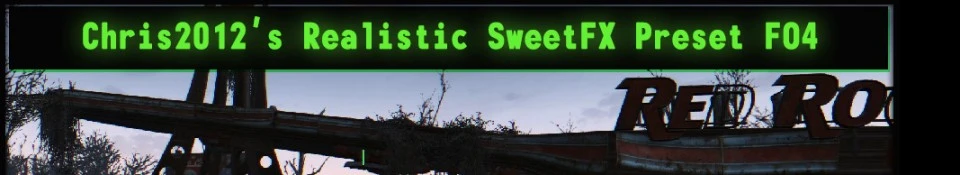About this mod
Chris2012's Realistic SweetFX is a ReShade/SweetFX Preset.
The goal of this preset was to create a more realistic/gritty feel to Fallout 4's graphics by using multiple color correction techniques as well as other subtle post-processing filters.
You can check out the screenshots / video comparison to see how it will look i
- Permissions and credits
You can check out the screenshots / videocomparison to see how it will look in-game. For image comparison i recommend going to the sweetfx page for on/off by clicking here.
!!! Version 1.1 uploaded, video and sweetfx link update soon !!!
If you enjoyed this preset, don't forget to endorse, thanks!
Video (NEW! 1.1)
Video (Old version 1.0)
Features:
• SMAA
• CA (toned down, only for a slight effect)
• BLOOM
• HDR
• TECHNICOLOR 2
• TONEMAP
• VIBRANCE
• COLOR MATRIX
• FILM GRAIN
• LUMASHARPEN
• LIFTGAMMAGAIN
• SEPIA
Installation:
• Place all the files in your root Fallout 4 game directory.This should be located in:"C:\Program Files(x86)\Steam\SteamApps\common\Fallout 4"
• Run the game normally through the launcher and it should load with your new SweetFX Preset.
Credits to:
• SweetFX by Ceejay.dk - http://reshade.me/sweetfx
• Reshade by Crosire - http://reshade.me/