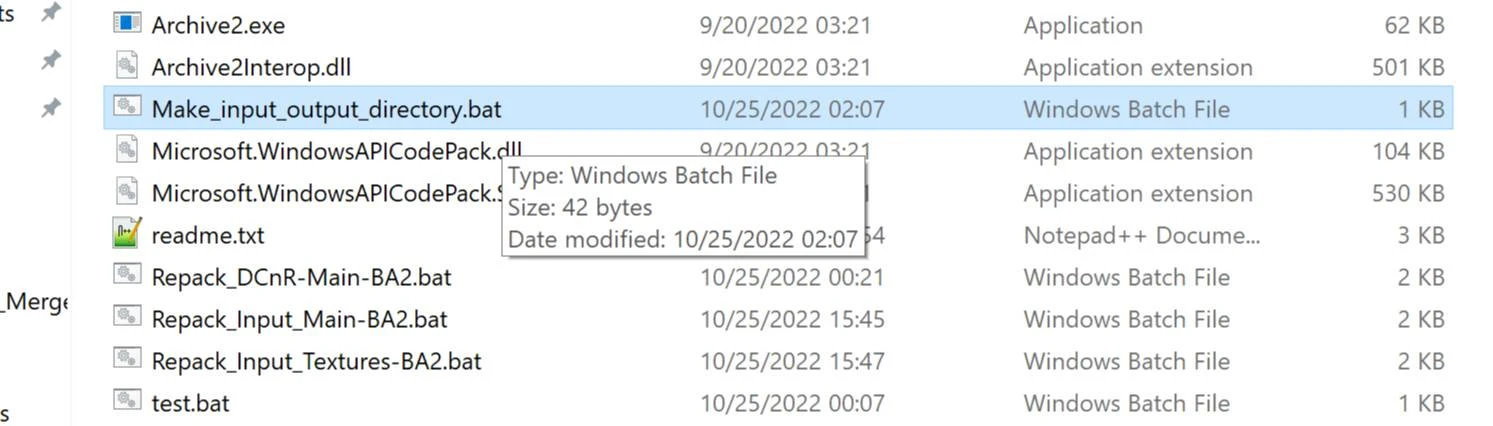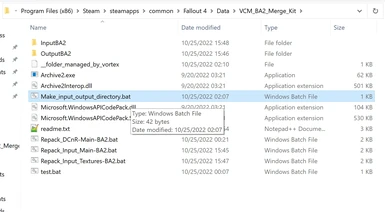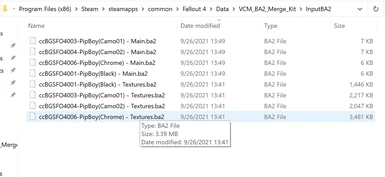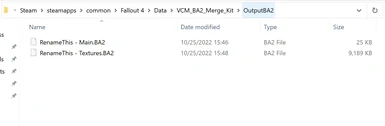About this mod
BA2 merge kit, includes scripts for Main and Texture BA2 merges into appropriate BA2 files.
- Requirements
- Permissions and credits
- Changelogs
Fallout 4's original mod cap with raw ESPs limit was 256, but thanks to ESL's and ESL flagging that cap is now over 2000 files. The new mod limit becomes the BA2 resource files, which is roughly 400-500. If you are running under 400 mods merging is not required.
How to use:
After installing, it should place the kit directory in ...Fallout4\Data\VCM_BA2_Merge_Kit,
Navigate there in explorer or via cmd prompt if you know DOS.
You should see an InputBA2 & OutputBA2 directories, if you dont, run (or click) either the Repack_Input_*.bat. Either will regen those dir's for you.
Next copy the ...main.BA2 and/or ...texture.BA2 files into the InputBA2.
Repack_Input_Main-BA2.bat and Repack_Input_Textures-BA2.bat (both mouse clickable):
As the names indicate, one is to process main.ba2, the other for textures.ba2.
Both takes BA2 files from the input directory inside: ...Fallout4\Data\VCM_BA2_Merge_Kit\InputBA2 and repack/merge them into a single BA2 file into the: ...\OutputBA2 folder.
Please note, that under the images tab, those images show an actual set of both main and textures from some CC content, that I ran these scripts on and had appropriate separate output files. Also note the timestamps and file size are consistent with the original files.
Click either or both depending on which kind of BA2 files you are merging.
The merge results go into the OutputBA2 folder.
You will have to rename the output file(s) to a paired ESM/ESL/ESP file.
Standard naming convention is "ESPNameWithoutDotESP - main.ba2" or "ESPNameWithoutDotESP - textures.ba2"
Load Order:
What you pair with your merged BA will affect when it loads.
Default loading order based on plugin type is as follows:
1st - ESM
2nd - ESL (not ESL flagged, .ESL extension)
3rd - ESP
4th LOOT/MO2/Vortex rules
Logging: V1.1 new logging is in place in the files:
merge_main.log
merge_texture.log
It uses timestamp and dates:
12-19-2022 23:40:19.95 Log created, merge process begun
12-19-2022 23:40:19.96 No input files found at this time.
12-19-2022 23:40:19.96 Merge process complete. It logs each BA2 file merged on a new line, with start and competition timestamps before and after, making it easier to cut and paste the file names.
WARNING! If you update and/or change out mods that you have repackaged/merged the BA2s for, you will have to delete old merges and repack them from scratch. This tool will NOT track any kind of mod changes. So please take your time and be careful in what you merge and how you manage it. If you are doing massive BA reorganization, I strongly recommend to keep a text doc or spreadsheet to track what is where. I added detailed logs for your merges but that won't track output file renames.
Sound files in Main.ba2:
Some main.ba2 files might have sound files inside them. Sound files cannot be compressed, for this reason the scripts in this kit default to Compression=None. Though some of the main.BA2 merges might be slightly larger, this ensures compatibility without having to sift thru each BA2 files content.
Deep Clean Specific Version:
Due to system restrains and limits to DOS's capabilities I had to remove the script specifically for DCnR BA2 files. I will create another one when I get time using PERL and a self contained executable. DOS just cannot track variables or do complex logic in a way that will make creating a solution reasonable in timescale/effort. Powershell is a little bit better and in theory all win10 users have it, but it also is still not as robust as BASH and even less flexible than PERL.
Great video showing using the actually same tool via the gui interface
Go to timestamp 540s or about 9m
External link