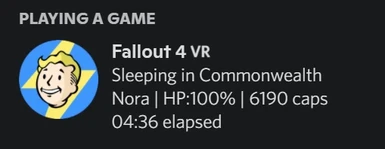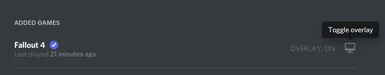About this mod
Integrates Discord Rich Presence into Fallout 4 VR EDITION.
- Permissions and credits
- Changelogs
Integrates Discord Rich Presence into Fallout 4 VR EDITION, allowing you to show what you're currently doing in game on your Discord profile.
Information:
- Which menu you're currently in (paused, lockpicking, using terminal, trading,
sleeping, dialogue, leveling up, using workshop or in main menu). - Character name, location, health and amount of caps.
- Time played.
Requirements:
- F4SE VR
- Desktop Discord client (web client won't work)
- Game Activity enabled in Discord settings
Installation:
Unpack the archive to your Fallout 4 folder.
Installation path should look like "Fallout 4\Data\F4SE\Plugins\Discord_Presence_F4SEVR.dll"
INI file:
After first launch plugin creates an INI file at following path - "Data\F4SE\Plugins\Discord_Presence_F4SEVR.ini"
If you are using MO2 - it will be here - "MO2\overwrite\F4SE\Plugins\Discord_Presence_F4SEVR.ini"
In INI file you could specify:
- bShowPlayTime (0/1) - will show\hide play time in Discord profile.
- bDebugMode (0/1) - will enable\disable debug mode. Use only for debugging, disabled by default.
- bHideName (0/1) - whether to show or hide Player character name.
- bHideHP(0/1) - whether to show or hide Player character HP.
- bHideCaps (0/1) - whether to show or hide Player character caps amount.
- bHideLVL (0/1) - whether to show or hide Player current level amount.
Translation or customization:
In INI file there's "Translation" section. You could replace default text displayed by adding new values to ini.
List of default text and their default values:
s_T_LaunchingGame = Launching game
s_T_Exploring = Exploring
s_T_HP = HP
s_T_Caps = caps
s_T_InMainMenu = In Main menu
s_T_InPipboyMenu = In Pipboy Menu
s_T_LevelingUP = Leveling up
s_T_Talking = Talking in
s_T_PauseMenu = In Pause Menu
s_T_Sleeping = Sleeping in
s_T_LockPicking = Lockpicking
s_T_UsingTerminal = Using terminal
s_T_Trading = Trading in
s_T_Crafting = Crafting
s_T_LVL = LVL
INI Example(can be copied into INI):
[Settings]
bShowPlayTime = 1
bHideName = 0
bHideHP = 0
bHideCaps = 1
bHideLVL = 0
bDebugMode = 0
[Translation]
s_T_Exploring = Investigating
s_T_PauseMenu = Chilling
s_T_Crafting = Making new stuff
I have no objection if you create your own translation and upload it as a separate mod.
Credits:
- Ian Patterson for helping me setting up F4SE;
- lStewieAl for the idea and mod description I've copied. If you're looking for Discord rich presence for Fallout:NV, check out their plugin;
- Discord for Discord RPC library kindly provided on GitHub;
- C6 for helping me out with Discord application;
- LiesAndMischief for FALLOUT 4 HIGH-RES ICON SET
- SuperiorRice for testing original Discord Presence for FO4.