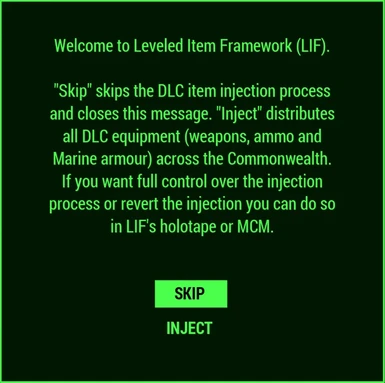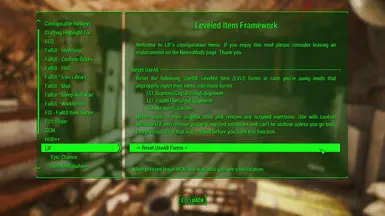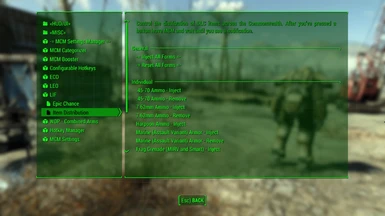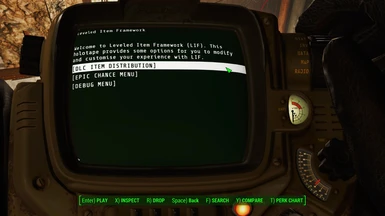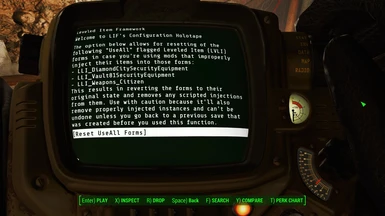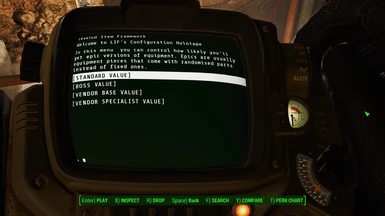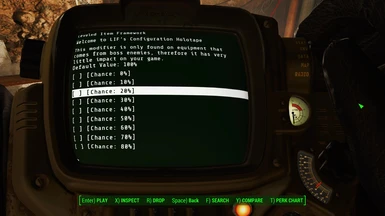About this mod
This mod fixes bugs and inconsistencies within Leveled Item forms, standardises and extends some instances, and controls DLC item distribution. Comes with a configuration holotape and optional MCM.
- Requirements
- Permissions and credits
-
Translations
- Spanish
- Russian
- Mandarin
- Italian
- German
- French
- Mirrors
- Changelogs
- Donations
Featured in the Dank Suite mod collection. Check it out if you're interested in using my other fully standalone and highly compatible mods.
PREFACE
Vanilla leveled item (LVLI) lists can be quite finicky sometimes. And when mod authors add their items to them, expecting them to work in a certain way while they actually behave different than expected - combined with the fact that scripted injections can't be easily reverted - then that can result in a mess. This mod tries to simplify that process and giving both mod authors and users more control over it.
As a mod user you don't have to do anything to achieve that, just install the mod and forget about it. It does its job automatically. But you can always use its holotape or optional MCM to make some individual changes.
And as a mod author you can make use of the additional LVLI forms but that's entirely optional. You can also just ignore them and simply benefit from the fixed and improved vanilla forms without the need to alter/override anything on your end.
FEATURES
In general this mod covers mostly weapon- (incl. ammo and explosives) and armour-related (incl. power armour) LVLI forms because they are the most common target for scripted injections.
Fixes
- All LVLI fixes from the Unofficial Fallout 4 Patch are included / got forwarded and are stand-alone - you don't have to have UFO4P installed for them to apply.
- A custom solution for some of the wastelander/settler outfit and associated LVLI forms was implemented that overrides the Unofficial Patch's changes to those same forms. This was done to fix those forms, and at the same time prevent UFO4P from making the game spawn all sorts of carbon-copy wastelanders/settlers. It also makes other mods, that inject some of their equipment into the vanilla LVLI that were removed by UFO4P as well, remain fully functional.
- Fixed "Tessa's Fist" unique PA piece, making it use the correct armour piece with the correct attachment.
- Fixed "Piezonucleic Power Armor Chest" so that it can spawn in other variants than T-45 and T-51 as intended.
- Made epic variants of Marine Armor Chest Pieces spawn with correct materials.
- Most LVLI used for custom/unique item assembly were reworked to no longer use other nested LVLI. They became stand-alone and directly reference a respective item. Other mods (especially item replacers using LVLI for the replacement) can no longer break the assembly of those items.
- LVLI specific to Super Mutant weaponry got their own set of unique nested forms so that Super Mutants are no longer negatively affected by weapon mods that lack animations for Super Mutants, incl. weapon replacers that implement their replacements via LVLI. This makes it also easier for mod authors to target certain faction-specific LVLI.
- Removed unnecessary/redundant Override Names from LVLI forms if the associated item form either contains the desired name as base name or has an Object Template that comes with an Override Name already. This is to have less conflicting potential in those records and also allow the use/display of INNR on some of those items.
- Many additional (minor) fixes I don't want to list individually.
Standardisation and Improvements
- Most included LVLI make use of the "Calculate from all levels <= player's level" flag (like almost all vanilla forms) so that loot gets randomised. Before, when it came to some item injections they resulted in containers/NPCs always having just a specific/certain item and NPC carbon copies running around in the Commonwealth.
- LVLI flagged as "UseAll" remain "UseAll" but come with sub-lists where you can inject your items into without filling up the container's/NPC's inventory with hundreds of armour pieces, weapons, ammo types, consumables, etc.
- All eligible LVLI come with a Epic Chance value. This usually determines how likely you'll get an item with randomised/higher level parts instead of just the default fixed ones. Those chances can be configured via LIF's holotape and optional MCM.
- Cleaned up some LVLI, especially those that had the same items/sub-lists referenced multiple times. That only resulted in the other featured items appearing less often and was mostly seen with Pipe Weapons. Now you should find less Pipe Weapons after a certain level - they remain common but aren't available in an overabundance at any level any more - and instead more higher quality gear but that also means enemies got slightly more difficult.
- Some factions have access to slightly more high-level base game items because I feel like they are extremely inadequately represented on those higher levels. Faction-specific gear remains exclusive to those factions.
- Standardised and streamlined quest reward forms by having a couple of missing vanilla weapons included that should have been there from the beginning and removing an overabundance of lowest-tier options from the lists. That makes it more likely that you'll get more reasonable rewards relative to your character's/area's level.
DLC Item Distribution [OPTIONAL]
- LIF includes distribution options for DLC guns (Handmade Rifle, Lever-Action Rifle, Radium Rifle, Western Revolver), their ammo and the Assault variant of the Marine Armor. Faction-specific equipment will remain faction-specific. You can choose from injecting all included items altogether, just some items individually or none at all.
- The holotape and optional MCM allow for easy and extensive configuration of that system. You can even undo your choice by removing injected DLC items and resetting the affected forms to their original state.
- Some DLC LVLI got base game and the other DLC items/sub-lists added so that they come with a little more variety as well.
Configuration [OPTIONAL]
- The holotape can be crafted on any Chem Station under the "Leveled Item Fixes" category.
- It allows to tweak various Epic item chances. For an explanation on what this does read the paragraph above or the descriptions in the holotape.
- There is a debug option that allows the user to revert some improperly injected forms.
- Control the DLC item distribution (scripted injection) with a separate menu. Inject those items or revert the injection.
- There's also an optional MCM that becomes available once you install Fallout 4 Script Extender (F4SE) and Mod Configuration Menu. It sports the same options as the holotape but is easier and faster to control.
Bundled LVLI Injection Scripts [OPTIONAL]
- LIF comes bundled with all my various leveled item injection scripts. If you're running LIF (or make it a master in your mod) you won't need to include the scripts with every mod of yours.
- If you want to inject your own items via script but don't know how you can find a basic tutorial on the following mod page: Injector Scripts - Leveled Item - Legendaries - INNR - Form List
Miscellaneous [OPTIONAL]
- Canary Save File Monitor Support: This is optional, you don't have to use Canary but if you do you'll benefit from LIF supporting it. You'll get notified when you load a save file that suffers from data loss that would affect LIF's functionality. There's no downside in running it, just upsides. More on the mod's function can be found on its mod page: Canary Save File Monitor
COMPATIBILITY
The plugin is an ESL file, so it won't count towards your ESP plugin limit. It sticks to the top of your load order so other mods have priority over LIF and override it if necessary. Other mods that hard edit [i.e. make use of direct form overrides] Leveled Item forms might override and therefore undo some of LIF's changes. In those cases you have to create a patch.
LIF is incompatible with the VR version of the game. More on that below in the FAQ section.
F.A.Q.
Can I install LIF mid-playthrough?
Yes, installing most mods, including this one, mid-playthrough is totally fine. Uninstalling mods mid-playthrough is the problematic part. And if a mod shouldn't be installed mid-playthrough for one reason or another its mod author usually warns about that on the mod's description page.
Can I update LIF mid-playthrough?
Yes, updates in a running play-through are possible and recommended unless the changelog specifically says otherwise. So, for your own good, form a habit of reading Patch Notes / Change Logs before updating any mod. That saves you from a lot of trouble in the long term.
How do I update LIF?
The same way as any other mod. Your mod manager (usually Vortex or Mod Organizer 2) can update mods automatically. In addition to that make sure to read the changelog before you update LIF. In some rare cases updates in an already running play-through should be done with caution. You'll find a warning in the changelog when that case applies.
If you're managing your mods manually then simply override the files of LIF's previous version with the new one but I won't provide any support in that case.
Where can I find patches and expansions for LIF?
On this page (description), almost at the top, click on the Requirements bar and under the "Mods requiring this file" section you can find all sorts of mod pages with patches and expansions.
Will you add feature X?
This mod is meant to be as lightweight as possible and I consider it feature-complete by now. It already has a lot of features and I don't want it to become bloated with stuff only a few people would use but impact the experience for everyone. If you think it is missing something important to you feel free to create an expansion and publish it so other users could enjoy your work as well.
Will you create a non-DLC version?
No.
Does LIF work in the VR version of the game?
No, unfortunately it doesn't. ESLs (or ESL-flagged plugins in general) didn't support the FormID range 0 to 7FF when they were first introduced back in the day. Fallout 4 VR is based on an engine fork of that time and didn't get the updates the original version got since then. The fix for ESLs, that unlocked the FormID range to its full potential, 0 to FFF, was implemented way later, back in 2019 IIRC. LIF was created in the new engine version and uses the unlocked FormID range. FO4 VR can't read those which makes huge parts of the mod unusable.
Is it possible to use LIF and another mod that distributes DLC items in conjunction?
Yes, you can. But if you do I'd recommend you skip LIF's distribution (and if you already injected revert the injection) to prevent an overabundance of DLC items found everywhere. Or you could directly use the second variant of LIF that doesn't include DLC item distribution.
If that other mod you intend to use for DLC item distribution doesn't use scripts to distribute the items but uses form overrides (the "hard" way) then it is quite likely that some of LIF's features will be overridden as well. In that case you'd have to create a patch.
What happens when I use the mod DLC Leveled List Integration and Rebalance on top of LIF? Is there something I should pay attention to?
First of all, if you use those two mods in conjunction you shouldn't use LIF's DLC item distribution. More on that in the previous paragraph.
Secondly, there are a couple of things I want to point out about that other mod which you might want to consider when running both mods:
- It'll override some of LIF's features, incl. bug fixes and standardisation.
- It heavily affects game balance, by making certain items appear in an overabundance and have end-game equipment appear early on (e.g. Marine Armor found on CoA corpses from level 1).
- It changes how certain vanilla leveled item forms operate. That can be a big problem and has the potential to break other mods that make use of scripted item injections, in the sense of making those mods and their injections show unintended behaviour.
Will you add item X to the DLC item distribution?
No. Everything that currently isn't part of the system I want to stay unique to their respective DLCs. This includes faction-specific equipment which I want to keep faction-specific. If you want something else to be included feel free to make your own changes to the system or build your own distribution (e.g. via the included injection scripts) on top of LIF's.
<<< CHECK OUT MY OTHER MODS >>>
------------------------------------
<<< SUPPORT ME IN CREATING MODS >>>
------------------------------------