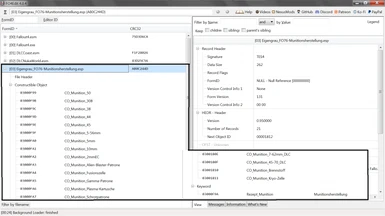About this mod
(ENG-GER) Ammunition production manually, similar to Fallout 76 - ammunition directly producible at the lab-station. - Munitionsherstellung manuell, ähnlich wie in Fallout 76 - Munition direkt herstellbar an der Laborstation.
- Requirements
- Permissions and credits
>> GERMAN
Vorwort(e)
Das erinnert mich gerade an die South Park Folge "Das gab’s doch schon bei den Simpsons!" (Staffel 6, Folge 7). So verhält es sich wohl mit dieser Mod. Ich weiß dass es hier schon einige Modifikationen gibt die es wohl ähnlich handhaben ... doch diese habe ich halt selbst gemacht. Punkt! Das nur als Vorwort ... da ich förmlich schon hören kann wie gesagt wird dass es solche eine Mod doch schon gibt.
Beschreibung
Ich kann dem Bethesda-Spiel Fallout 76 zwar nicht sonderlich viel abgewinnen aber die Munitionsherstellung ist einer der wenigen positiven Punkte. Diese kleine Modifikation soll daher versuchen die manuelle Munitionsherstellung von Fallout 76 nach Fallout 4 zu übertragen. Ich habe versucht alle Arten der Munition in Fallout 4 (Hauptspiel + DLC) zu berücksichtigen, ich hoffe es ist mir gelungen. Auch bin ich mir nicht sicher ob ich die Rezepte (die Komponenten die man zum Bau benötigt) richtig umgesetzt habe. Soweit bekannt habe ich die Rezepte mehr oder weniger 1:1 aus Fallout 76 übernommen und auf Fallout 4 angepasst. Die restlichen Rezepte habe ich mir aus den Fingern gesaugt.
Es ist Absicht dass ich einige schwere Waffenmunition (Rakete, Mini-Atombombe, Fusionskern) nicht mit aufgenommen habe ... das wäre dann zu viel Veränderung am Spielverlauf (meiner Meinung nach). Ebenfalls nicht mit aufgenommen habe ich die Leuchtfackel, Kanonenkugel und modifizierte Bowlingkugel. Da ich die Animation mag habe ich allerdings den Alien-Blaster mit aufgenommen.
Bei der Munition hatte ich mich an der Fan-Wiki, zu Fallout, orientiert. Die Modifikation umfasst bisher die folgenden Munitionstypen (welche man an der Labor-Station herstellen kann):
Schusswaffen
.308 - 25er Packung
.38 - 50er Packung
.44 - 20er Packung
.45 - 25er Packung
.45-70 (DLC-Munition: Far Harbor) - 20er Packung
.50 - 150er Packung
5mm - 150er Packung
5.56mm - 60er Packung
7.62mm (DLC-Munition: Nuka World) - 60er Packung
10mm - 50er Packung
2mm EC - 30er Packung
Schrotpatrone - 25er Packung
Energie-Waffen
Alien-Blaster-Patrone - 10er Packung (benötigt Perk: Wissenschaft Rang 4 - so kompliziert sind die Alien-Patronen nicht ^_^)
Kryo-Zelle - 20er Packung (benötigt Perk 4 der Wissenschaft)
Fusionszelle - 60er Packung
Gamma-Patrone - 30er Packung
Plasma-Kartusche - 10er Packung
Andere Waffen
Brennstoff - 200er Packung (für den Flammenwerfer)
Optionale Datei(en)
Edit am 18.03.2024 - Es wurde ein Archiv hinzugefügt welches 2 optionale Dateien enthält:
Optional I:
--> 7.62mm (DLC-Munition: Nuka World)
- Das Munitions-Pack wurde geändert - von 60 Patronen auf 25 Patronen pro Packung.
- An Ressourcen werden nun pro Packung statt 10 Stahl nur noch 5 Stahl benötigt.
Optional II:
--> 7.62mm (DLC-Munition: Nuka World)
- Das Munitions-Pack wurde geändert - von 60 Patronen auf 25 Patronen pro Packung.
- An Ressourcen werden nun pro Packung statt 10 Stahl nur noch 5 Stahl benötigt.
--> Alien-Blaster-Patrone
- Die Herstellung von Alien-Blaster-Patronen wurde in dieser Datei komplett entfernt. Nutzt, wie vom Spiel vorgesehen, für den Alien-Blaster für weitere Munition die Fusionszellen (die entsprechende Waffen-Modifikation dazu an den Alien-Blaster basteln über die jeweilige Werkbank).
Installation
Zum Beispiel über den Mod Organizer 2 oder einem anderen Mod-Manager.
Manuelle Installation
Entpackt das heruntergeladene Archiv in den Installationsordner („./Steam/steamapps/common/Fallout 4/Data/“). Dadurch werden die folgenden Dateien und/oder Ordner im Installationspfad von Fallout 4 abgelegt:
- Eigengrau_FO76-Munitionsherstellung.esp
Manuelle Aktivierung der Modifikation
- Direkt in Fallout 4: Im Hauptmenü unter dem Menüpunkt "Mods", dort dann mit der Taste "T" auf
die Ladereihenfolge zugreifen und die Modifikation mit der Enter-Taste
aktivieren.
- Oder direkt über die "Plugins.txt" (%AppData%/Local/Fallout4/plugins.txt). Schreibe in eine neue Zeile
folgendes (mit dem davorstehenden Sternchen):
*Eigengrau_FO76-Munitionsherstellung.esp
Beispiel für die plugins.txt
# This file is used by the game to keep track of your downloaded content.
# Please do not modify this file.
*Unofficial Fallout 4 Patch.esp
*HUDFramework.esm
*XDI.esm
...
*Eigengrau_FO76-Munitionsherstellung.esp
...
Anmerkung
Sollte euer Fallout 4 noch ganz neu und unbearbeitet sein (und einige lose Dateien von Modifikationen generell nicht funktionieren) so könnte es ggf. helfen wenn folgende Einträge in den INI-Dateien manuell nachgetragen werden (sofern diese nicht schon vorhanden sein sollten). Ob diese INI-Einträge noch nötig sind weiß ich nicht (früher war es so) - dazu liest man verschiedenes im Netz (sollten diese nicht mehr nötig sein dann wird das Spiel diese einfach ignorieren - schaden tut es also nicht):
Fallout4Custom.ini oder direkt in die Fallout4.ini:
[Archive]
bInvalidateOlderFiles=1
sResourceDataDirsFinal=
Fallout4Prefs.ini:
[Launcher]
bEnableFileSelection=1
Hinweis
Es empfiehlt sich allgemein die Ladeliste zu sortieren - z.B. mit dem Tool "LOOT" (https://loot.github.io/).
>> ENGLISH (sorry for my bad english - this is just "automatically translated english")
Preface(s)
This just reminded me of the South Park episode "Simpsons Already Did It" (season 6, episode 7). That's probably how it is with this modification. I know that there are already some mods here that do it similarly ... but I made this one myself. Period! This only as a preface ... because I can already hear how people will think that such a modification already exists.
Description
I don't like the Bethesda game Fallout 76 very much but the ammo-creation is one of the few positive points. This small modification should therefore try to transfer the manually ammunition production of Fallout 76 to Fallout 4. I tried to include all types of ammo in Fallout 4 (main game + DLC), I hope I succeeded. Also, I'm not sure if I implemented the recipes (the components you need to build) correctly. As far as known, I have taken the recipes more or less 1:1 from Fallout 76 and adapted to Fallout 4. The rest of the recipes I more or less made up myself.
It is intentional that I have not included some heavy weapon ammunition (rocket, mini-nuke, fusion core)... that would be too much change to the gameplay (in my opinion). I also didn't include the flare, cannonball and modified bowling ball. Because I like the animation I included the alien blaster.
For the ammunition, I had oriented myself to the fan wiki, to Fallout. The modification includes the following ammunition types (which you can make at the lab station):
- Guns (projectile)
.308 - 25 pack
.38 - 50 pack
.44 - 20 round package
.45 - 25 pack
.45-70 (DLC ammunition: Far Harbor) - pack of 20
.50 - 150 pack
5mm - 150 pack
5.56mm - 60 pack
7.62mm (DLC ammunition: Nuka World) - 60 pack
10mm - 50 pack
2mm EC - 30 pack
Shot cartridge - 25 pack
- Guns (energy)
Alien Blaster Cartridge - 10 pack (requires Perk: Science Rank 4 - alien cartridges aren't that complicated ^_^)
Cryo Cell - 20 pack (requires Perk 4 of Science)
Fusion cell - 60 pack
Gamma cartridge - 30 pack
Plasma cartridge - 10 pack
- Guns (other)
Fuel - 200 pack (for the flamethrower or e.g. as an ingredient for Jet Boost)
Optional File(s)
Edit on 18.03.2024 - An archive has been added which contains 2 optional files:
Optional I:
--> 7.62mm (DLC ammunition: Nuka World)
- The ammunition pack has been changed from 60 per pack to 25 cartridges per pack.
- 5 steel is now required instead of 10 steel.
Optional II:
--> 7.62mm (DLC ammunition: Nuka World)
- The ammunition pack has been changed from 60 per pack to 25 cartridges per pack.
- 5 steel is now required instead of 10 steel.
--> Alien Blaster Cartridge
- The production of alien blaster cartridges has been completely removed here. As intended, use the fusion cells for the alien blaster for additional ammunition.
Installation
For example, via Mod Organizer 2 or another mod manager.
Manual installation
Unpack the downloaded archive into the installation folder ("./steam/steamapps/common/Fallout 4/Data/"). This will add the
following files and/or folders in the installation path of Fallout 4 installation path:
- Eigengrau_FO76-Munitionsherstellung.esp
Manual activation of the modification
- Directly in Fallout 4: In the main menu under the menu item "Mods", then there with the "T" key on access the loading sequence and activate the modification with the Enter key activate.
- Or directly via the "Plugins.txt" (%AppData%/Local/Fallout4/plugins.txt). Write in a new line the following (with the asterisk in front):
*Eigengrau_FO76-Munitionsherstellung.esp
Example for the plugins.txt
# This file is used by the game to keep track of your downloaded content.
# Please do not modify this file.
*Unofficial Fallout 4 Patch.esp
*HUDFramework.esm
*XDI.esm
...
*Eigengrau_FO76-Munitionsherstellung.esp
...
Note
If your Fallout 4 is still brand new and unprocessed (and some loose files of modifications do not work in general) it might help to add the following entries to the INI files manually (if they are not already present). I don't know if these INI entries are still necessary (they used to be) - you can read various things about this on the net (if they are no longer necessary, the game will simply ignore them - so it won't do any harm):
Fallout4Custom.ini or directly via the Fallout4.ini:
[Archive]
bInvalidateOlderFiles=1
sResourceDataDirsFinal=
Fallout4Prefs.ini:
[Launcher]
bEnableFileSelection=1
Note II
It is generally recommended to sort the load list - e.g. with the tool "LOOT" (https://loot.github.io/).