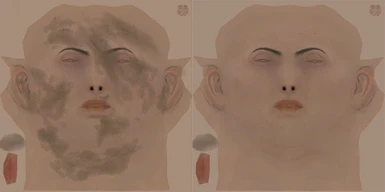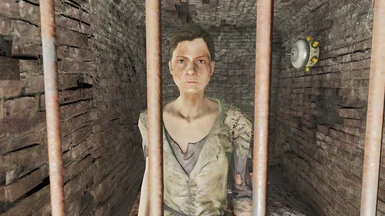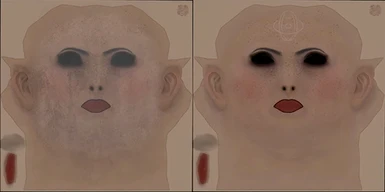File information
Created by
AurelianisUploaded by
AurelianisVirus scan
Some manually verified files
ABOUT THIS MOD
I had previously uploaded a mod that made the tint layers for facial dirt invisible, but soon realized that it did not affect many NPCs. I eventually created an esp to fix it, but that was causing conflicts, so after some investigation I started from scratch.
This is an esl flagged dummy esp that is only used to load the BA2 file.
This can be installed/uninstalled at any time. There are no records changed, no scripts, just textures so it won't affect your save in any way.
Why a simple dirt texture replacer didn't work
Bethesda created facegen files for many NPCs. A facegen file helps with performance because it takes all the different textures (brows, grime, damage, makeup, etc) and adds it to one texture for that particular NPC. The downside is that invisible dirt textures won't work, so an esp that removes those grime layers is needed. But this can cause conflicts with other mods that may make changes to that NPC.
How this mod is able to use textures only
I found every NPC that used a dirt tint, then looked through all the facegen files created by Bethesda. For those that had a facegen file, I recreated it with my invisible textures installed so that the dirt was removed.
This is the facegen data for Kessler (original and this mod).

Large file size
Original file size was large (they are still available although I don't think they are needed). For the optimized versions, I removed all normal and specular maps as removing dirt layers didn't change them. I then resaved the diffuse maps in Photoshop. The original facegen diffuse maps were 682KB but when generating them in the Creation Kit, the files were 4MB. Resaving brought them back down to 682KB. I could not tell any difference between the 2 when enlarging to 800% in Photoshop. I also notice no difference in game.
NPCs affected
Any NPCs in Vanilla Fallout that had a grime tint layer and facegen data (423 total). This includes named NPCs, settlers, raiders, gunners, bos, coa, companions, etc. I believe pretty much every NPC will be affected. It will not affect any mod added/modified NPCs. There is a file under Optional Files that you can download that contains the invisible tint masks if you want to affect every NPC, including mod added/modifed NPCs.
Keep in mind, this only affects dirt. Facial paint, damage, etc will remain.
Conflicts
There shouldn't be any since this is texture replacer only. For example, this includes facegen data for Danse, but if you install a mod for Danse that includes grime tint layers then Danse will have dirt on his face. If you want to remove mod added tint layers, download the optional file for the invisible dirt tint masks.
NPCs from DLCs
Included in Wash Your Face - DLC under Main Files.
Take A Bath
I have uploaded an optional file (Take A Bath) that will replace the default vanilla "dirty" body textures with the clean versions, but if you are using a body texture replacer (like CBBE) I can't change that as I would have to upload textures from that mod. You can do this yourself though.
Female: Data > Textures > Actors > Character > BaseHumanFemale
Male: Data > Textures > Actors > Character > BaseHumanMale
Find all the files with the word "dirty" in the filename. There will be files for the body and the hands. For CBBE, they are as follows:
femalebodydirty_d.dds
FemaleBodyDirty_n.dds
FemaleBodydirty_s.dds
basefemalehandsdirty_d.dds
basefemalehandsdirty_n.dds
basefemalehandsdirty_s.dds
Copy the names to notepad or somewhere where you can use them to copy/paste. Then delete the files.
Make copies of the clean file textures and rename them as follows replacing the existing dirty textures. CBBE is an example below:
FemaleBody_d.dds > femalebodydirty_d.dds
FemaleBody_n.dds > FemaleBodydirty_n.dds
FemaleBody_s.dds > FemaleBodydirty_s.dds
basefemalehands_d.dds > basefemalehandsdirty_d.dds
basefemalehands_n.dds > basefemalehandsdirty_n.dds
basefemalehands_s.dds >basefemalehandsdirty_s.dds
You can do this for any body replacer mod. You just need to replace the "dirty" textures with the clean ones by copying and renaming them. Be sure to rename correctly (i.e. pay attention to the _d, _s, _n).
I had previously uploaded a mod that made the tint layers for facial dirt invisible, but soon realized that it did not affect many NPCs. I eventually created an esp to fix it, but that was causing conflicts, so after some investigation I started from scratch.
This is an esl flagged dummy esp that is only used to load the BA2 file.
This can be installed/uninstalled at any time. There are no records changed, no scripts, just textures so it won't affect your save in any way.
Why a simple dirt texture replacer didn't work
Bethesda created facegen files for many NPCs. A facegen file helps with performance because it takes all the different textures (brows, grime, damage, makeup, etc) and adds it to one texture for that particular NPC. The downside is that invisible dirt textures won't work, so an esp that removes those grime layers is needed. But this can cause conflicts with other mods that may make changes to that NPC.
How this mod is able to use textures only
I found every NPC that used a dirt tint, then looked through all the facegen files created by Bethesda. For those that had a facegen file, I recreated it with my invisible textures installed so that the dirt was removed.
This is the facegen data for Kessler (original and this mod).

Large file size
Original file size was large (they are still available although I don't think they are needed). For the optimized versions, I removed all normal and specular maps as removing dirt layers didn't change them. I then resaved the diffuse maps in Photoshop. The original facegen diffuse maps were 682KB but when generating them in the Creation Kit, the files were 4MB. Resaving brought them back down to 682KB. I could not tell any difference between the 2 when enlarging to 800% in Photoshop. I also notice no difference in game.
NPCs affected
Any NPCs in Vanilla Fallout that had a grime tint layer and facegen data (423 total). This includes named NPCs, settlers, raiders, gunners, bos, coa, companions, etc. I believe pretty much every NPC will be affected. It will not affect any mod added/modified NPCs. There is a file under Optional Files that you can download that contains the invisible tint masks if you want to affect every NPC, including mod added/modifed NPCs.
Keep in mind, this only affects dirt. Facial paint, damage, etc will remain.
Conflicts
There shouldn't be any since this is texture replacer only. For example, this includes facegen data for Danse, but if you install a mod for Danse that includes grime tint layers then Danse will have dirt on his face. If you want to remove mod added tint layers, download the optional file for the invisible dirt tint masks.
NPCs from DLCs
Included in Wash Your Face - DLC under Main Files.
Take A Bath
I have uploaded an optional file (Take A Bath) that will replace the default vanilla "dirty" body textures with the clean versions, but if you are using a body texture replacer (like CBBE) I can't change that as I would have to upload textures from that mod. You can do this yourself though.
Female: Data > Textures > Actors > Character > BaseHumanFemale
Male: Data > Textures > Actors > Character > BaseHumanMale
Find all the files with the word "dirty" in the filename. There will be files for the body and the hands. For CBBE, they are as follows:
femalebodydirty_d.dds
FemaleBodyDirty_n.dds
FemaleBodydirty_s.dds
basefemalehandsdirty_d.dds
basefemalehandsdirty_n.dds
basefemalehandsdirty_s.dds
Copy the names to notepad or somewhere where you can use them to copy/paste. Then delete the files.
Make copies of the clean file textures and rename them as follows replacing the existing dirty textures. CBBE is an example below:
FemaleBody_d.dds > femalebodydirty_d.dds
FemaleBody_n.dds > FemaleBodydirty_n.dds
FemaleBody_s.dds > FemaleBodydirty_s.dds
basefemalehands_d.dds > basefemalehandsdirty_d.dds
basefemalehands_n.dds > basefemalehandsdirty_n.dds
basefemalehands_s.dds >basefemalehandsdirty_s.dds
You can do this for any body replacer mod. You just need to replace the "dirty" textures with the clean ones by copying and renaming them. Be sure to rename correctly (i.e. pay attention to the _d, _s, _n).