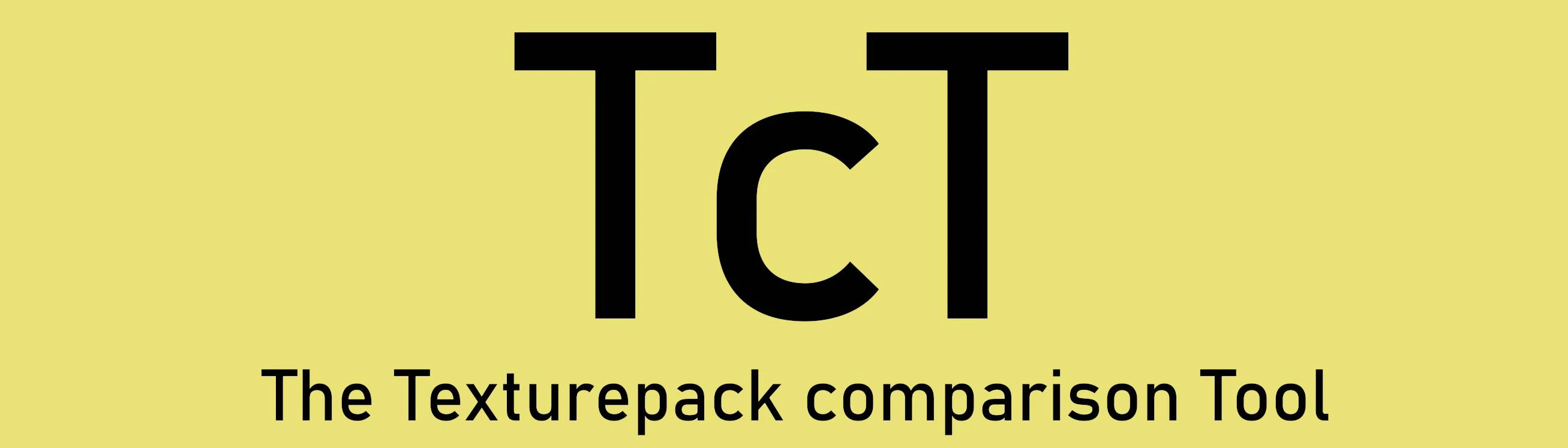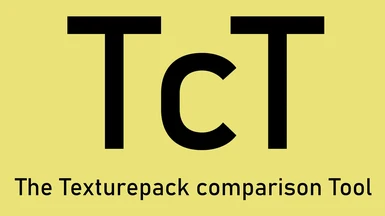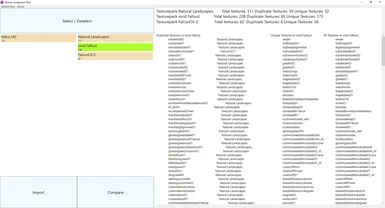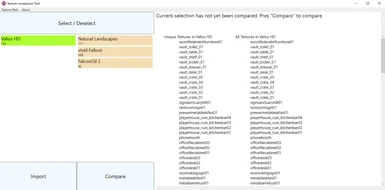About this mod
A tool that allows the user to compare different texture changing mods with each other in numbers.
- Requirements
- Permissions and credits
- Changelogs
TcT
Did you ever look at different mods that each change a bunch of textures in the game and wonder how much they overlap, in the objects they change?
Then this is the tool to give you an answer. TcT allows you to compare different Texturepack mods with each other to know
- How many textures does the mod actually change?
- How many of these are changed by other selected mods?
- How many of these are not changed by other selected mods?
The screenshots show Fallout 4 mods, but Skyrim, or any other Bethesda game (or anything that needs lists of names compares).
You will just need a .txt file that contains one texture name in each line. How to get that for mods is detailed further down.
If you want to import all vanilla textures as one pack, there is nothing stopping you, but be aware that each action (highlighting, selecting comparing) regarding that pack will take a few seconds, even on a fast system.
Install:
download and install .NET core 3.1
then simply download and unpack the zip.
Uninstall:
simply delete the downloaded files.
How to use:
(really straight forward and easy, except the BSA browser part)
run TexturepackComparisonTool.exe to start the tool.
Use the Import button to import. duh!
A square with name and total texture amount of the imported mod will appear
The two rows show the imported texture packs. deselected ones on the left, and selected ones on the right
Clicking on a pack will highlight it, to show each texture name in it in three rows: Duplicates, Uniques and All textures.
Compare will compare all selected packs with each other, calculating duplicated and unique textures
Using the BSA browser to get a proper .txt file
Open the BSA Browser
click file on the top left
click open archive
select the texture pack you want to import
right click on one of the textures and click select
right click again and click copy -> filename
create a new .txt file, and paste (ctr + v) the filenames in it
Note:
The tool will remove the file endings and regard entries like "item_s.dds, item_n.dss ,item_d.dds" as a single texture.
Changelog
- Version 1.1
- moved from .NET core 3.1 to .NET 6.0
- new feature: delete packs
- new feature: put files in the new "texturepacks" folder to automaticly load them on start
- amounts of duplicate/unique/total textures show up on top of each collumn now
- unique textures no longer show up on deselected packs
- pressing "cancel", when choosing a name for a import, now cancels the import process
- Version 1.0
- Initial release
- Initial release