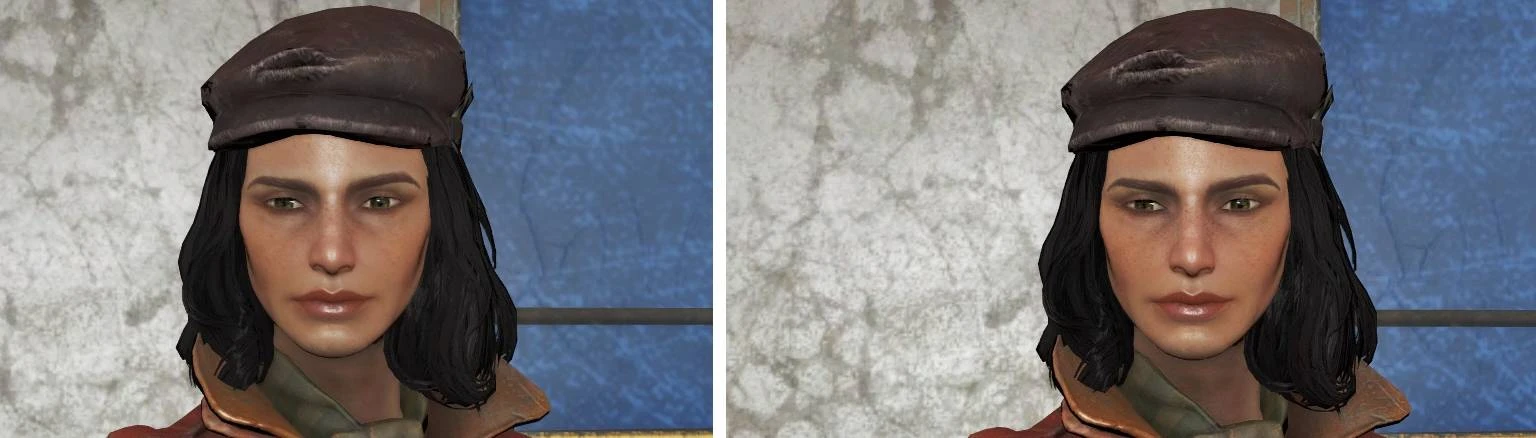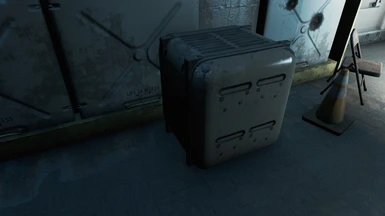About this mod
In this enb preset I attempted to darken shadows, make highlights more noticeable and saturate colors a bit. Also preset uses Luma sharpening. Changes are very subtle to keep game's original look.
- Requirements
- Permissions and credits
To install:
- Download ENB Series (I used v0.291) and copy d3d11.dll and d3dcompiler_46e.dll to your game folder (where Fallout4.exe is located);
- Download Inconspicuous ENB Preset archive. Copy all files from it to game folder (where Fallout4.exe is located).
- (Optional) Configure enblocal.ini.
To uninstall:
- Remove files that you copied during installation.
You can open ENB Series menu in-game by pressing Right Shift+Enter. To toggle effect on/off press Right Shift+\. You can change these keybindings in input section of ENB Series menu.
CREDITS:
- Bethesda
- Vorontsov Boris (ENBSeries)
- CeeJay.dk (SweetFX)
- woodbyte (SweetFX for ENBSeries)