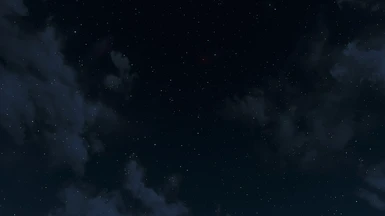About this mod
This is a replacement to the vanilla star map and adds a bit of color to the night sky.The texture comes in three resolutions 1K, 2K, and 4K, install only one.
- Permissions and credits
DESCRIPTION
This is a replacement to the vanilla star map and adds a bitof color to the night sky. For those of
us living in or around big cities we can’t see all the stars at night due to
all the ambient man made lights. In a
post apocalyptic world with little to no lights you would be able to see the
night sky for what it is worth. A sea of
stars ranging in a variety of sizes, colors, as well as brightness. The texture
comes in three resolutions 1K, 2K, and 4K, install only one.
INSTALLATION
Step 1
In order to install, for the time being there are two textfiles that need to be edited, "Fallout4.ini" and
"Fallout4Prefs.ini". They are
located in "Documents\My Games\Fallout4". Before editing the following files you may
want to back up the original files just to be on the safe side.
Note: There are "Fallout4.ini""Fallout4Prefs.ini" located under
"Steam/steamapps/common/Fallout 4/" as well. You should not have to
modify these but, if for some reason it is not working then you might want to
edit these just to make sure.
Go to "Documents\My Games\Fallout4" and open thefile "Fallout4.ini" and edit the following line:
Find: sResourceDataDirsFinal=STRINGS\
Change to: sResourceDataDirsFinal=STRINGS\, TEXTURES\
As for "Fallout4Prefs.ini" navigate to the very bottom and you will see the line [Launcher]. Directly underneath this, copy the
following text: bEnableFileSelection=1
Note: If the option [Launcher] doesn't exist, create it.
Step 2
If you are new to modding this is a texture override. Go to your game directory it is probably
C:\Program Files (x86)\Steam\SteamApps\common\Fallout 4\Data
In that folder if you do not have one already you need a folder called "Textures". If this folder is not there and this is your first texture mod override, just drag and drop the "Textures" folder in the RAR to C:\Program Files (x86)\Steam\SteamApps\common\Fallout 4\Data
From here on out all texture overrides you download will be filed under this "Textures" folder.