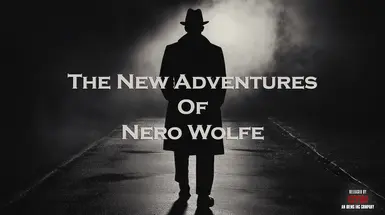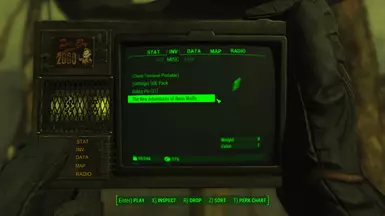About this mod
The (almost) complete collection of The New Adventures of Nero Wolfe radio plays, on one holotape!
- Permissions and credits
The (almost) complete collection of The New Adventures of Nero Wolfe radio plays, which add abouts an extra 12.5 hours of audio.
Only the almost complete collection? Not the complete collection?
Yep. Episode number 4 is missing in action, and I haven't been able to find it. If anyone has any information about it then drop me a message.
Ah OK. So this is a radio?
Nope. Don't you ever read overviews? This is on holotape.
Why?
If the truth be told, this has arisen due to a bit of an experiment. I'm working on another similar mod, but that has more files. A radio station wasn't suitable due to the episodic nature, but at the same time I didn't want to create a load of holotapes. I ended up playing with a terminal, and for extra difficulty, was curious to see if I could do it using just one terminal (there's no actual submenus, and it's all one big menu that uses conditions so it knows what to display).
So how does it work?
It's pretty intuitive, but just in case...
The volume selection will take you to a menu that allows you to select between 100%, 75%, 50% and 25% volume. The audio is really good on these, and this allows anyone to fine tune the volume a little. Listening to the volume shifts on their own is really misleading, and you'll notice it come into it's own when playing. It will also allow you to stop whatever case file you're listening to. Whatever the current volume is will be hidden, so you know what volume you're currently at.
The case files allows you to select from any of the 25 cases (episodes) available. Simply select it and it will play. It will also hide the currently playing/last item played so you can kind of keep your place. It's that simple.
How do I get it?
Two choices. The first one will involve a trip to the Memory Den in Goodneighbor. Go into the room where the Silver Shroud quests start, and pick up the holotape in there (see pictures). There is only one in the game world, and it shouldn't respawn, so don't sell it, give it to your mum, eat it or anything like that. Once it's gone, it's gone.
Alternatively you can console it into existence with...
help "Nero Wolfe" 4 note
You'll then need to find the ID code (8 digit hexadecimal number), and then do...
player.additem xxxxxxxx (replacing xxxxxxxx with whatever the ID code is)
Will there be an autoplay function?
I don't know. I did try making an autoplay function, but it has a few issues. It's currently in a dev build, but it's not stable enough to release, and I know even if I stamp it "USE AT YOUR OWN RISK", then the bug reports will fill up with issues I'm already aware of. If I work it out then I'll add it, but it's not a priority at this time.
I will occasionally add stuff if people mention it, or I like the idea, but this is one of those things that if it happens it happens, and no amount of requests will make it happen. I'll only release it if I'm happy with it, and it's reasonably bug free, but at the same time I'm not going to stress over it.
Any known issues?
When the tape is played for the first time or if you've stopped the audio, when you play a case file you'll get a notification that no audio is playing. Also, if you've let the audio play out completely, and then move on to another case you'll see a notice saying that it's closing the case. These are just cosmetic issues, and I could strip them out, but they don't hurt. I've avoided keeping a quest running in the background, and the only time the quest does anything is when you're interacting with the holotape. The downside is I can't easily spot when a tape has finished, so the variable stays. If you can't find an episode and nothing is playing, go to volume and hit stop, and everything will be reset.
Installation?
The mod comes as an ESP or ESL, and as a BSA or loose files. Simply choose your flavours and you're good to go.
If you're new to modding and this is making you go "eh?", simply choose the first option on each menu in the installer (ESP and loose files).
Any legal stuff?
Yep. I do not own the sound files used, they are used in good faith, and to the best of my knowledge are freely distributable.
Is that it?
Yep. Love/hate/enjoy/perform bizarre experiments on.