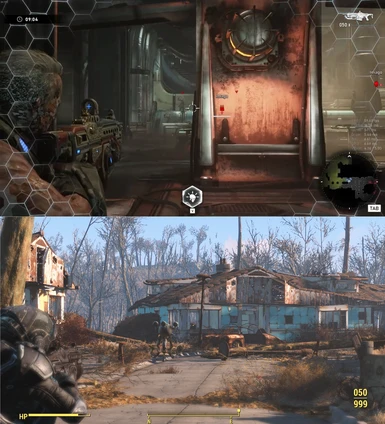I got fed up with the camera mods out there. couldn't find the one I want. so I went n did some research on how to change my own camera settings. alas thx Jeenine's "Proper 3rd Person Shooter Camera" mod detailed description I was able to change my own 3rd person camera setting in fallout 4. n it mainly fixes my problem with game resetting my camera zoom after I exit workshop menu
installation:
copy n paste:
[Camera]
bApplyCameraNodeAnimations=0
fVanityModeMaxDist=200.1000
fVanityModeMinDist=200.0000
f3rdPersonAimFOV=32.0000
fOverShoulderMeleeCombatAddY=0.0000
fOverShoulderMeleeCombatPosZ=-22.0000
fOverShoulderMeleeCombatPosX=50.0000
fOverShoulderCombatAddY=0.0000
fOverShoulderCombatPosZ=10.0000
fOverShoulderCombatPosX=50.0000
fOverShoulderPosZ=11.0000
fOverShoulderPosX=50.0000
f3rdPersonAimDist=60.000
to your fallout4custom.ini file(open file with notepad)
Documents\My Games\Fallout4
*the ads camera setting isn't heavy weapon friendly. if you want to see your char with a spinning minigun barrel change "f3rdPersonAimFOV" value to 42.0000
*add this to make picking up items easier(thx to masterhamper's mod):
[Interface]
bUseFuzzyPicking=1
f3rdPersonCameraBoneHeightMult=4.5000
f3rdPersonCameraPickBoost=30.0000
fActivatePickLength=240.0000
fActivatePickRadius=24.0000
known issues: when char goes into melee weapon idle stance in melee combat camera, switching to no weapon camera(holding the reload button) would cause the camera to go out of position.
temporary fix: zoom in n out fp to tp
installation:
copy n paste:
[Camera]
bApplyCameraNodeAnimations=0
fVanityModeMaxDist=200.1000
fVanityModeMinDist=200.0000
f3rdPersonAimFOV=32.0000
fOverShoulderMeleeCombatAddY=0.0000
fOverShoulderMeleeCombatPosZ=-22.0000
fOverShoulderMeleeCombatPosX=50.0000
fOverShoulderCombatAddY=0.0000
fOverShoulderCombatPosZ=10.0000
fOverShoulderCombatPosX=50.0000
fOverShoulderPosZ=11.0000
fOverShoulderPosX=50.0000
f3rdPersonAimDist=60.000
to your fallout4custom.ini file(open file with notepad)
Documents\My Games\Fallout4
*the ads camera setting isn't heavy weapon friendly. if you want to see your char with a spinning minigun barrel change "f3rdPersonAimFOV" value to 42.0000
*add this to make picking up items easier(thx to masterhamper's mod):
[Interface]
bUseFuzzyPicking=1
f3rdPersonCameraBoneHeightMult=4.5000
f3rdPersonCameraPickBoost=30.0000
fActivatePickLength=240.0000
fActivatePickRadius=24.0000
known issues: when char goes into melee weapon idle stance in melee combat camera, switching to no weapon camera(holding the reload button) would cause the camera to go out of position.
temporary fix: zoom in n out fp to tp