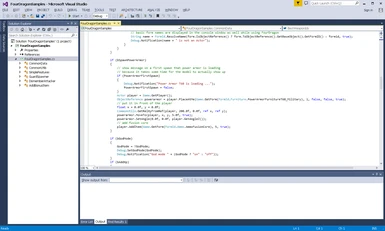About this mod
This is the custom script engine for Fallout4 which allows to use Papyrus script events and functions in 3rd party plugins written in any .NET language (C#, VB).
- Requirements
- Permissions and credits
Description
This is the custom script engine for Fallout4 which allows to use Papyrus script events and functions in 3rd party plugins written in any .NET language (C#, VB).
Plugins
User written plugins can be located in plain source files (*.cs/*.vb) or in compiled .net libraries (*.dll), all plugins are loaded from Data\FourDragon\ directory.
Samples
This distrib comes with the sample plugin (Data\FourDragon\FourDragonSamples.cs) what has few scripts inside:
script SimpleFeatures
F1 - Open console selected actor inventory
F2 - Undress console selected actor
F3 - Spawn power armor
NUM0 - God mode (make sure to have NumLock on)
NUM1 - Add XP
NUM2 - Add perk points
NUM3 - Max skills
NUM4 - Add best weapon set
script GuardSpawner
F4 - Spawn guard
script DismemberAttacker
Kills any actor that tries to attack player
script AddBonusItem
Adds an additional bonus item for every item player picks up
You can see samples in action here
Installation
1. In order to have this running you will need .NET Framework 4.0 installed, most probably you already have it.
2. If you have no MSVC 2013 Runtime Libs installed then download and install them from here:
https://download.microsoft.com/download/2/E/6/2E61CFA4-993B-4DD4-91DA-3737CD5CD6E3/vcredist_x64.exe
3. Copy FourDragon.asi to the game's main folder, i.e. where Fallout4.exe is located
4. Copy Fallout 4 asi loader (xinput1_3.dll) from this ditrib to the main game folder as well, this asi loader is the same as ShadowBoost one.
5. Optionally copy samples from Data\FourDragon\ to <game dir>\Data\FourDragon\
x360ce
If you are using x360 controller emulator library with Fallout 4 then you will need to rename it to x360ce.dll in order to be loaded by asi loader.
Changelist
v1.2.37.0a
- fixed F4SE compatibility
v1.2.37.0
- initial release
Supported game versions
1.1.29.0, 1.2.37.0
Thanks
- Crosire for his script domain code.
- SKSE team for an excellent research on Skyrim Papyrus classes.
Beth forums topic