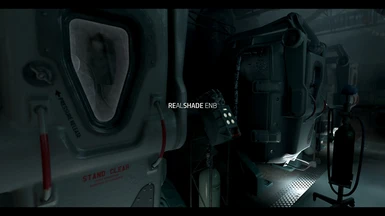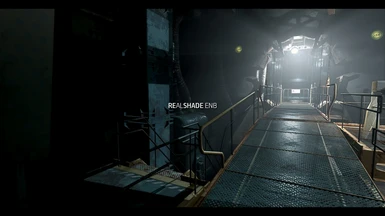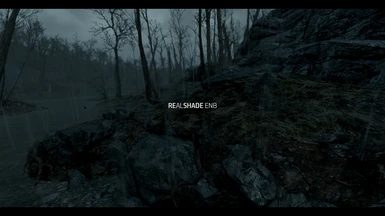About this mod
I was looking for an ENB preset that fit my tastes and couldn't find one, so I decided to make my own.
- Requirements
- Permissions and credits

This is not a Hollywood Action ENB Preset. You will not be blinded by lens flares. You will not get a headache from over used DoF effects. This is a gameplay ENB Preset. Everything is done in moderation and with the end goal being the most realistic and playable ENB out there. May you prepare yourself to be completely immersed. This is also a fairly light ENB. Most moderate to powerful systems should not feel a frame hit at all. It is hard for me to test for every scenario, but most have said this is not very taxing on their framerates. If you are in doubt, just download it and try it out, it can't hurt right? Also if you are enjoying the preset please endorse the file and post some pictures or videos, I am going to try and get more of these to the front page to show off not only the preset but the awesome shots you all can make with it!

- ENB color correction
-Pulled back the saturation to a more believable level
-Also pushed the blues to balance out the overly red overtone of the Vanilla game
- ENB depth of field
-A subtle DoF that works more like a real world camera
-Adjustable Aperture and Sensor Sizes
- Reshade SMAA
-A nice additional dose of smoothing
- Reshade depth of field
-More used for distance blur (Currently working on implementing this into the ENB DoF)

Nice comparison video by Northwind, the Italian modder =D
Thank you!
Awesome video by Apoqsi showing off the preset, thanks for your support =D. Go check it out if you haven't already!
Thanks to Tyrannicon for this awesome showcase =D
A showcase video from Slim Tim, Thanks for the support! =D

Fallout 4 game folder should be located within Steam/Steam Apps/Common/Fallout4 (location may vary).
Download latest Fallout 4 ENB and copy all files from within the "Wrapper version" folder into your Fallout 4 game folder.
Download latest ReShade+SweetFX and copy the files within the first "reshade" folder into your Fallout 4 game folder.
(all the files to copy into your Fallout 4 game folder for ENB + Reshade install are pictured below)

In your Fallout 4 game folder rename "ReShade64.dll" to "dxgi.dll"
Delete "Reshade32.dll"
Download and extract this mod into Fallout 4 game folder(overwriting all files).

Radiant Clouds and Fogs by Mangaclub
FogOut (v5) by g10stpd
Commonwealth HQ Landscape Overhaul WIP by Printerkop
Darker Nights by unforbidable (using medium setting with bright skys)
True Storms - Wasteland Edition (Thunder-Rain-Weather Redone) by fadingsignal
WET - Water Enhancement Textures by SparrowPrince

Print Screen - to take screenshot, will be saved into your Fallout 4 game folder.
Scroll Lock - to toggle ReShade.
Shift+Enter - to open the ENB menu.
Open the dev console with "~" and use the following;
tfc 1 - to toggle free cam, and pause all animations.
sucsm <number> - to set speed of free camera. Use low value inbetween 1-3 for best control.
fov <number> <number> - to set Field of View, sets 3rd person and 1st person cam. (Default 70)
tm - to toggle UI visability. (press ~ after to resume control of camera, and ~tm to bring back UI)

Disable any overlay programs.
Update graphics drivers.
Update DirectX.
Use the non DoF version.
Use Shadow Boost FPS++.

Crosire (ReShade)
CeeJay.dk (SweetFX)
The ENB, ReShade, and Nexus communities.