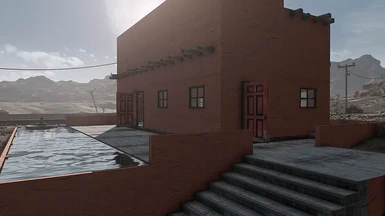About this mod
A Transfer Settlements Blueprint for Project Mojave at the Nipton Rest Area.
- Requirements
- Permissions and credits
- Changelogs
1. Description. This mod has two parts: 1) An esp to clear out the area, by removing most of the debris and junk (you will have to deal with the scorpions yourself), and 2) the TS blueprint for the settlement.
v. 0.5 The settlement is preliminary at this point containing only the Desert Sands Motel and the Pioneer Saloon.
v. 0.6 Some corrections and small additions
v. 1.0 Complete settlement. Motel, saloon, shops, sheriff's office and jail, player home, and landscaping
2. Mods Required.
a.) Fallout files
Fallout4.esm
DLCWorkshop01.esm
DLCWorkshop02.esm
DLCWorkshop03.esm
b.) Gotta have
ProjectMojave.esm
Homemaker.esm
Adobe House Kit.esp
GruffyddsSignsAndPosters.esp -- not absolutely necessary, but signs for the motel and wall posters
Snappy_HouseK.esp
SettleObjExpandPack.esp
Nuka World Shopper's Paradise -- Vendor.esp
VerySmallGenerators1000.esp -- this mod provides power for the whole settlement without black wire and conduits.
If you prefer to do the wiring yourself, it's not needed.
woodysWastelandStuff.esp
c.) You decide
ArmorKeywords.esm -- for the Armor Smith workbench and clothing mods that require it
Beach Workshop -- palm trees, beach towels and chairs
Not Your AverageNeon.esp -- neon signs for Saloon and Motel
HeaventherePaintings.esp -- some pictures on the walls, use your own if you prefer
HeaventhereVA&APaintingsDLC05.esp -- B&W movie star portraits
AdvSettleTurretSet.esp -- powerful turrets that don't require electricity
dinoshelf.esp -- Do It Yourself clutter, set dressings -- bar, bathroom, etc. stuff
V's StylishDecor2.esp -- some decorations, clutter, and pictures
OCDecorator.esp -- more set dressings and shelf clutter
3. Mod Installation.IMPORTANT: This settlement uses BP #23. If you already have a settlement with that number simply change the Folder # to another.
a.) Download and install/enable with your mod manager, OR
b.) Download the zip file and unpack it anywhere. Copy the F4SE folder and the Nipton Rest Stop.esp to your Data folder.
c.) The Clear Nipton Rest Stop esp is optional, but I used the Creation Kit to remove most of the junk and rubble. I highly recommend that you activate the esp.
4. In Game Installation.
a.) The Clear Nipton Rest Stop esp should remove most of the clutter. I made the file in the Creation Kit because ~ scrapall and the TS "Nuke This Settlement" commands were not removing everything that I wanted to delete. I may have missed a creosote or some rubble in the process. I kept some tires, for example. A good check is the destroyed house next to the store. If the frame is still there with a lot of rubble, you didn't activate the Clear Nipton Rest Stop esp.
b.) Open your Inventory/Misc and select Transfer Settlements, then click Import a Blueprint. Select #23. There are various options for the import. I use the standard ones, and include connect electrical and import farm animals (if you want the Brahmin). Plus one more: Import Markers. The water fountain uses markers. You don't want to check import objects not built by player, just import items built by the player. Do not nuke before import. It is not needed if you used the Clear Nipton Rest Stop esp. Click Import This Settlement and go get a cold one. It will take a little while. There are about 1700 objects at this point.