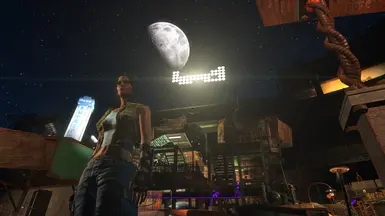About this mod
This mod approximates real HDR but it is not HDR. it comes very close to HDR and it is tested and approximated to the results with real hdr. You do not need any special hardware support to get approximated HDR results with normal game settings.
- Requirements
- Permissions and credits
Xrayys HDR Approximated Preset
This mod approximates real HDR but it is not HDR. it comes very close to HDR and
it is tested and approximated to the results with real hdr.
You do not need any special hardware support to get approximated HDR results with normal game settings.
The main reason i did this:
Washed out, useless HDR screenhots while playing in HDR mode and no easy way to save and handle them with common image software or posting them in a suitable format in forums and make the images visible and available also in the non hdr world.
What I did:
I compared real HDR settings used in the game Horizon Zero Dawn on an OLED TV as the reference with the result of non HDR Settings, with the goal to get the non HDR results as close as possible to real HDR appearance.
Because real HDR has a dynamic component the non HDR result comes close but it can only be a compromise using fixed medium real HDR settings (value selected: 450nits).
So please do not expect 1:1 real HDR in all cases but a very close approximation within the possible dynamic range of standard, easy to maintain images. Using only the reshade fake HDR shader with default reshade settings is definitely not the ultimate solution but using it in combination with four other shaders it seems to deliver a very close result compared to real HDR with medium settings. so from now on you can see very close HZD HDR results also in fallout 4, skyrim and any other game with this rehade preset.
The tool I use: Reshade
it delivers the needed five shaders to make this HDR approximation possible. The used bloom shader makes a really good and subtle job but
can not fully compensate the additional brightness options with very high HDR settings without distortion.
You can download reshade for free including the needed shaders. Many of you probably already use this tool.I provide the settings you need for your reshade setup as a file for download for you as a reference. If you like you can alter these reference settings as you can do with any other preset.
What is this HDR Approximated Preset good for ?
For native HDR games: It will solve your problem with HDR Screenshots not useable for normal image processing or settings. Just switch to non HDR mode, activate reshade and use my HDR approximated preset (or your further optimised settings) .
For all other games: You can apply this HDR approximated preset in all other games, even not supporting real HDR but at least reshade and the used shaders.
This solution uses Horizon Zero Dawn real HDR medium contrast as reference image source. The original real HDR settings is capable of even more brightness boost if using very high contrast settings with capable monitor or TV, featuring HDR and delivering brightness levels of more than 1000
nits.
I tested my approximated preset setting with Fallout 4 and Skyrim and it delivers the look you get with Horizon Zero Dawn real HDR applied with medium HDR contrast setting.
Enb users can use reshade as an additional proxy (enb proxy settings in enblocal.ini) with my rehade settings.
I am proud to present the result as an alternative to more complex HDR emulation solutions and so I share it with you. i hope some of you could use this for screen archery or other purposes with a believable HDR and contrast effect.
it can be adviseable to turn down or even deactivate strong AO effects not needed with my hdr setting and looking artificial with positive effects for your frame rate.
***
the shader settings if you want to copy and paste them (for convenience all included in the uploaded ini file)
*** update nov 21 ***
instead of built in or enb ao i use GloomAO.fx (best) or mxao (quint mxao with medium settings and 0.33 AO amount). this is a capable and performancefriendly solution! but it still will cost some fps depending on the scenery and settings. mxao may interfere with other shaders (water, sky), GloomAO seems to work with no glitches. both are not part of my preset file. please test them manually.
*** ***
my vibrance settings are calibrated to a quite new LG CX9 TV. so it shoud fit quite nice with monitors and TVs using the same or nearly the same wide color spectrum.
some vibrance deviation for other hardware may be possible also depending on your individual tv/monitor settings and the age and wear and tear of your device.
Shaderpacks i downloaded with rehade:
[GENERAL]
EffectSearchPaths=
.\reshade-shaders\Shaders,.\reshade-shaders\Shaders\qUINT,
.\reshade-shaders\Shaders\PD80,
.\reshade-shaders\Shaders\Depth3D,
.\reshade-shaders\Shaders\AstrayFX,
.\reshade-shaders\Shaders\OtisFX,
.\reshade-shaders\Shaders\Daodan,\reshade-shaders\Shaders\Fubax,
.\reshade-shaders\Shaders\CorgiFX
IntermediateCachePath=C:\Users\3700 2080\AppData\Local\Temp
you need only the packs including the used shaders. i download always all packs
The five shaders with including approximated hdr reference settings i use:
[FakeHDR.fx]
HDRPower=1.253000
radius1=0.990000
radius2=1.010000
[Clarity.fx]
ClarityBlendIfDark=50
ClarityBlendIfLight=205
ClarityBlendMode=2
ClarityDarkIntensity=0.400000
ClarityLightIntensity=0.000000
ClarityOffset=2.000000
ClarityRadius=2
ClarityStrength=0.354000
ClarityViewBlendIfMask=0
ClarityViewMask=0
[LevelsPlus.fx]
ACESLuminancePercentage=100,100,100
ColorRangeShift=0.000001,0.000001,0.000001
ColorRangeShiftSwitch=0
enableACESFilmRec2020=0
enableACESFilmRec2020old=0
enableACESFitted=0
EnableLevels=1
HighlightClipping=0
InputBlackPoint=0.014562,0.014706,0.014706
InputGamma=1.000000,1.001000,1.001000
InputWhitePoint=1.000000,0.999996,0.999990
OutputBlackPoint=0.000001,0.000001,0.000001
OutputWhitePoint=1.000000,1.000000,1.000000
[PD80_02_Bloom.fx]
bExposure=-0.205000
BKelvin=6500
BloomLimit=0.285000
BloomMix=0.304000
BloomSaturation=0.000000
BlurSigma=22.816000
debugBloom=0
dither_strength=2.015000
enableBKelvin=0
GreyValue=0.389000
[Vibrance.fx]
Vibrance=0.197000
VibranceRGBBalance=1.000000,1.000000,1.059000