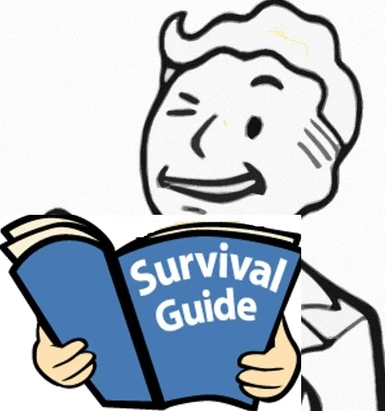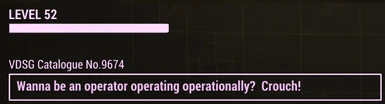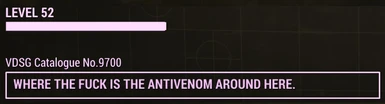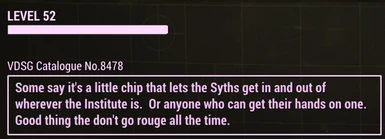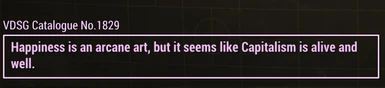About this mod
Tired of the same, boring and repetitive message? Maybe want to avoid Spoilers? Then come sit on Uncle Lucky's knee to hear all you'd want to or need to about the wastes.
- Permissions and credits
It requires every bit of DLC that has loading screens but is in one complete package!
Wanna hear about what Ol' Lucky thinks of Disciples, Operators, The Pack, and Nuka Cola?
Then Grab your ticket to Lucky's Raider Nuka-cation today!
Ahoy Mateys, Lucky does Far Harbor is now available.
Welcome to de Swamp!
Grab Tek's Top Technical Tips and
Get some insight from the REAL brains of Lucky's rag tag group on the mechanical wonders found in the Automatron DLC!
Are you tired of the same old loading screen message?
Had enough of the spoilers?
Just want something funny to lighten up your bleak existence?
Now it's time to decide if L.I.T is RIGHT! For you
- Do you mind copious amounts of swearing?
Do constant misspellings bother you greatly?FixedPerhaps poor grammar is your pet peeve?Double Fixed- Are you perpetually offended?
If none of that bothered you then feel free to join along with Lucky and Friends for Action, Humor, Dark Humor, and a Raider's Perspective on life.
Installation couldn't be simpler. Just drag and Drop into your Data folder and activate via a mod manager like NMM (Use it to download the mod too).