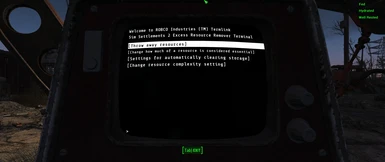About this mod
Discard excess resources from Sim Settlements 2 with this handy terminal. You can also set your settlers to automatically discard excess resources if your storage space is getting full.
Also contains better functionality for changing to higher a resource complexity setting and a few other useful tools.
- Requirements
- Permissions and credits
- Mirrors
- Changelogs
In workshop mode, in the Sim Settlements 2 menu under furniture, there is a terminal called Sim Settlements 2 Excess Resource Manager that can be constructed. You can use this terminal to throw out spare resources, get your settlers to automatically throw out spare resources,
I have also put in some extra tools that I use that others may find useful (they don't relate specifically to excess resources, but I found it easier to put them here rather than put another esp on my load order).
Why throw out resources?
The daily update in Sim Settlements 2 adds produced resources in a certain order starting with building materials. If it runs out of room during that process, all later resources are not produced. During the next day, your plots will take organic materials, machine parts or rare materials from your storage, making some space. In the next daily update, this space will be filled with building materials only. This means over time you will see your stores of organic materials etc go down, even though you seem to be producing more than you use.
There are only two solutions - keep building more storage space, or throw out resources to make sure there is enough room for everything to be produced.
What are "spare" resources?
Your settlers will consider a certain amount of resources essential - the upkeep costs of that resource multiplied by the cost multiplier plus an additional amount. Anything more than that is considered spare. The default cost multiplier is 2 and the default additional amount is 500. These can be changed in the settings. By default, your settlers will also only consider a resource to be spare if you are producing at least as much as the costs. This can also be changed in the settings.
How do I throw out resources?
Just select the resource in the terminal and tell it how much. If you are playing with component complexity, it will ask you what category your resource is in. If the settlement you are currently in is part of a network, all resources in that network will be included. Otherwise, only resources in that settlement are included.
What are these extra tools?
Temporary HUD fix - currently the daily change numbers on the HUD do not take into account plot costs due to a bug in the code. When you select this option, it will give the HUD the correct values to show. This will only last until Sim Settlements asks the HUD to update those numbers again - at that point the bug in the code will cause the incorrect numbers to be shown again. Hopefully this will be fixed, but with the team focused on Chapter 2 at the moment, I'm not sure how long that will be.The HUD now shows correctly, so you don't need to use this tool anymore.- Tracking tools - a menu that allows you to track certain types of objects with quest markers, like power producing objects, different types of plots etc. I find this useful when I've just built a city plan and want to be able to easily find the different things it has placed down. It can also give a report on the number of plots in the settlement and tell you how much power a settlement needs (although this is a little experimental at this point).
Can these be hotkeyed?
If you have FO4Hotkeys, you can add these lines in the Hotkeys.ini file (this makes F11 and F12 the hotkeys, you can change them to whatever you want) :
F12=cqf SS2RM_ResourceManagementQuest "SS2RM_QuestScript.ShowExtraTrackingOptionsMenu"
How do settlers automatically throw out resources?
When this feature is turned on, your settlers will automatically check your storage once per day and throw out spare resources if your storage is filling up. If you do not have enough space for two full production cycles (costs are not taken into account here), your settlers will try to throw out spare resources to make that much space. The resources are thrown out on a ratio basis - so if you have a lot of spare glass and less spare plastic, more glass will be thrown out than plastic. You can check the terminal to see how much, if any, resources were thrown away the last time your settlers checked.
The storage space and resources in all settlements on your network are combined for this check. If resources are thrown out, they will be thrown out of the first settlement that resource is available in, but your settlers will always keep enough for at least double your upkeep costs in that settlement.
Any isolated settlements (not part of your network) are also checked, with only that settlements storage space and resources taken into consideration.
If you somehow have more than one different networks, they will each be checked separately.
What's this change of resource complexity functionality?
When changing complexity with the Excess Resource Manager terminal, it will spread the scrap across your resources based on your production of each resources. If your costs are higher than your production of a resource, it will first convert some scrap to that resource, so you have a couple of days to fix that production problem.
You may lose one piece of your scrap due to rounding, but otherwise the amount of scrap you started with will be distributed across your resources.
Sim Settlements 2 now does the same conversion as this mod was doing, so you can just use the Sim Settlements 2 way of converting between complexities. In fact, if you use this mod to make the change, it actually runs the normal Sim Settlements 2 code first - so now using this mod to change the complexity will just do the same thing twice (which won't change how the scrap is distributed, it will just take twice as long).
What's with the terminal?
My experience is in programming. I have very limited experience or understanding with models in the creation kit, so I just copied a terminal in vault 111. It can only be constructed a certain distance from the ground (unless you use place everywhere and turn off surface snap). As it happens, this distance fits some of the constructible tables pretty well, so you can still make it look okay.
Does this mod hack Sim Settlements 2?
No. It uses functions in Sim Settlements 2 scripts to do the same things that Sim Settlements 2 does regularly. When you throw out a resource, I call the same function to change the resource as KingGath does in his scripts. When I want to know how much resource is available, I call the same function that KingGath calls in his scripts. Etc. I never alter the data directly, I always use KingGaths scripts to do it.
Any bugs?
I think I have them all squished at this point, but I recommend saving and doing a bit of testing yourself to make sure you are happy with the functionality of the mod before continuing with your game so if there are any major issues you can reload (but hopefully there will not be any major issues!)
Thanks to
- Kinggath for making Sim Settlements 2 of course!
- MSalaba for helping me understand how text replacement in the terminals work and just being helpful in general.
- IDontEvenKnow for helping me a lot with papyrus and the Creation Kit when I started tinkering with mods.
- Bethesda for making a game that is
so easypossible to mod and one that has given me thousands of hours of entertainment for my approximately $100 investment.