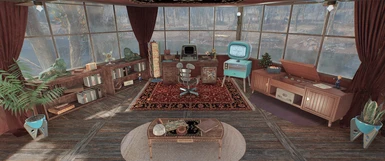About this mod
Large City Plan for Egret Tours Marina Sim Settlement 2.
Created for the August 2021 Sim Settlements 2 City Plan Contest.
- Requirements
- Permissions and credits
- Changelogs
The settlement is designed with specific plots chosen for their access points and themes.
Please ensure you have selected Designers Choice ON in the options and have the Add-On packs I have used. You'll find a list of them at the bottom of this description, they are incredible so don't forget to send them your appreciation too!
Some plots are set to begin at higher plot level in the Foundation city plan - to get these you will need to select Starting Plot Levels ON
Update version 1.1
- Basic power plan changed to sanitation from foundation level (powered conductors added to compensate)
- Advanced power plan changed to Comms plot from Level 1
- New Sanitation plan added in Level 2 (settler previously was a second worker that started at level 2 on the advanced power plan replaced at level 1)
New issues with version 1.1
Power: Check that the powered conductor on top of the diner building on the wharf has connected at level 3 of the city plan.
Beds: Some residential plots are not adding in their bed/mattress when they are built or upgrade (might just be my install/script lag).
Easy to see if you had designer choice and starting plot levels setting set to ON. Then check the workshop bed count against the settler total in the settlement info HUD.
Just refreshing the plot fixes the issue!
Check these ones first as they are the ones I had issues with:
- Level 0: Electrical Shed (on the wharf)
- Level 1: Electrical Shed (on the wharf)
- Level 1: Crusty Mechanic (out the front)
- Level 1: Short Fence (out the front)
- Level 1: Cab Home (out the front)
- Level 2: War Rig (out the front)
- Level 2: Plywood Shack (up the hill on the farming side)
- Level 3: War Rig (out the front)
Player Home Only Layout (without the rest of the settlement and plots)
Found in the optional layout file
As I created the player home separately before putting it into the main settlement you can add only the player home to the settlement.
This allows you add the player home (which is outside the build area on the South Western point) to your own settlement, or even another city plan.
- Go to the workbench, select manage (default key is Space),
- choose "Settlement Layout",
- then "Build/Manage Layouts".
- Look for "GavMan Egret Player Home Only" using the Next / Previous options.
- Then choose "Use This Layout".
- If you want to keep what you have already built, or a current city plan, choose "Build It, But Skip Any Scrapping"
- it will then build the player home (there is no cinematic flyby when building layouts), when done a pop-up message will tell you it is complete.
Settlement Overview
Egret Marina has a use once more. From the beginnings of a Roadhouse, the visiting vehicles provided a means to bring in and distribute goods to other settlements. By level 3 it has a factory cannery to process and preserve food, ready for delivery where needed.
Foundation Level - 9 settlers
2 Industrial (1 dual), 2 Municipal, 1 Commercial, 2 Martial
5 Recreational and training (PER, END, INT, AGI)
7 Residential (6 single, 1 triple occupant)
(no food - will need support over the caravan network)
Level 1 - 19 Settlers
3 Agricultural, 5 Industrial (1 dual), 4 Municipal, 2 Commercial,
3 Martial - 2 basic, 1 advanced
7 Recreational and training (PER, END, INT, AGI, STR)
17 Residential (16 single, 1 triple occupant)
Level 2 - 26 Settlers
4 Agricultural (1 dual), 6 Industrial (1 dual), 5 Municipal (1 dual), 3 Commercial,
5 Martial - 2 basic, 2 advanced, 1 Hi-tech
9 Recreational (PER, END, INT, AGI, STR)
23 Residential (21 single, 1 dual, 1 triple occupant)
Level 3 - 32 Settlers
4 Agricultural (1 triple), 8 Industrial (1 dual), 6 Municipal (1 dual), 5 Commercial,
5 Martial - 2 basic, 3 advanced
9 Recreational (END, AGI, STR, 2 CHR, LCK, 3 Happiness)
26 Residential (23 single, 1 dual, 1 triple, 1 quad occupant)
ISSUES - Please Read!
Look at the Size of that thing
It is really big and has a lot of objects and can suck up lots of FPS. It's worst if you are up in the air and are looking across the entire settlement - (like when the cinematic upgrades run).
If you think that your machine is on the lean side when it comes to computing power, then you may just want to use one of the earlier level layouts, or perhaps download the optional save file and see if it will run for you. (including approaching the settlement to see if it doesn't crash)
For others though you will want to turn "Respect Build Limit" to OFF (if you haven't already done so - it defaults to ON - found under Performance)
Objects that YOU will need to scrap
I have used a custom scrap profile and managed to get rid of a number of objects that are not included in the standard profile.
This has left a couple of objects effects as they can't be removed via scrapping.
To get rid of them, go to the console, and type in "PRID {ID number - see below}" and press enter, then type "disable" and press enter
- light effect from removed hanging light in the red roof shed ID: 46482
- light effect from removed campfire in main building ID: 00245a37
- vine left over from scrapped wire fence ID: 00168eb5
Power
In my testing I have had a few objects and plots not picking up on the radial power available when the are place in city plan upgrades.
(this seems to occur mainly in city plans with lots of objects. In layouts this doesn't happen - even though they use the same export file)
I have found that the Player Home, which is on its only power grid (using a SS2 powered connector (10 power) is prone to this.
Simple fix is just to enter workshop mode, pick up a nearby power conduit or power pole, then [TAB] to release it back to its original position.
Some may be in difficult to reach/capture positions from the ground - use Workshop Plus by Kinggath to enable "flight" in workshop mode to make it easier!
The Minor things that are good to know about
Objects outside the build Zone
I have put "dressing" objects outside the build zone. If you don't have Place Everywhere you will not be able to customize further.
(if you do want to add anything, you will still need to place objects inside the build zone first then shift that object where you want it).
Defense and Junk Storage
Junk Storage has a defense requirement - however any city plans not set to Full Involvement setting will still upgrade. Large city plans with a lot of objects require a heap of junk storage.
This plan does not cover the junk storage defense requirements (I didn't want to spam lots of martial plots).
However, if you turn OFF the "Junk Storage Requires Defense" setting in SS2 when you first build the city plan then turn it back ON after it has completed the foundation level, the plan should cover defense for the rest of the levels.
This setting only effects junk storage placed at that time, turning it back will not change those junk storage containers placed when it was OFF.
Higher level plots need higher ability settlers
There are several plots of various types that require settlers with high Abilities.
Something I found was that when I had the settings Assignment Requirements Off, and Auto Assignment On, settlers would assign to these plots, then change to a new building plan, (if they change these to basic type, or reset to level 1 they will mess up settlement requirements).
Did you know you can use clothing items to help raise their abilities, and legendary items will stack.
Time to upgrade
If you choose to upgrade manually with cinematic on be aware it will take awhile as plots are also upgrade at the same time. Level 3 has lots of plots,
and as plots are upgraded you might end up floating around the settlement for a long time. Also I think scripts are tied to frame rate - as the FPS is poor when looking across the settlement from high up, it will add to the time to upgrade while in cinematic mode.
Optional Files
If you can't wait through the city growth process, or maybe because you want to see if your rig can handle the full Level 3 city plan, I have
included an optional file with the 4 levels as separate layouts and the player home only version you can build through the workbench layout menu.
I have included a save game file from version 1.0 of level 3 of the city plan (with a limited mod list) that will allow you to have a run about the highest level of the city plan. A sort of try before you buy, so you can check out if you want to throw your valuable scrap towards the city plan and wait and watch its gradual upgrades in you game. Drop into the save into your saves folder and look for it when you go to load a game - "GavMan_Egret_Level_3"
ADD-ON's Used (and Highly Recommended!)
I have designed the settlement with the specific plots chosen, you can let it randomize, but might end up with access issues.
You may need to refresh the Martial pillbox as the turret on top fails to spawn some times.
Wasteland Venturers Sim Settlements 2 Addon Pack by Tinuvia and Myrmarachne
Sim Settlements 2 Scrappers by Ohnno
Sim Settlements 2 - Junk Town 2 Addon Pack by Uituit
Sim Settlements 2 - Junk Town - FENCES 2 Addon Pack by Uituit
Sim Settlements 2 - Apocalyptic Additions Addon Pack by SirLach
Sim Settlements 2 - Pra's Random Addon 2 by Pra
Jampads 2 - a Sim Settlements 2 Add-on by CaptainLaserBeam
SS2 Superstructures - A Sim Settlements 2 Addon Pack by VFX
Sim Settlements 2 - So I Made Plans by Mikimikinyan or D-D-D-Decade
Vault-Tec Tools - Sim Settlements 2 Addon Pack by Samutz and Wulfharth
SimHomestead 2 - A SimSettlements 2 addon by Eldarth
Sim Settlements 2 - Tiny Living by Freddrick
Sim Settlements 2 - Ruined Homes and Gardens 2.0 by Ruinedworld