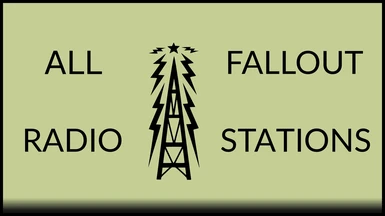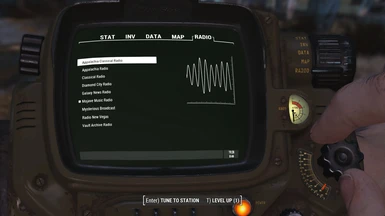About this mod
All music radio stations from all other Fallout games + a new station with the Fallout 1/2 ambient soundtrack
- Permissions and credits
- Changelogs
All music radio stations from Fallout 3, New Vegas and 76, plus a bonus radio station with the ambient soundtrack from Fallout 1/2. Playback is randomized. Optional plugin for workshop radios. Both plugins are ESL-flagged.
Except for the ambient station, there are no tracks included due to copyright. You need to download the games, extract the songs and put them in the mod folder (instructions below).
Requirements
None.
Compatibility
As with all radio mods, transmitter frequencies might clash.
Installation
1. Install the mod.
2. Download the games you want the music from.
3. Extract the songs (and convert them to .xwm format).
- In the mod's folder (Data\sound\AllFalloutRadioStations) you will find text files listing all files you need, and where to find them.
- Put the songs in the same folder as the text file. Don't keep the folder structure from the extraction.
- Use Bethesda Archive Extractor to extract the files.
- Songs from Fallout 3 and New Vegas need to be converted to .xwm format with MultiXwm. For FO3, use the stereo files in .mp3 format for conversion.
4. (Optional) Create a .ba2 archive with all the files and/or create a backup so you don't need to repeat these steps for future playthroughs.
Additional tips
You can replace songs you don't like, or don't put them in at all. Be aware that FNV stations share some songs, so you can't remove Johnny Guitar from only one station. Also, depending on the song you use as a replacement, volume levels may not match, or you may hear the same song twice in a row.
If you don't own a certain game, you can put your own music in! The FO76 stations are very large (49 and 59 songs) and would make a good basis for a completely custom station.
Doing that, you will probably need to adjust the volume with xEdit or Creation Kit by changing "static attenuation" in the "sound descriptor" records. You can edit the in-game name of the stations by changing the "message" records.
If you don't want to do that, or a station bugs out, you can use console commands. StopQuest allfors_GalaxyNewsRadio disables the station, while StartQuest <QuestID> re-enables it. The QuestIDs are:
- allfors_AppalachiaClassicalRadio
- allfors_AppalachiaRadio
- allfors_GalaxyNewsRadio
- allfors_MojaveMusicRadio
- allfors_MysteriousBroadcast
- allfors_RadioNewVegas
- allfors_VaultArchiveRadio
Permissions
This mod is completely open permissions.
The soundtrack from Fallout 1/2 was released as public domain.