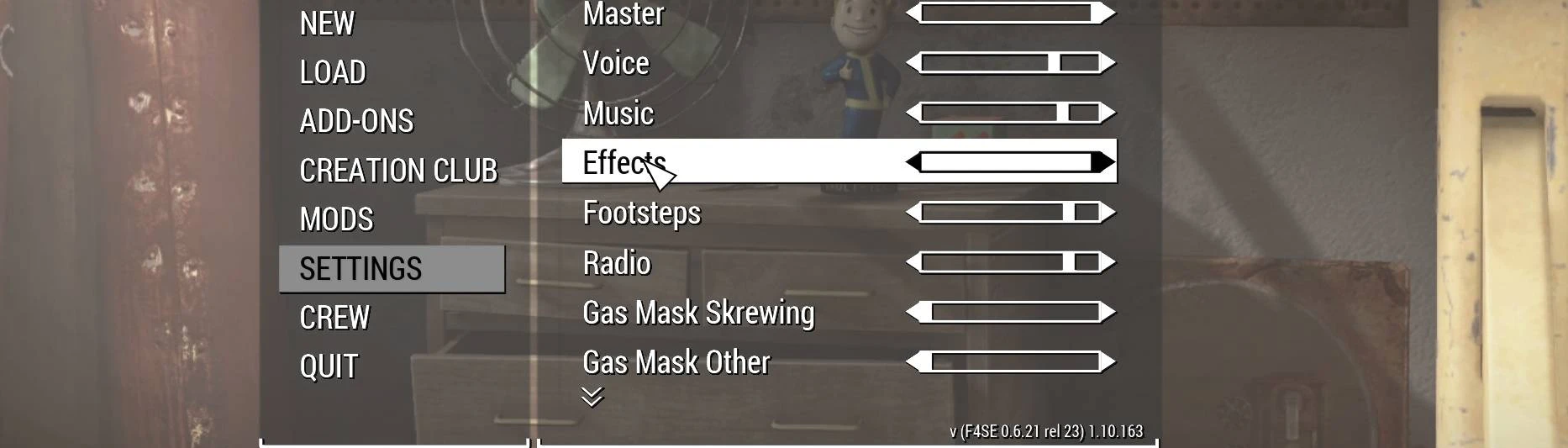About this mod
A sound and partial music replacer to help improve audio consistency and set a thematic tone with some added flavor.
- Requirements
- Permissions and credits
I set out on wanting to create this as a preface to the soundtrack replacer I'm working on. As a whole, it serves 3 primary goals:
- Replace specific UI audio cues with more subdued, thematic ones
- Replace specific music tracks with more thematic ones that convey a specific mood or tone outside of the vanilla normalcy
- Replace certain audio cues and stingers with blanks to provide a more consistent audio experience
The last reason was my primary motivator. As I was wandering around the Commonwealth I got very tired of hearing 6 different overlapping audio cues for a single event. When walking into Lexington, for example, as you move from Lexington to the Lexington Subway Station you'll get background ambient music, 2 18-second discovery music cues, and 2 UI-based discovery sound cues which all just turns into an unimmersive cacophony of generic, overlapping sounds with no real impact. Vanilla sound design regarding audio cues is very cluttered, so I created this in part to clean up some of the overlap. I won't bore you with the finer details as it's something most aren't even aware of in playing, but that in tandem with the other two goals being met will hopefully lead to a more enjoyable experience for your ears while playing.
Here's a full list of what these replacer sets cover:
UI Sounds
- Level Up
- XP Gain
- Location Discovery
- Legendary Creature Mutation
- New Quest
- Quest Update
- Quest Completion
Death Music
Special Tracks (to help set the mood at specific key points of your playthrough)
- Main Menu Theme
- Vault Exit Track
- Vault 111 Door Opening
- Prydwen Flyover
- Level Up Menu
Blank Replacers for Audio Consistency
- Dread Cues (redundant)
- Palette Cues (redundant)
- Reveal Cues (redundant)
- Reward Cues (redundant)
- Stinger Cues (redundant; excessive)
- Quest Complete Cues (simple, brief UI sound cues already convey this without the need for a long, drawn-out music track that just plays over the background ambient music)
- Discover Location Cues (same as Quest Complete Cues)
This mod comes in two thematic flavors currently. Both sets have an optional file variation under the Optional Files tab to replace UI sounds only, for those that wish to retain vanilla music in its entirety and just replace UI sounds.
Either set is generally intended for use with vanilla music due to compatibility, but I am listing an appropriate music mod to accompany both below in case you're interested:
You can download and listen to all of the raw .mp3 audio samples used in this set here (no viruses I promise! Just a Google Drive link for where I uploaded the files in case you want to listen first). This set pairs best with the Digital Nightmare music mod, however certain tracks and blanks will be overwritten by Digital Nightmare no matter the load order due to the way it repaths music files. UI sounds will always play as intended, but Digital Nightmare may undo certain tracks I intended to blank out or otherwise prevent the special and death music tracks I made from being played. Use Digital Nightmare with it at your own discretion.
Dark, Brooding Ambience
You can download and listen to all of the raw .mp3 audio samples used in this set here (no viruses I promise! Just a Google Drive link for where I uploaded the files in case you want to listen first). Intended to evoke a S.T.A.L.K.E.R.-esque vibe to set the tone of barren abandonment and less cheerful than vanilla audio cues. Designed to pair with my music replacer mod Lost World.
Important Things to Note
- You can remove any replacers you don't like from this mod by manually downloading it, then open the archive in 7zip/WinRAR/whatever program you use to open archives, delete the files you don't like from within the archive, and then manually install the archive with those replacers removed from it.
- Any soundtrack replacers that you use may undo or otherwise override the music tracks I have composed and the consistency blanks I produced so for the full experience these go best with vanilla music (some luckily don't override at all as noted above with the S.T.A.L.K.E.R. music mod, but the only way to know for certain is in testing). You don't need to worry about compatibility as these are just loose music/sound files. Just know any soundtrack replacers may override parts of this mod (and obviously any UI sound replacers will override based on load order, but why would you need those when using this?).
- I recommend using the Dynamic Music Overhaul mod and selecting the top Ambience option in the installer for even better audio consistency if you are someone like me who hates having your ambient music interrupted every ten seconds with some loud, intrusive combat music track that only serves as a dead giveaway that you are under attack. Load Dynamic Music Overhaul very low in your load order (below any audio mods) to ensure it overrides.
- You can load this mod very last so it can override any other music or sound files you may have. Since it does not have a plugin, if you're using MO2 this means placing it last or close to last in the left pane of MO2. If you're using Vortex, consider switching to MO2!
- If you have any questions or requests for similar thematic replacers, please leave them in the Posts tab of this mod page or stop by the BRB Community Modding Discord server and say hello!