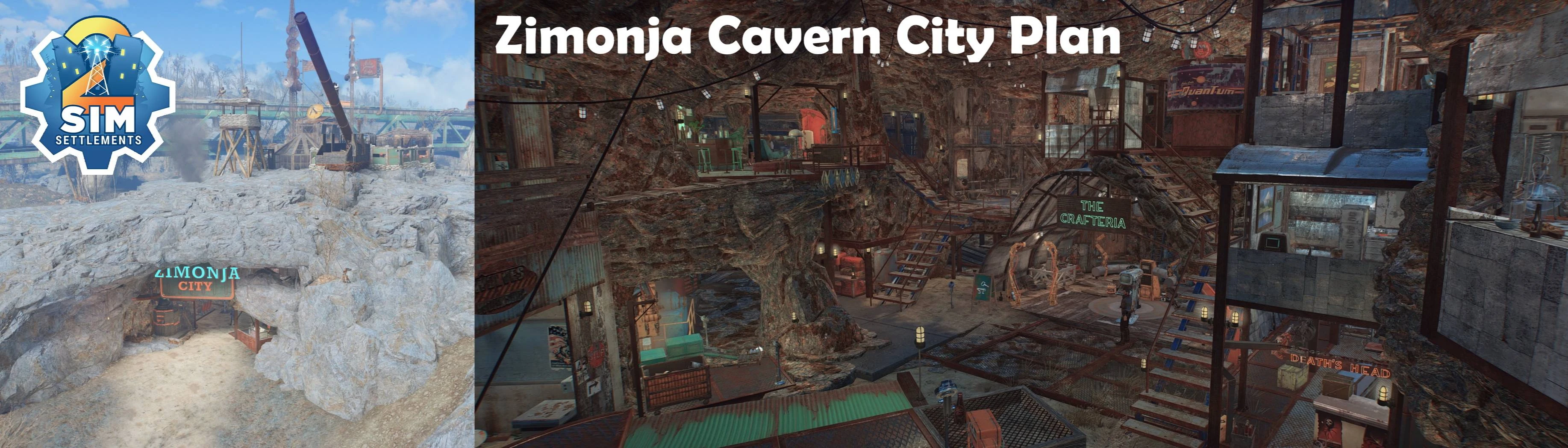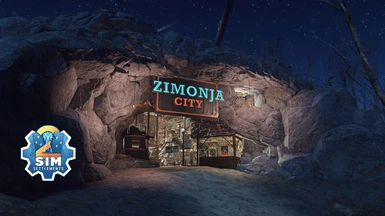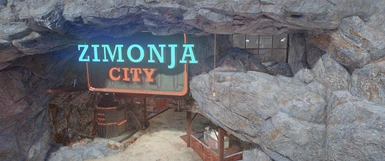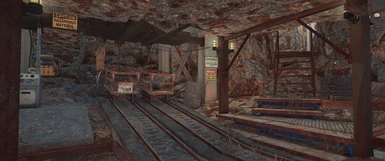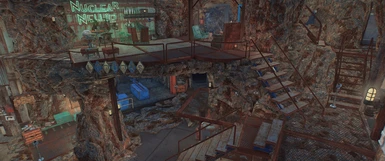About this mod
Zimonja Cavern is nestled in the hollowed out space beneath a rock dome. A place of industry to support a remote artillery fire base.
Large City Plan for Outpost Zimonja Sim Settlement 2.
Created for the July 2021 Sim Settlements 2 City Plan Contest.
- Requirements
- Permissions and credits
- Changelogs
The settlement is designed with many specific plots chosen for their access points and themes. Some plots are tightly packed with rock walls, random plots may cause lots of clipping. Please ensure you have selected Designers Choice ON in the options and have the Add-On packs I have used. You'll find a list of them at the bottom of this description, they are incredible so don't forget to send them your appreciation too!
Some plots are set to begin at higher plot level in the Foundation city plan - to get these you will need to select Starting Plot Levels ON
Update version 1.1
- Sanitation from level 1 (two sanitation plans from level 2)
- Changed over a single person residential plan to a multi (2) person plan (extra home for the sanitation worker) from level 2
- Swapped plans on a couple of residential plots as they gave incorrect and incorrect settler bed count
Settlement Overview
So, I thought for this month I would experiment with an underground setting in the external commonwealth world. I have managed to do that however it does eat your FPS at certain angles. There are only only 3 plots "outside", the rest are all set in the created cavern/tunnels.
More areas inside will open up as the city plan upgrades in levels.
Foundation Level - 8 settlers
1 Municipal (caravan - needed for food as there are no Agricultural at this level)
1 Commercial, 2 Martial, 3 Industrial
5 Recreational (END PER and AGI training, and 2 Happiness)
6 Residential (two dual occupancy)
Level 1 - 15 Settlers
1 Agricultural, 5 Industrial, 3 Municipal, 1 Commercial,
4 Martial - 2 basic, 2 advanced
7 Recreational (END, PER, AGI, STR, INT, 3 Happiness)
12 Residential (three dual occupancy)
Level 2 - 23 Settlers
2 Agricultural, 7 Industrial, 6 Municipal (1 dual employ Advanced Power), 2 Commercial,
5 Martial (2 basic, 3 advanced)
8 Recreational (END, PER, AGI, STR, INT, 3 Happiness)
17 Residential (six dual occupancy)
Level 3 - 29 Settlers
4 Agricultural (one advanced employs 3 settlers, 1 Hi-Tech), 4
Industrial, 6 Municipal (1 dual employ Advanced Power), 5 Commercial,
4 Martial (1 basic, 3 advanced)
10 Recreational (END, PER, AGI, 2 STR, INT, CHR, 3 Happiness)
23 Residential (six dual occupancy)
ISSUES - Please Read!
Objects that YOU will need to scrap
Using the normal settlement scrap profile left 11 objects behind. I created a custom scrap profile and managed to get that down to just 3, (no matter what I tried to do, those last ones wouldn't get scrapped on activating the city plan).
The first two are pretty obvious, two wooden shack walls just up the stairs beside the workbench.
The other is a wooden bridge support that is hidden until the city plan reaches level 3 just outside the mine.
You will need Place Everywhere by TheLich to scrap them, by activating the additional object selection, [INS] key.
Alternatively you can go to the console, select their IDs and then either type "setpos z 0" and they will be sunk into the ground well below the settlement or type "disable" to remove them.
- 1st Shack wall outer cap ID: 00024a72
- 2nd Shack wall outer cap ID: 00024a73
- Bridge Support ID: 00024a85
Also there is a Haze around the old position of the vanilla fire barrel above the workbench that was removed, using "setpos Z 0" or "disable" on them will get them clear from view. (these will probably be the first console IDs that you click on in that area).
- Haze ID: 0091b9b
- Haze ID: 0091b9c
Look at the Size of that thing (Feed me FPS)
I was seeing what I could do with this build, and there are hundreds of rocks and many cliffs resized and rotated to create it. On reaching the finished product can report that at certain player positions and viewing angles it sucks lots of FPS (going in the main entrance and looking to the back of the cavern is pretty bad - as if flying around in the construction phase). However does fare better once you are inside.
It is still very big and has a lot of objects. If you think that your machine is a little on the lean side when it comes to computing power, you might want to head into the performance settings and turn a few of them off. (you might want to stop at a lower city plan level - or use one of the optional layouts instead of going all the way to level 3).
For others though you will want to turn "Respect Build Limit" to OFF (if you haven't already done so - it defaults to ON)
Settler Pathing
They aren't that smart in this build, not only are they surrounded by rocks, but it seems their heads are filled with rocks. Likely a consequence
of resized rocks and their rotation. At least the player can enjoy running around.
Power
In my testing with version 1.0 I have had a few objects and plots not picking up on the radial power available when the are place in city plan upgrades.
(this seems to occur mainly in city plans with lots of objects. In layouts this doesn't happen - even though they use the same export file)
Simple fix is just to enter workshop mode, pick up a nearby power conduit or power pole, then [TAB] to release it back to its original position.
Some may be in difficult to reach/capture positions from the ground - use Workshop Plus by Kinggath to enable "flight" in workshop mode to make it easier!
I have used the black power conduit pieces in three area, all sections should be visible without the need to "tcl" to pick up and drop if needed.
It looks like a power line is not connecting when a power pole is added in the level 3 upgrade. to do it yourself it's the one up behind the municipal power plot by the Favelas, just needs connecting to the nearest power pole by the stairs. (if it's not done, the far corner Favela will not be powered)
The Minor things that are good to know about
Objects outside the build Zone
I have put "dressing" objects outside the build zone. If you don't have Place Everywhere you will not be able to customize further.
(if you do want to add anything, you will still need to place objects inside the build zone first then shift that object where you want it).
Defense and Junk Storage
Junk Storage has a defense requirement - however any city plans not set to Full Involvement setting will still upgrade. Large city plans with a lot of objects require a heap of junk storage. This plan should cover the defense requirements (if settlers have been assigned to martial plots) for the foundation level, and level one and three. Level 2 with all settlers assigned has a large defense deficit.
If you want to give yourself some more breathing space I suggest that you turn OFF the "Junk Storage Requires Defense" setting in SS2 when you upgrade the city plan. This only effects junk storage that place at that time, turning it back ON will not change the storage placed when it was OFF.
Higher level plots need higher ability settlers
There are 3 martial plots, which require settlers with high Agility.
On the Agricultural side, there an Advanced requires high Endurance, and the and 2 Hi-Tech needs very high Endurance,
The Municipal Power plot needs high Intelligence.
Something I found was that when I had the settings Assignment Requirements Off, and Auto Assignment On, settlers would assign to these plots, then change to a new building plan, (if they change these to basic type, or reset to level 1 they will mess up settlement requirements).
Did you know you can use clothing items to help raise their abilities, and legendary items will stack.
Time to upgrade
If you choose to upgrade manually with cinematic on be aware it will take awhile as plots are also upgrade at the same time. Level 3 has 60 plots,
as plots are upgraded you might end up floating around the settlement for a long time. Also I think scripts are tied to frame rate - as the FPS is poor when looking across the settlement from high up, it will add to the time to upgrade while in cinematic mode.
Optional Files
If you can't wait through the city growth process, or maybe because you want to see if your rig can handle the full Level 3 city plan, I have included an
optional file with the 4 levels as separate layouts you can build through the workbench layout menu.
There is a save game file of level 3 of the version 1.0 city plan (with a limited mod list) that will allow you to have a run about the highest level of the city plan. A sort of try before you buy, so you can check out if you want to throw your valuable scrap towards the city plan and wait and watch its gradual upgrades in you game. Drop into your saves folder and look for it when you go to load a game - "Zimonja_Cavern_Level_3"
ADD-ON's Used (and Highly Recommended!)
I have designed the settlement with the specific plots chosen, you can let it randomize, but might end up with access issues.
You may need to refresh the Martial pillbox as the turret on top fails to spawn some times.
Wasteland Venturers Sim Settlements 2 Addon Pack by Tinuvia and Myrmarachne
Sim Settlements 2 Scrappers by Ohnno
Sim Settlements 2 - Junk Town 2 Addon Pack by Uituit
Sim Settlements 2 - Apocalyptic Additions Addon Pack by SirLach
Sim Settlements 2 - Pra's Random Addon 2 by Pra
Jampads 2 - a Sim Settlements 2 Add-on by CaptainLaserBeam
SS2 Superstructures - A Sim Settlements 2 Addon Pack by VFX
Sim Settlements 2 - So I Made Plans by Mikimikinyan or D-D-D-Decade
Vault-Tec Tools - Sim Settlements 2 Addon Pack by Samutz and Wulfharth
SimHomestead 2 - A SimSettlements 2 addon by Eldarth
Sim Settlements 2 - Tiny Living by Freddrick
Favelabulous by Rudy