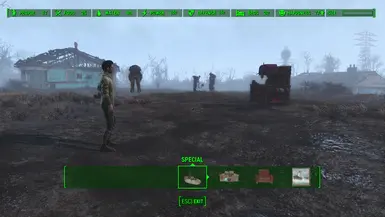File information
Created by
shadowslasher410 and VIitSUploaded by
shadowslasher410Virus scan
Mod articles
-
Removing things from Scrap Everything's scrap lists
Currently, the only way to do so is by editing the FormID Lists* (for individual objects) or the COBJ records** (for "types" of objects), easiest way would be with FO4Edit. There is a plan to make it changeable in-game, but that will require additional development of F4SE and someone to recreate the Mod Configuration Menu.
For editing it yourself, it's pretty easy to find the relevant record:
1) In-game, open the console and click on the thing you want to make unscrappable***
2) Launch FO4Edit (I recommend deselecting all plugins but the SE plugins)
3) Search that FormID. This will give you the placed reference.
4) Under that record, there will be a "NAME - Base" subrecord. Hold Ctrl and click on that. It will take you to the base object
4a) The ... -
Adding mod-added items to scrap lists
I'd suggest using this, it makes things much quicker. To add things to existing scraplists:
1) Install my scripts as directed (can't be installed with NMM, just extract the "Edit Scripts" folder into the folder you have FO4Edit installed in, there should already be one there). Let it merge the folders
2) Launch FO4Edit with your regular load order
3) At this point, I'd suggest making a separate plugin for your patch, so you don't have to do it all over again when this mod updates
3a) Select the formlists you are going to want to copy the records into (for NPCs, I'd recommend xx000898 and/or xx000899) -> Copy as Override into -> New file (choose what you want to call it)
4) Select the records (in this case, NPCs) you want to make scrappable -> Ri... -
Allowing full scrapping in additional cells
Scrap Everything disables previs and precombineds in the vanilla settlement cells in order to let you scrap everything*. If you use an expanded settlement mod (or a mod-added settlement) and have a ton of things you can't scrap, you'll need to apply those same edits. Note: any cell already edited by Scrap Everything will have a yellow (or red, if you have a third mod making different edits to the same cell) background.
For editing it yourself, it's pretty easy to find the relevant record:
1) In-game, open the console and click on the thing you want to make unscrappable***
2) Launch FO4Edit (I recommend deselecting all plugins but the SE plugins)
3) Search that FormID
4) Go up to the Cell it is contained within (Just hit the left key twice) <...