File information
Last updated
Original upload
Created by
luxor8071Uploaded by
luxor8071Virus scan
Some manually verified files
Tags for this mod
- Performance Optimization
- Lore-Friendly
- Replacer
- Textures
- Clothing
- Creatures
- Items - Furniture
- Items - Clutter
- Weapons
- Weapons - Energy
- Weapons - Melee
- Weapons - Components
- Weapons - Explosive
- Power Armor
- Overhaul
- DLC: Automatron
- DLC: Wasteland Workshop
- DLC: Far Harbor
- DLC: Contraptions Workshop
- DLC: Vault-Tec Workshop
- DLC: Nuka-World
- Vehicles
- Items - Food
- Quality of Life
- Armour
- Works with Next-Gen Update



































































































































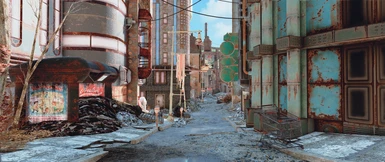




































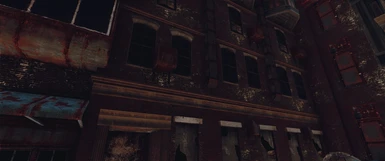


































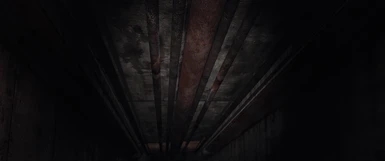





2366 comments
https://www.nexusmods.com/fallout3/mods/25657?
For example:
FWIW, I worked around this by just pulling the contents of SetDressing/Tires from vanilla's Textures1 and Textures2 BA2s into a loose mod to overwrite and all is well (but not as nice as yours of course)
My question is about the file for "FO4 HD Overhaul HD LOD Textures". I see it's in the Optional section, but how much a difference visually does it make along with the rest of this mod? I searched in the comments and saw people asked about using it to generate their own LOD... is it a mod resource? Is generating our own LOD an option in the game with this file? I'm kinda a noob when it comes to FO4 mods and it's been so long since I played that I forget what the in-game graphics menu is like or if we even have the option of adjusting LOD in the game.
Anywho, best wishes, and thanks for taking the time for such an overhaul. Can't wait to see how good the game looks now.
Is there any point at using any other landscape mods???
I really considered Boston Natural Surroundings, Borealis, Perfect landscapes but those are no-no's to me it seems. I would like more trees or lush trees or a bit more color but again, these textures are FLAWLESS in my game. Game actually runs noticeably better now so I don't want these overwritten by lesser quality textures.
As of now.............this mod IS MY landscape overhaul
I see fifteen (15) of them in the Main Files list... it really would be nice if that was first in the Description section. It takes just a few seconds to keep this kind of confusion at bay.
For ex:
1. Download all main files (then to use either copy/paste or use a mod manager)
2. Download optional files as you need them.
So... is this what you did? Because I'd like to get past the crappy original HD (and that ugly black face that no patch ever got rid of)... and pick one of those hosted here that works. Some of these are really hefty in size, so it's nice to read people's experiences.
What am I missing here?