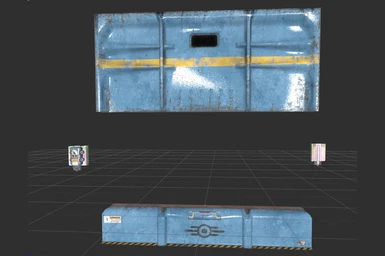About this mod
A wide door model to fit with the wide doorways found in most vaults, for your vault building projects with CK.
- Permissions and credits
- Changelogs
It fits the wide doorways you find in almost all the vaults, but there is no door to put in there. So, i created one myself, and have now decided to share it with you all as a modders resource so you can use it in your own vault building projects with CreationKit.
It's a nif file with gamebryo animations for the Open and Close sequences, 3 associated material (.bgsm) files and a 4k texture.
It uses the vault111 doors sound effect for the open & close sequences and includes the door panel.
As I did a bunch of levers lately (see my other resource mod) I just had to animate the one on the door too ;)
Looking for a version you can build in game from the workshop menu, including the wide doorway, instead?
Check my latest mod: RoNin's Vault Pieces
How to use:
Extract or copy the zip files contents to your fallout's Data folder, and you should be able to add the door to the CK.
By default all path's are set to follow the vanilla file structure. So ones you add the door you will find it under:
WorldObjects\Door\Interiors\Vault\Doors
Easiest way to add it to the CK is to copy and change one of the others.
Open up your mod with CK and go to:
WorldObjects\Door\Interiors\Vault\Doors
Right click on the VltDoorRes01B and click 'duplicate'
You should now see a VltDoorRes01BCOPY0000, which is selected, now click it again to change the name to: VltWideDoor01
It will ask to create a new object, click No and then Yes, I'm sure (i just want to rename)
Now right click it and choose 'Edit'.
Inside the asset window, again click 'Edit' (top-left)
The model data window pops up and here you click 'Edit' ones more.
Now browse to the nif file and choose 'Open'
If all is well, you should now get to see a preview for the model.
Click 'Ok' x2 and you're done.
You can drop it into your cell and it will work as any other vault door in-game.
As of version 1.2 the handle on the door is animated as well, all the lights on the switchboxes have been fixed and a reworked panel has been moved a bit to better fit with utility doorways and a new collision added for improved interaction.
Version 1.3 is the same version as can be found with my new RoninsVaultPieces mod. Including corrected specular & connection points.
As of version 1.4 it comes with a new properly fitting collision