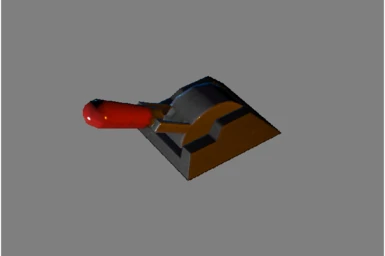About this mod
A set of animated levers based on various static levers found in the game and my own imagination. They all come with 2 animations. Open & Close.
- Permissions and credits
- Changelogs
This mod started out with just a simple animated lever I made after reading a request if such a lever existed (now it does ;) )
As it is a good way for me to learn more about the animation mechanics, and there seems to be a need for them I've expanded a bit on the project.
It contains Several different levers for you to use in your modding projects now.
4 horizontal machinery levers and one also has a vertical version.
1 wall mounted powerswitch and a fully animated cyber/steam/diesel punk 'dungeon' style lever including moving handbrake and gear.
they all have Open & Close animations, so you can use them as 'activator' or implement them as a 'door'.
I didn't touch the textures, except for the ones i created but even for those i stuck to the vanilla ones coming with the levers or their parts.
If you create some nice textures I'm willing to add those to the resource.
The same goes for the sound effects. Most will go nicely with the DRSCircuitBreakerClose sound effect. (for both open and close)
but if you have/create/know of something better, let me know.
I hope you guys have fun with them, and i would love to see some work where they are used.
NOTE(s):
As I'm using Blender I can't do much about the collisions, and non of the original collisions work.
So those are copies from other objects. Usually a bit larger. These are used to determine the 'interactive' area in-game.
Without a collision, you will not be able to interact with anything in-game.
Currently the levers do not have .HKX data files, containing the Events. Yet.
You will need to create those in order to work with events from a script to do whatever is supposed to happen if you pull the levers!
How to use:
These are just the nif files, so you'll have to turn them into functional levers using the CK, yourself.
Here's one way to get 'm in your mod as activator:
Extract the zip file or copy the nifs to: .\meshes\Setdressing\Animated\LeverSwitches
If you are using your own mod path (which is recommended) change Setdressing\Animated to whatever your mod uses.
e.g.: .\meshes\MyMod\LeverSwitches
To keep it simple, I'll use the default paths FO4 uses for this 'tutorial'
Open up the Creation Kit and load your mod.
To add it as an Activator, go to: WorldObjects\Activator\Setdressing\Animated
Right click and choose "New"
Now you should see the default activator asset window.
click the [Edit] button at the top left.
Select the lever file you wish to add. (for example: LeverSwitch05.nif (the big one)) and click [Open] and then click [OK]
Go to "Name" add give it a description which will be used in-game. (e.g.: Lever)
Now you need to add a script to make it function, but CK keeps it greyed out, so click [OK] at the bottom left of the window to close it.
... and open it again.
Now you should be able to add a script. So, click [Add] in the Scripts section of the window (next to the preview)
Select the "Default2StateActivator" script. This will open up the properties window, for the script.
No need to edit anything as all levers use the default "Open" and "Close" animations, so just click [OK]
Click [OK] again to close the asset window.
Now you have an Activator lever, which you can interact with in-game.
The rest, is up to you.
Future plans:
Adding the needed .hkx data, to get you some events to work with from scripts. (As not many can do that themselves)
Maybe create a few more to give you even more choices.
Perhaps create some better textures and add some soundFX