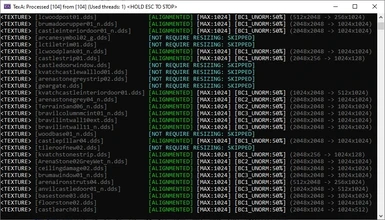About this mod
Automatic complex tool for converting, alingment and resizing textures (optimizing)
- Permissions and credits
(Q) - What for? After all, there is already a program for optimization - Optimizer Textures (Ordenador)?
(A) - Ordenador-Texture Optimizer not process 8k textures and some 4k (it just skip some textures without any errors and log events)
(Also it not support a lot of DDS formats)
- Support all DDS formats
- Support non standard DDS formats (B5G5R5A1 etc)
- Supports all non-DDS formats used as textures
- Support for 16k+ textures (32k)
- HIgh quality DDS compression
- Resizing any images
- Lanczos algorithm for resize
- Kaiser filter for mipmaps
- Automatic DXT compression (DXT format depend on image type, alpha etc)
- Recompressing DDS to custom formats
- Decompressing
- Custom arguments for images (TexA.ini)
- Converting any images to DDS
- Fine correcting size mismatch
- Database processing
- Low level image analyzing while processing
- Protection for failed processing
- TexA.ini for custom settings (See TexA.ini)
- Canceling and resuming without lose progress
Typical using:
1) TEXA.EXE -HQ -DATABASE (-FORCEMIP -S<SIZE>, ETC OPTIONAL) X:\TEXTURES
- If input is DDS --> output: DDS with optimal DXT recompression (DXT format depend on image type, alpha etc)
- Resizing, if -S present (DDS\non-DDS)
- Rebuild mipmaps, if source DDS contained mips
- Preserving Non-DDS formats (png, tga...)
2) TEXA.EXE -HQ -DATABASE -COMP (-FORCEMIP -S<SIZE>, ETC OPTIONAL) X:\TEXTURES
- If input is a mixed formats and you want DDS output
- Optimal DXT recompression for DDS and converting other formats to DDS (DXT format depend on image type, alpha etc)
- Rebuild mipmaps, if source DDS contained mips
- Convert non-DDS to DDS with mipmaps reduild
- Resizing, if -S present (mixed input)
3) TEXA.EXE -DATABASE (-FORCEMIP -S<SIZE>, ETC OPTIONAL) X:\TEXTURES
- Fast processing with preserving format (mixed input)
- Requires one or more optional arguments
- Output format\compression fully equals input format
- Rebuild mipmaps, if source DDS contained it
- Resizing, if -S present (mixed input)
(!) Notice for all variants: if you don't know is input DDS contained correct mipmaps - just use [-FORCEMIP] also
Custom command-line args:
TEXA.EXE <THREAD NUM> [-S<SIZE>] [-HQ] [-COMP\-NOCOMP] [-F_<FORMAT>] [-KEEPFORMAT] [-ALLOWPMA] [-PMA] [-DX10] [-KTX] [-CT<NUM>] [-DF<NUM>] [-PN<NUM>] [-DATABASE] [-OPTIMIZEBASE] [-NOCORRECT] [-SKIP] [-USELINKS] [-ALLOW3D] [-ALLOWUNKNOWN] [-NOPROTECT] [-SHOWLOG] [-ORF] [-NOMIP\-FORCEMIP] [PATH]
EXAMPLE: TEXA.EXE 6 -HQ -DATABASE -S2048 X:\TEXTURES (6 is threads)
-THREAD NUM: By default max physical cores used (as example 24 TexA threads for 6 cores is normal)
-DATABASE: Automatic database (preventing re-processing and automatic detecting changed\new textures)
-SHOWLOG: Show log file when finished (not processed textures)
-OPTIMIZEBASE: Clean database (check and remove non-existent files from database)
-PN<NUM>: Normal maps operations 0-2 (-PN0-2)
-DF<NUM>: Digital filters 1-4 (-DF1-4, 0 is disable)
-CT<NUM>: Color optimization 0-3 (-CT0-3) <this function is deprecated!>
-S<SIZE>: Resize value (only downscaling)
-ORF: Fix image orient (while converting some TGA, JPG, PNG etc with wrong exif)
-HQ: Alternate DDS compression with high quality lanczos algorithm for resize and Kaiser for mipmaps (slow, but qualitatively)
-COMP: Automatic conversion to DDS (input formats PNG, TGA, JPG, BMP etc)
-F_<FORMAT>: Override output format
-SKIP: Skip files by name or path with RegEx match pattern (only for TexA.ini)
-SIZECHECK: Forcibly skip textures by the matching size of a condition (TexA.ini only\see TexA.ini for more info)
-ALLOW3D: Processing Non-2D dimension textures (except cube)
-ALLOWUNKNOWN: Force trying to handle unknown types
-NOPROTECT: Disable restoring if texture processing failed on one of stage (do not use!)
-USELINKS: Force using filesystem linking (for some system compatibility)
-KEEPFORMAT: Preserving DDS input-output\format-compression while used -HQ (no compression optimization)
-DX10: Force dx10 DDS header
-KTX: Use KTX container output format (required -HQ)
-ALLOWPMA: Preserving premultiplied DDS alpha output (if input DDS contain premultiplied alpha)
-PMA: Force premultiplied DDS alpha output
-NOCORRECT: Disable correcting wrong texture size
-NOCOMP: Uncompressed output (mips depend on options -FORCEMIP\-NOMIP)
-NOMIP: Don't create mipmaps\remove mipmaps
-FORCEMIP: Recreate mipmaps for all DDS textures
(!) EXAMPLE: -S2048 If some texture is 4096x8192 you will get output texture 512x2048 (4096x4096 --> 2048x2048)
(!) By default - mipmaps generate only, if source DDS texture containe it
(!) With -HQ all uncompressed and non-optimally compressed input DDS's will be recompressed with optimal formats
(!) Without -HQ output format is equal input format while resizing (faster than -HQ ~12 times)
(!) Filters kaiser and lanczos required -HQ
(!) Recommend use only -HQ without overriding output format (optimal compression)
(!) BC6, BC7 (this formats use directx compressor)
(!) Normal maps operations: -PN1 from green source (0 - with inverting green channel); -PN2 OpenGl<->DirectX
(!) -COMP (-NOMIP) -> output is uncompressed DDS's with mips and preserved color model (Non-DDS input)
(!) -COMP -HQ (-FORCEMIP\-NOMIP) -> output is DDS's with optimal compression depend on input image format
(!) -F_<FORMAT> -> -F_DXT1\-F_DXT5; -F_BC1\-F_BC7; Non-DDS formats -F_PNG\TGA\TIF (overriding DDS output format)
(!) -COMP -F_PNG\TGA\TIF (conversion Non-DDS formats to other Non-DDS formats)
(!) -CT<NUM> requared -F_<FORMAT> if used with -COMP for Non-DDS input format (override -HQ)
(!) -PN<NUM>: if input Non-DDS applied only while converting to DDS
(!) -DF<NUM>: required -HQ
(!) -ALLOW3D\-ALLOWUNKNOWN for special cases only
(!) Textures sizes ...64, 128, 256, 512, 1024...etc. DDS mipmaps specs for correct mipmaps generating
-------------------------------------------------------------------------------------------------------------------------------------
(!) ALSO SEE TEXA.INI FOR ADDITION SETTINGS
(You can force specific argumets for images types)
-------------------------------------------------------------------------------------------------------------------------------------
<STOP PROCESS AND THEN RESUME AFTER TEXA RESTART WITHOUT LOSING PROGRESS BY HOLD ESC BUTTON>
<DRAG AND DROP IMAGE FILE ON TEXA WINDOW AND PRESS ENTER BUTTON TO GET INFO>
-------------------------------------------------------------------------------------------------------------------------------------
Projects:
https://www.nexusmods.com/newvegas/mods/69848
https://www.nexusmods.com/oblivion/mods/50381