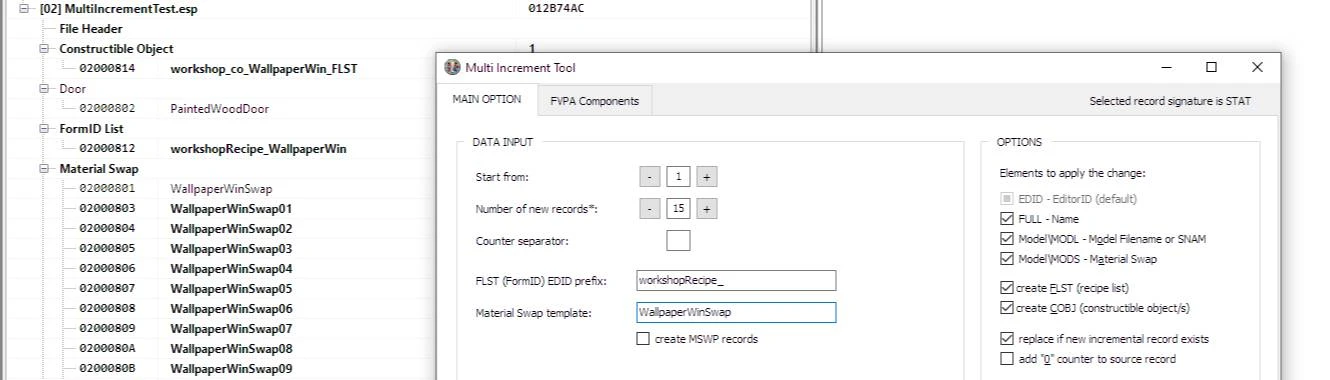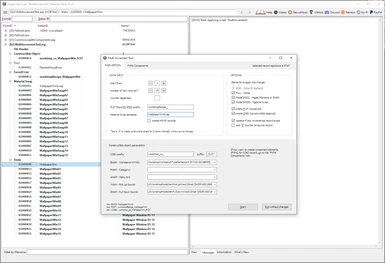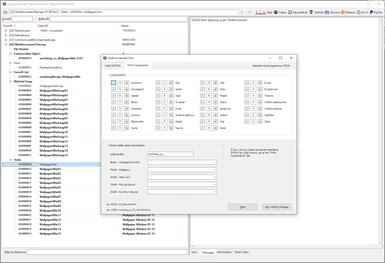About this mod
Creates a new incremental record variants (copies with counter) and optional FormID lists and / or COBJ records
- Permissions and credits
- Changelogs
With this script it is possible to create a new record variants from any selected record by adding incremental number as suffix. Automatically duplicates records (e.g. STAT, DOOR, etc) with incrementation by renaming names (EDID, FULL) and adding counter value. Optional: creates COBJ and / or FLST records, change model and texture files, replace MODS (Material swap) with MSWP record (if exist) - all this "BY ONE CLICK".
If you have for example wallpaper model (.nif) for some kind of wall and need for this makes 50 different designs, or you need for door model assign 12 colors or textures - this script is for you. More details, how use this script and which options you can use, are described below in "WHAT CAN THIS SCRIPT DO".
At beginning, I wrote this script for myself, because I needed it, and I couldn't find other script which can do this. I couldn't imagine manually adding 5 x 50 new records and making changes to them. Later, I added some features and options like e.g. adding list or constructible objects (inspired by script "FormIDList with COBJ Script v1.2" by matortheeternal and VlitS) with other possibilities. Finally, I decided to create dialog box window and I give you this script ready to use. Maybe someone works still with modding and maybe it will be useful... If not - it was fun for me and a good programming lesson in delphi.
WHAT CAN THIS SCRIPT DO
1. The primary use is duplicate records with an incremental number added (from 0 to 999). It's works for any record (for all groups signatures) by new EdidID giving and optionally FULL if element exists (enabled by default). You can create new records partially (e.g. first 1 to 25, and later from 25 to 35),
2. Optionally you can create formlist FLST containing new records.
3. Optionally you can create COBJ (constructible objects) for new records in two ways: with or without formlist.
a) without "formlist option" - COBJ records are created for each new incremented record, and contain link to source record as CNAM element (e.g. STAT, DOOR, etc).
b) with "formlist option" - one COBJ record is created, and contain link to formlist record as CNAM element.
4. You can use this script to create only formlist or / and constructible objects without incrementation and duplicates records (more details in documentation)
Some additional options:
- Material Swap and Model Filename - if you need, you can change these elements (you also need to prepare swap records or nif / bgsm files). With optional creation of new MSWP records,
- for COBJ records: creates new records from CNAM if they don't exist (e.g. new STAT, DOOR, etc. with incrementation),
- for records with MODS Swap Material: creates new MSWP records if they don't exist (with incrementation),
The rest in documentation.
Options for COBJ:
You can configure / add values like:
- prefix and suffix
- BNAM - Workbench KYWD
- FNAM - Category
- ANAM - Menu Art
- YNAM/ZNAM - Pick Up/Put Down Sound
- and first of all: creating components elements from standard 31 resources
ADDITIONAL INFORMATION
I created this script with many options and possibilities, like differents ways to achieving desired results, so can seem complicated at times. It is enough to use the basic functions at the beginning and use additional ones over time. The best learning is through examples (which I have covered in detail in the accompanying documentation) and exercises.
REMEMBER! Before using this script (or any other script) make a copy of your files!
As I described above, I created this script for many options and ways to use. I think I tested all the options (or at least most of them), but with this number of them I might have missed something. If you run into a bug, don't shoot me, just let me know.
The script requires the mToolFunctions.pas library to work (added in zip file)
And...
REMEMBER! Before using this script (or any other script) make a copy of your files!!
CONTENTS:
Main script: MultiIncrementTool.pas (Ctrl + M as shortcut)
Functions library (required): mToolFunctions.pas
Sample file for training: MultiIncrementTest.esp
Documentation with examples