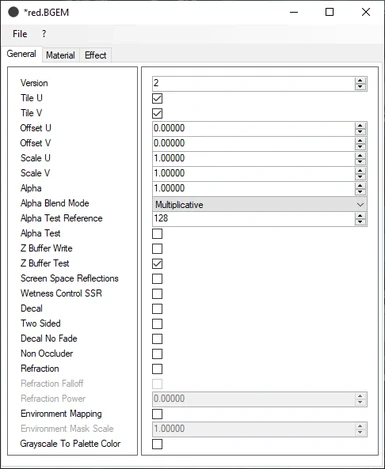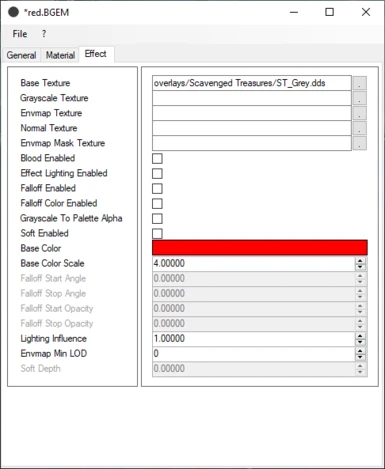About this mod
How to add color to black overlays, done with BGEM material.
- Permissions and credits
- Changelogs
In this article I will explain how to add color to your black overlays, done with BGEM material. This will have limited application, because the coloring is simple - one color per texture. For testing purposes I used resource from the mod "Scavenged Treasures - stockings for CBBE", which has a suitable texture. The article will not cover the creation of overlays, there are other tutorials for that.
Important things to make this work:
Note: White color is not possible with BGEM.
White Color:
In my first attempts white color did not work. After more testing it turned out that white color is possible. You'll have to crank up that Color Scale even more than with the other colors(roughly double the value). It's not looking perfect, but lets just blame it on the game engine and be happy with what we've got.
Other settings to look out for:
Fun facts:
Environment Mapping can be enabled for body overlays. Sadly, it doesn't work with Multiplicative blending. This setting is used to create fake reflections, based off of the cube map you have chosen as Envmap Texture. Also what's interesting - Normal Texture works only if Environment Mapping is enabled. It is visible at certain angles, while you see the reflections.
Advice for mod authors:
It's not exactly related to overlays, but it has the same effect. Please, don't leave Environment Mapping enabled, if you don't intend to use it. Without selecting anything for Envmap Texture, users will get pink coloring(sign for missing texture). This is very much related to video hardware and is experienced by AMD card owners. For Nvidia card owners, the lack of Envmap Texture is rendered as normal, so it can't be recognized as a culprit for pink coloring.
The Download contains zipped file with the three images and a txt file with the same description.
I think it's possible to use colored texture for Base Texture, but I haven't experimented with this.
Important things to make this work:
- The whole Base Texture, or a part of it that you need in color, must be grey. Otherwise the coloring will not work. To make sure of this, use desaturate option in image editor software. If current color is black/white, you can increase(for black) or decrease(for white) the brightness of the texture, to make it grey. In the case of the example, I used the black resource texture and increased the brightness. Note: Semi-transparent black is not grey, it's still black.
- Alpha Blend Mode must be set to Multiplicative. Standard and Additive may work with coloring, but the color looks like it's glowing, when it's not under direct light.
White Color:
In my first attempts white color did not work. After more testing it turned out that white color is possible. You'll have to crank up that Color Scale even more than with the other colors(roughly double the value). It's not looking perfect, but lets just blame it on the game engine and be happy with what we've got.
Other settings to look out for:
- Alpha controls the opaqueness of the texture. Useful if you want to further increase the transparency, without editing the base texture. Or to make the texture more opaque - mostly for black texture, because the Color Scale doesn't have influence when black is selected for Base Color.
- Z Buffer Test must be on. Turning this off causes loss of depth.
Fun facts:
Environment Mapping can be enabled for body overlays. Sadly, it doesn't work with Multiplicative blending. This setting is used to create fake reflections, based off of the cube map you have chosen as Envmap Texture. Also what's interesting - Normal Texture works only if Environment Mapping is enabled. It is visible at certain angles, while you see the reflections.
Advice for mod authors:
It's not exactly related to overlays, but it has the same effect. Please, don't leave Environment Mapping enabled, if you don't intend to use it. Without selecting anything for Envmap Texture, users will get pink coloring(sign for missing texture). This is very much related to video hardware and is experienced by AMD card owners. For Nvidia card owners, the lack of Envmap Texture is rendered as normal, so it can't be recognized as a culprit for pink coloring.
The Download contains zipped file with the three images and a txt file with the same description.
I think it's possible to use colored texture for Base Texture, but I haven't experimented with this.