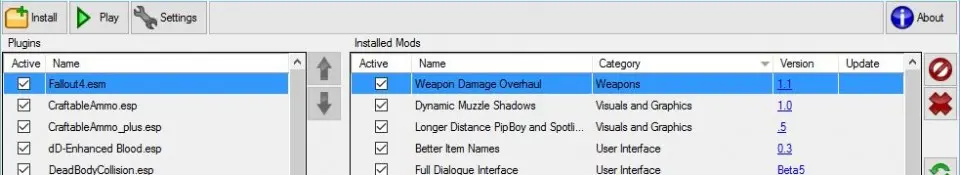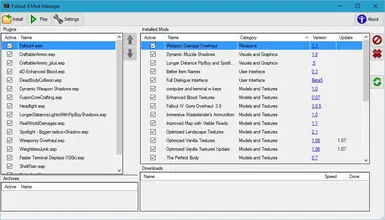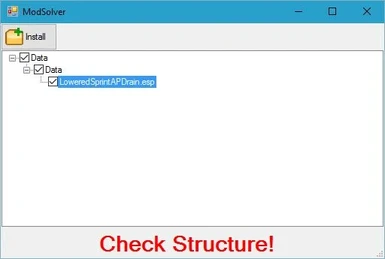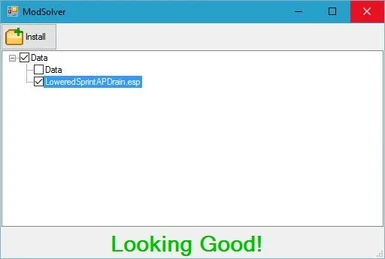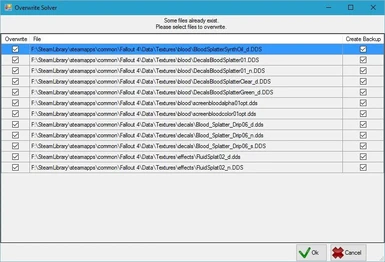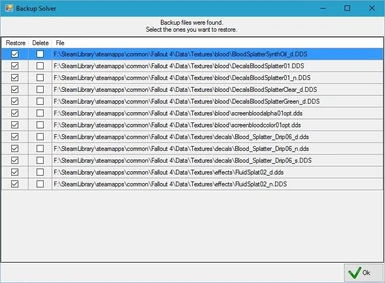About this mod
I created a small mod manager.
It can manage esp files and install / uninstall mods.
It also edits all necessary files.
- Requirements
- Permissions and credits
Nexus Mod Manager was fixed and Mod Organizer is working too.
In the end you're better off using those since they have better features.
Thanks for the support and have fun.
What is that?
I created a small mod manager.
It can manage esp files and install / uninstall mods.
It also edits all necessary files.
If you have errors let me know and I will fix them.
But when it comes to functionality I'm not gonna add anything.
This is intended as the most minimalistic mod manager that still has enough to offer to be usable.
Github: https://github.com/grasmann/Fallout4ModManager
Function
When you close the Mod Manager or Start the game via the Mod Manager it sets the plugings.txt and
DLCList.txt as readonly.
I'm not 100% sure but I believe the Fallout 4 Launcher resets them and inserts all esp files in the data folder.
The Mod Manager will create a folder " Mods " in Fallout4/Data to manage the installed and activated mods.
Don't delete it.
Installing Mods
When you click install you can browse for a zip, rar or 7z file.
This opens a Mod Solver dialog similar to the one in Mod Organizer when the mod can't be processed automatically.
Mods are installed to a cache folder in Fallout4/Data/Mods/Cache since 1.0.21.
Mod Solver
Just choose the files there ( Drag and Drop ) so that the files are in the correct structure and install.
Correct structure means the base node in the treeview represents the data folder.
Esp files and folders like textures, meshes, audio and so on need to be a child of that node.
Basically drag and drop everyting that goes into the data folder to be a child of the data node.
Uninstall Mods
When uninstalling a mod the Mod Manager deletes all files of the mod and attempts to clean the data folder.
What this does is basically go through all folders and delete the ones without files in them.
Activating / Deactivating Mods
Since 1.0.21 Mods aren't installed into the data folder directly anymore.
Instead you will have to activate them to use them.
Backups
Since Version 1.0.5 the backup functionality was improved and is much more useful now.
When installing mods that overwrite existing files you'll get a list of them to choose which ones should be overwritten.
When uninstalling mods the mod manager will find created backups and offer to restore or delete them, again in a list.
Only one backup per file though.
Issues and problems
1. After using the mod manager my game crashes on startup
The solution to this seems to be deleting Fallout4.ini and Fallout4Prefs.ini in
%USERPROFILE%/documents/my games/fallout4
and let the Fallout 4 Launcher recreate them.
But also make sure that plugins.txt and DLCList.txt in
%LocalAppData%\Fallout4
aren't readonly anymore
Reason is not clear yet.
Requirements
.Net 4.5
Future
Current plan is to support this until Mod Organizer supports Fallout 4.
This is meant to fill the gap right now, nothing more.
Usage
Thanks to Damien Fate for the video.
Thanksto Xuul for the video.
Changelog
1.0.30
- Hopefully fixed thread problems
- Fixed error with bsa / ba2 file activation
1.0.29
- HOTFIX - Possible crash when installing mod
1.0.28
- Catch wrong password when logging in and give feedback
- Manager is now working without valid Nexus login data and won't keep asking for it
- Position and Size of the main windows is saved
- Sort order in mod list is saved
- Option to prevent question to delete downloads after install
- Implemented a handler to manage delete commands ( giving each command 10 retries )
- Mod list should now always updating after mod installation
- Added extracting of mod category from nexus
1.0.27
- HOTFIX - Fixed bug when installing mods from file
1.0.26
Fixes
- Fixed some more problems with deleting downloads from the list
UI Updates
- Refresh mod list button not anchored correctly - FIXED
- Minimum size for manager main window ( smaller than previous start size )
- Height of settings window fixed to optimal value
- Settings window can be resized but only width
- Width of settings window from minimum a bit smaller than previous start width up to 1920
- Minimize and maximize buttons removed from settings window
- Fixed some anchoring in settings window
- Removed minimize and maximize buttons from about window
- About window changed to fixed size
- Restored minimize, maximize and close button for mod solver window
1.0.25
- Fixed bug in mod solver resulting in missing files
- Fix Mod button now anchored correctly
- Help button in mod solver now anchored correctly
- Fallout4.esm can't be disabled in plugin list
- Downloads are removed from the list correctly when pressing yes on the question to remove them
- Refresh button for mod list
- Mod Solver; Preconfigure Mod Info; Color highlighting of recognized files and folders
- Option to start F4SE if installed
- Found way to prevent data node in mod solver from being unchecked
- Changed title in login windows from " Login " to " Nexus Login "
1.0.24
- Reworked big parts fo the code
- Possibility to register application for nexus download button
- Implemented simple download manager
- Implemented update checks for mods
1.0.23
- Implemented a possible fix for the error " directory not empty " when uninstalling mods
- Mods can be activated / deactivated via the checkboxes in the mod list
1.0.22
- Updated Overwrite Solver
- Added Backup None and Overwrite None to contextmenu
1.0.21
- Change logic how mods are installed
- Mods now can be activated or deactivated
- Files are chosen in the mod solver when installing the mod
1.0.20
- Added folder strings to mod solver functionality
- Added -log parameter to create startup log
1.0.19
- Hotfix - Forgot something in 1.0.18
1.0.18
- Updated Main Window
- Added Options Window
- Added Option InstallDir
1.0.17
- HOTFIX - Stupid mistake on my side broke load order management
1.0.16
- Fixed a bug in overwrite solver that caused an permission denied error to occur when overwriting files without creating a backup
1.0.15
- Added support for bsa, esm and ba2 files.
1.0.14
- Fixed bug in Overwrite Solver ( the table was readonly so you couldn't even uncheck overwrite ... lol awkward )
- Added contextmenu with options Overwrite All and Backup All to Overwrite Solver
- Added contextmenu with options Restore All and Delete All to Backup Solver
1.0.13
- Tried to make mod solver a bit more failsave
- Add a small help thingy to mod solver with an example ( may not be the best one XD )
1.0.1
- Fixed a loose end where I rely on 7z to create a directory for me
- Added several checks and error messages in case the manager couldn't write to a specific directory
1.0.11
- Added check for other registry values > Potential fix for problems
- Added checks for broken archives in mod solver > Prevent broken archives from crashing the manager
- Changed program to request highest rights available > Prevent permission problems
1.0.10
- Small convenience update > iPresentInterval option
1.0.9
( Updates from 1.0.6 and 1.0.8 had issues )
- Load order not saved correctly
- when pressing Play it looks for Fallout4Launcher.exe and if it wasn't found starts Fallout4.exe instead like previous
versions
1.0.8
- Another small hotfix > Load order not saved correctly
1.0.7
- Another small hotfix > adding custom folders in the mod solver crashed the manager
1.0.6
- Small hotfix > when pressing Play it looks for Fallout4Launcher.exe and if it wasn't found starts Fallout4.exe instead like previous
versions
1.0.5
- Updated mod solver > small stuff
- Implemented better backup solution > Two additional dialogs to backup files and restore / delete backups
- Starting Fallout4Launcher.exe when clicking Play instead of Fallout4.exe
which hopefully fixes the crash issue some people have
- Folder when installing mods is saved and used for the next install
process ( when you have all downloaded files in one folder )
1.0.4
- Updated Mod Solver > Had huge problems with some Mods; Rewritten the extracting process - extracting is a lot faster now
- Added question before uninstalling a mod
- Added folders meshes, programs, materials, lodsettings, vis, misc, scripts, shadersfx to sResourceDataDirsFinal default string and Mod Solver functionality.
- Added some security checks here and there to prevent runtime errors because of stupid reasons
1.0.3
- HOTFIX > Update check made problems when nexus is not available
1.0.2
- Updated Mod Solver > Added simple structure check ( supported music, texture, interface, sound, music folders and esp files ) ( see new screenshots )
- Fixed bug in Mod Solver > Had problems with duplicated folder names in archives
- Implemented Update check
- Implemented simple backup solution ( only one level; no multiple backups of the same file )
- Changed filter options when browsing for mods ( "All files" and "Compressed Files" )
- Compressed files can now be opened directly with Mod Manager
1.0.1
- Hotfix - Forgot to load custom sResourceDataDirsFinal on start.
1.0
- Release