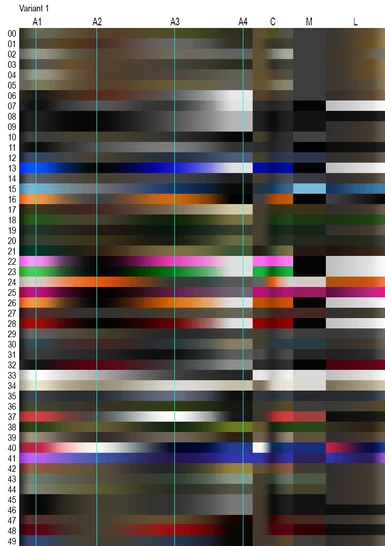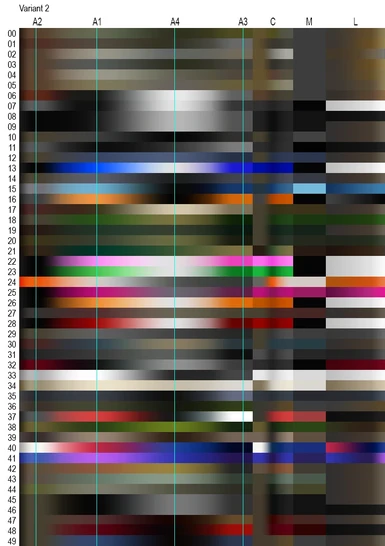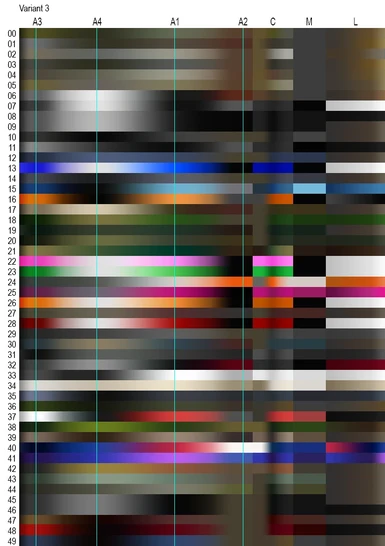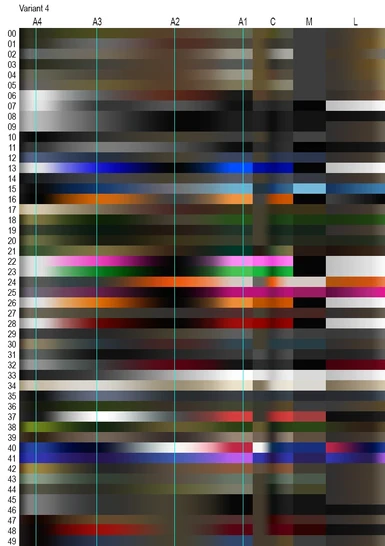Documentation
Readme
View as plain text
Currently be managed by ParasiteX. Direct all questions and whining regarding mod to ParasiteX. Especially anything related to version 3.0 and later.
Installation/Uninstallation Using Nexus Mod Manager
Now uses a FOMOD installer script, that lets you choose which compatibility patches and optional modules to install.
If installing the Dog Combat Armor Combatibility patch, and you want the option of changing to legless version in-game. Then you will need to manually unpack the legless meshes to a specific folder in Fallout 4\Data\meshes\Ghouls0Rules\DogArmours\Short
If you don't do this, then there will be issues in game if you try to mod in the legless version on the Dog Armor.
Manually installing: (Not recommended, unless you know what you're doing. Try to instead use the installer in Nexus Manager)
Copy everything from the "Main Files" folder to
\\Fallout4\Data
-------------------------------------------------------------------------------
The All in One pack contains these compatibility patches:
Armorsmith Extended
We Are The Minutemen
Brotherhood of Steel Kit
Dog Combat Armors (Leveled list)
Craftable Armor Size (CCA Cost)
Azar's Ponytail Hairstyles HelmetHair
Valdacil's Item Sorting
Vault-Suit DLC
And these plugins:
Commonwealth Faction Armors
Chrome Synths
-------------------------------------------------------------------------------
Known Issues
- Use Remove Headlight option when turning a helmet into HelmetHair. Otherwise the pipboy light won't work.
- If the colors are not showing correctly, then make sure that a Primary Color Swap has been installed to armor. Like for example Variant 1 - Default.
- Combat and Synth Helmets does not support Invisible Armor. Use HelmetHair™ instead.
- There is a rare chance that installing a mod to your armor, can cause all mods, including legendary mods, to unattach themselves from the armor.
It seems to mostly only happen to armor that was spawned before you installed the CCA. Or if it was spawned in an older version of CCA, where thing may have behaved differently.
For the most part you can simply re-attach the mods back again without any major issues. But for legendary mods this is a bit trickier as they don't generate a mod item when removed.
You can in those cases use console commands to re-add the legendary mod to the armor.
Use this guide to figure out how to do this:
https://www.reddit.com/r/fo4/comments/3sp58m/guide_how_to_create_your_own_legendary_items_with/
-------------------------------------------------------------------------------
Version Info
V3.40
-Added painting support for Vault Suits. Includes clean and dirty variants.
-Added painting and decal support to Vault Suits from DLCs. Included in AIO patch.
-Packaged most of mod into ba2 files. Makes the download somewhat larger. But it can supposedly lead to better performance.
-Added modified vanilla combat armor material files. These will prevent armor from turning brown if installing mod for first time in an existing game. And will now default to standard green.
-Added NCR Flag Decal. You can find it in the Fallout Category.
V3.32
-Fixed a bug where Lantern Corps - Orange 1 decal was showing for all decal categories.
-Added a material swap that points to a unique hair gradient (LGrad). Should avoid conflicts with mods that add new hair colors.
-You have to manually remove the HairColor_LGrad_d.dds file from the Data\Textures\Actors\character\Hair\ folder. If you're updating with hotfix from v3.31
-Removed master requirement for DLCworkshop02.esm in main .esp.
V3.31
-Fixed minor issues with material swaps pointing to incorrect folders.
-Added missing gradient texture for Nuka World hair dye colors.
-Fixed an issue in We Are the Minutemen, which made some Minutemen spawn naked. Ooh-la-la
-Integrated the Scarf Mask fully into the main plugin. The ScarfMask.esp plugin is now only needed for compatibility with older saves, where you had crafted it before version 3.3.
-Added new armor size options that let you change the visual size of a armor while keeping stats from another armor size.
-Added arm visual variations for Combat Armor. Replaces the old Arm Variant mods. Can for example remove shoulder or elbow pads.
-Fixed installer not installing "No Decal" option correctly.
-Fixed elbow pad strap clipping on BoS Uniform for Female Combat Armor.
-Changed behaviour of enabling headlights for helmets. You simply need to install a armor variant mod like Standard Helmet, that includes a mesh with functional headlight, to enable the it.
-Added decal support to Vault Suits. You can now apply all the decals from the mod on any non-DLC vault-suit.
-Added Vault Suit number decal swap options for both Combat Armor and Vault Suit.
V3.3
-Migrated mod to now use keywords from AWKCR (Armor Keywords).
Should make it easier to make the mod more compatible with other mods.
The change has a chance to cause armor modifications to get removed from your armor, when you try to modify it. So you will have to reapply the mods again.
If this caused a legendary mod to get removed, then check Known Issues section for a solution on how to fix that.
-Fixed issue with helmet headlight not working when wearing power armor.
-Added Remove Bottle option to Combat Armor Torso.
-Changed Arm decals to now be a separate mesh from vanilla mesh. You now have to install the arm decal variant to be able to see arm decals.
This should prevent star decals from showing up on NPCs with CA arms.
-Added Vanilla Helmet options. This option makes the mod more compatible with other mods that replace the vanilla helmet meshes. Use this with for example Synth Overhaul, to make the custom textures in that mod show correctly.
-BoS now spawn with BoS Decals on their arm armor. (Does not apply retroactively. New spawns only.)
-Tweaked Scarf Mask mesh to cover more of the neck. Should now cover the entire neck, when wearing vaultsuit or similar for both genders.
-Fixed missing keyword for Dog Combat Armor, preventing color variants from showing.
-Tweaked all the chest decal fix meshes. Removed extra bones and adjusted decal distance slightly.
-Fixed HelmetHair colors that where showing small blonde patches on Warm Black.
Adjusted index values to be exactly the same as Vanilla.
-Added Nuka World Hair dye colors to HelmetHair.
-Moved a lot of components from optional plugins into main mod. I did this primarily to make it much easier to combine all the optional plugins into a single all-in-one plugin. You should now be able to simply select everything in compatibility patches and then copy as override into your own AIO patch.
-Added a patch for Valdicil's Item Sorting. It adds the {Mod} tag to the mod crates from armor size and headlight mods.
-Fixed an issue with shading on modified Synth Helmet meshes lighting shader looking weird along back ridge. Was caused by a limitation in the nif export tools. Used a different method to modify the Synth Helmet meshes that looks a lot better.
-Lamp texture on Combat Helmet now changes color depending on which lamp color you have installed. Fancy!
V3.22
-Fixed Headlight light distance cutting off with Female Combat Helmet and both Synth Helmets.
-Fixed headlight beam hovering outside Male Combat Helmet.
-Fixed shitty looking texture UV positions on Combat Helmet Lamp. Good Job Bethesda... -_-
-Fixed ugly looking blotch at bottom of Headlamp edge.
-Sacrificed 20 Virgins to the Great Lord Khorne! Blood for the Blood God!...... Just kidding.. just checking if anyone actually reads this crap :P
V3.21
-Fixed missing headlight for Synth Helmet in 1st Person view.
V3.2
-Customizable Synth Armor! Includes all camo patters from Combat Armor (Except Carbon). As well as skin options for the various vanilla textures from the in-game files.
-Arm Decals! All Combat Armor Arms can now apply decals.
-Synth Helmet headlights! Also adds an attachable headlight to the Field Helmet. Install the Standard Helmet option to see the headlight attachment options on Field Helmet.
-Scarf Mask! This is a little scarf mask i made. It's fully paintable and includes a couple of the camo patterns. Fits on most armor and clothing. And looks especially nice with the Silver Shroud Outfit. Use Variant 3 and color i11 to match up with Silver Shroud.
-Because of the addition of arm decals, i had to smooth out the normal map for the decals. If I didn’t do that, then I would have to create separate material files for all the decals... which would take a long time. The lack of detail on the normal map will have little noticeable impact. You just won’t see the lil knobs on top of the chest decal.. So not really a big loss..
-Changed the way paints are sorted, to instead sort after their index number. This way you can instead refer to the color by it’s index number on the Color Index Chart. The Color Index can be found inside the zip or at the mod page.
A tip is to put the Color Chart in your mobile or tablet for easy reference.
-Decals can now be sorted in-game with the new decal category created by Battousai124. Simply install the category you want, and then head to the decal section to only see the decals associated with that category.
-Because of the new Decal Categories, i decided to remove the decal installation options. As i felt they are no longer necessary.
-Added Vault Meat Decal ^_^. Found in Fallout category.
-Moved Standard Star Decal to Misc 2 category.
-Moved Default BoS Decal to BoS category.
-Added remove headlight option.
-Changed the name of the paints and camos generated on Faction combat armor to reflect which mod it is. This name changes whether you installed Commonwealth Faction Armors or not. Allowing you to easily toggle the custom faction paint options on or off.
-New Install Option for default decal on freshly spawned Combat Armor. Choose between default star and no decal.
-Fixed clipping issues on Punisher decal.
-Added 10 new paints. Each with 4 mix variant.
-Several under-the-hood changes to the way mods are filtered. Switched from using condition filtering to mod association keywords.
Won't have any actual noticeable change to end user. And in regards to the keyword cap limit. That has been increased by Bethesda, so it should no longer be a major issue to install several mods that adds several Mod Association and Attach Point Keywords.
-Fixed several minor bugs and typos I found.
-Combat Armor Mesh fixes!
-Rerigged and properly fixed the decal clipping on all Medium and Heavy Torsos.
-Fixed missing patch under kneepad on Male CA Right Heavy Leg.
-Fixed incorrect broken UV on Male CA Right Heavy Leg.
V3.1
-Restructured file directories. Now not a single default vanilla file is overridden, except for the helmet meshes to allow for helmet lights.
-Added new vanilla skin option under camo visuals. Choosing this will use the vanilla default textures. But this allows you to use vanilla texture replacers, like for instance the 4K Combat Armor. You can get it here: http://www.nexusmods.com/fallout4/mods/7381/
It comes in 2 options. One which uses the vanilla palette. And another version which uses the CCA expanded palette.
-Made the modified Torso meshes that fix decal clippings, an optional install.
-Removed the master file. Seems it didn’t solve the crafting category missing issues the way i hoped. Went back to using the vanilla debug keywords instead. Which seemed to work fine before.
-Separated out all the Decals into smaller packages. So you can now choose and pick which decal pack you want. Greatly reducing the decal clutter in crafting options. Disabling a decal pack will also prevent the texture from being loaded. Which can help reduce memory usage. Reactivating the plugin (assuming the decal textures are installed). Will cause the decal to reappear in game. So simply deactivating a decal plugin will not remove the actual decal mod in-game.
-Adjusted the component cost for upgrading armor size, based on component costs for manufacturing the armor. The cost is the Medium/Heavy component costs minus the Light costs.
-Integrated a lot of functionality from Commonwealth Faction Armors into the main mod. The Faction Armor mod now mainly functions as a enabler for the new custom paints.
If you do not have Faction Armor installed. Then you will notice that Gunners and Raider that spawn with Combat Armor, will have paint mods with Gunner or Raider names. Without the Faction Armor mod installed, these mods will basically do nothing. But if you enable the faction armor mod, then this will cause those armor to receive their custom faction paint jobs.
-Fixed a bug where Raiders where not spawning non-torso Cobmat Armor with custom paint in Faction Armors.
-Fixed a bug where helmet was not showing on BoS modded Combat Helmets.
-Changed the Gunner Loading screen art to display their custom faction paint, if you have CFA installed.
-Added Game of Thrones themed Decals.
-Changed so that Minutemen Bags and Backpacks in the WATM Patch now use the Armorsmith capacity mods.
-Added Skin replacer option. This is mainly to allow for possibilities in the future to add support for standalone texture replacers for Combat Armor that you can apply at crafting table.
-Added Compatibility support for Brotherhood of Steel Kit v2.0. http://www.nexusmods.com/fallout4/mods/2066/
To give already spawned BoS soldiers the new skins. You can use a few console commands to do this.
In console mode. Click the soldier you want to do this to. Then type ResetInventory.
This may cause them to become partially invisible. You can fix this by using the command: OpenActorContainer 1
Then simply re-equip their weapon and armor.
-Added Compatibility support for Dog Combat Armours v2. http://www.nexusmods.com/fallout4/mods/11075/
V3.01
-Fixed FOMOD Installer issues. Thanks to PurpleRadiation, who helped me figure out what was wrong with the installer script.
-Fixed transparency issues with Vault Boy Decal. And also lowered brightness of it slightly. Also lowered brightness on the Pepe decal.
-To work out my frustrations getting the FOMOD installer to work. I added 2 very joyful new decals.
-Added Jason hockey mask decal. (Friday the 13th)
-Added "No Lives Matter" Decal
V3.0
- Major redesign. 1960 possible color and pattern combinations!
Some paints like Chrome will have to be re-applied. As well as Helmet camo patterns.
- New design will make it possible for modders to add their own skins, patterns and paint palettes, without having to edit the Armor directly.
It now relies almost entirely on MaterialSwaps.
- Paint names are now 369% more pretentious. =P
(Paint names have been renamed to more standardized names. To make adding new paints less of a hassle in the future, having to come up with names for them. Refer to the color index in paint description "ex: i28". And refer to the palette index image included in zip or check the one at mod page.)
All the color names are based from this site: http://www.color-blindness.com/color-name-hue/
- New Palette system! All colors come in 4 mix variants. You switch variant by picking a Variant from the list. Then the camo pattern you want.
- The palette variants have a lil code in description that looks like this. "A1 - A2 - A3 - A4". This tells you the order that colors will be mixed on the armor section.
So for example if you pick a pattern that is Variant 2, which has the code "A2 - A1 - A4 - A3". Then the pattern will mix the second color (A2) first.
Refer to the Palette Index Image for more details on what the different color codes are.
- New pattern variants added!
Digital Camo
Tiger Pattern
Clean (no dirt or rust)
Splatter
- Carbon Fiber now comes with Camo variants
- Splatter paints is now a pattern variant.
- Chrome paint is now a pattern variant. To get the original Chrome effect, pick one of the dark grey or black paints. Like "Nero".
- Original Camo pattern has been redone from scratch and is now sharper and more detailed. And has been rescaled so that the pattern size is consistent among all the armor pieces.
- All missing vanilla hairs have been made into HelmetHair™.
- Renamed some HelmetHair™ that have both male and female meshes into Unisex.
- Short leg and Invisible Armor variants now use custom meshes, instead of a invisible texture trick. Reduces memory usage, as well as polygon count.
- Heavy Armor Leg short variant added.
- All newly spawned Combat Armor, will now spawn with default paint and pattern mods pre-installed.
- BoS Combat armor will now spawn with Carbon Digital Camo. This will only affect newly spawned BoS soldiers. Any existing BoS in your game will not receive the new camo.
- Minutemen General's Outfit will now spawn with Blue Camo and Minutemen Decal.
- Added a very rare Pepe decal =)
- Added HelmetHair™ Support for Azar's Ponytail Hairstyles. You will need the original mod from Azar.
http://www.nexusmods.com/fallout4/mods/8126/
- Added compatibility patch for We Are The Minutemen. Also adds Armorsmith Extended support. Requires Armorsmith Extended.
http://www.nexusmods.com/fallout4/mods/6443/
(Because of general laziness, i will not be making a version that does not require Armorsmith Extended)
- Added optional Commonwealth Faction Armor Module. Makes Raiders and Gunners spawn with custom combat armor paint jobs.
Also makes Brotherhood of Steel soldiers spawn with a consistent Combat Armor set. Ex: Full Light, medium or heavy sets. No longer a mixed up collection of pieces.
- Combined all compatibility patches into a single installer.
- Moved all keywords into a master file. Might help reduce risk of missing crafting categories.
V2.52
- Fixed crash caused by NOD decal.
V2.51
- Added support for equipping modded Combat Armor on Nick Valentine. Should work together with mods that adds other armor types and clothing to Valentine.
In addition. You can now also equip Combat Helmets on Nick. Including ones with the Helmet Hair mod. =)
Equipping combat helmets, or any helmet if you have the mods for it, will cause Valentine's fedora to disappear. To reqeuip it. Just select him in console and type "equipitem 10C3CC"
- Fixed Missing textures on Male Asphalt Jungle Helmet Hair
- Changed name of Unladylike helmet hair to Waste Maiden. The actual Unladylike hair option is not added in this update.
- Added Half Life Lambda decals. Black and Orange variant available.
- Adjusted the decals from v2.4. Added scratches and adjusted scale and position.
- Changed some decal names to make them easier to find different color variants. ex "Red Hydra" changed to "Hydra - Red"
- Compressed a few decals that where uncompressed. Saves space and memory usage.
V2.5
- Major restructuring of keywords to work around the Bethesda keyword cap bug. Which would cause paint and decal categories to disappear or not work correctly.
"It Just Works" - Todd "The Toddler" Howard
- Combined all palettes into a single mega palette. Will reduce time to add new paints and patterns considerably.
It had the slight drawback of turning all unpainted armor into the BoS brown.
- Added BoS Brown as a new paint option.
- Added Visual modding (camo/carbon) to General's Uniform
- Added Carbon Fibre Armor to short leg variants.
- Cleaned up a lot of unneeded keywords and other unused stuff. Most the old stuff was moved to a new optional backwards compatibility patch.
You only need to use this patch if you have any armor that had visuals modded (camo/carbon) on it before v2.2. Or if you painted any armor before v2.3.
Once you've replaced all existing armor in your current save with the new paints and visuals, you can deactivate the backwards compatibility patch.
- Fixed several bugs related to palette material swap files pointing to wrong folders. (hopefully)
V2.4
-New and improved Carbon Fibre Textures. Completely remade from the ground up.
-New Chrome paints! Comes in Black and Brown leather variants.
Ride through the gates of Valhalla, Shiny and Chrome
-New Decals!
Dead Space Marker
Max from Sam & Max
Heisenberg - Don't forget to say his name
Troll Face ;D
Me Gusta -_-
-Minor fix to clipping issue on Helmet headlights
-Fixed color ring artifacts that occured with some paints around buttons and carbon fibre.
-Fixed missing textures on Male Light Left Leg Camo Armor.
-Fixed minor decal clipping issue on Female Heavy Chest Armor and Female Medium Carbon Fibre Chest
V2.36
Removed bugged Synth entries.
V2.35
Decal Dump Day!
50ish new decals! Pirates! Lantern Corps! BATMAN! CTHULU! And some other stuff too!
Ummm, I might have tweaked some other stuff. I honestly don't remember. If I did, you probably won't notice.
V2.3
BIG HELMET CHANGES!!!!
Combat Helmet Illumination by AndySan84 is now baked into CCA. Big thanks to him for allowing me to do this.
Helmet Hair. The big change. The ultimate change. The game changer. The changer of the game. The changer of your hairstyle.
So, it is just about impossible to make hair show up if you make a helmet invisible. To that, I said fuck it.
Helmet Hair, a new armor variant, turns your combat helmet into a mini barbershop. You can now turn your helmet into ANY hairstyle in the game.
You can also equip all settlers and companions with personalized, armored, hairstyles!! MORE CUSTOMIZATION!!!
Also fixed a few bugs, such as the teal armor and the funky decals on medium and heavy armor.
This patch was a spur of the moment project. So all that stuff I promised last patch, that would be in this patch, will now be in the next patch. Yep. Don't trust my timelines. They are subject to change.
V2.2
NEW VISUAL VARIANT. Kill everything in the Commonwealth while rockin' Carbon Fiber Combat Armor. KILL. EVERYTHING.
7 or 8 new paints. I can't count that high. Highly requested Matte Black and Bright Red included.
Incredibly amazing Visual Variant, Emperor's New Combat Armor! Finally, the peasents will respect you!
Don't like full sets of Combat Armor? Want to pretend to be a General with no actual power of their troops?
Still want to paint things pink for no reason? Well now you can! Minutemen General's Armor is now moddable. *Only base colors are implimented right now.
ParasiteX changed some menus. They are WAY cooler now. You WILL enjoy them...
Lots of backend changes that are totally invisible to the user, but make my life easier.
If you requested a feature and don't see it in this update, it will most likely be in another update at hte end of the week. There were things I wanted to do, but didn't have time to finish.
V2.1
New Leg Variants! Don't like the thigh armor on lite and sturdy? You can now opt for a new look! Just select Altered armor in the upgrades section.
Thanks to Brokefoot for the new leg variants.
35 new decals!
Minor bug fixes I can't be bothered to remember.
V2.04
Big thanks to ParasiteX, who solved the Invisible Combat Helmet issue. Combat Helmets will now display properly in game WITHOUT having to change the armor type first.
V2.03
Added a no cost option to all armor types so you can switch from camo back to standard versions without paying craftin costs.
This only applies to the same Armor level. IE Camo Heavy --> Heavy Armor. Not Camo Heavy --> Sturdy Armor
V2.02
Fixed issues with Male legs not displaying properly. I hope... Please keep reporting bugs. It helps a lot.
Fixed the menus getting cluttered on the upgrades.
V2.0!!!!!!!!!!!
Two new Camo variantes added to the armor type menu. This variants will dynamically change your paint job.
44 NEW CAMO PAINTS POSSIBLE
Fixed BoS armor. Bos will not longer dress like scrubs.
Fixed Mipmap issue with the Gunner decals. They will no longer fade out at a distance.
Might have fixed some other stuff. I dunno.
1 new paint color added. Blue Blue was designed by my four year old daughter. Enjoy. It actually makes a nice looking camo.
1 new decal added. N7 Decal now avaliable.
V1.6
I hope I fixed the thing I broke when I fixed the other thing. I hate the combat helmet. It is my enemy now.
V1.5
I fixed the thing I broke last time.
V1.4
Fixed BlackwBrownLeathers torso. Sorry for breaking it in the first place. I was using it to test other pallettes on the fly and never reset the .bgsm
Added in a new feature. You can now upgrade the your combat armor type from Light to Sturdy to Heavy. Costs will be adjusted in the future.
Removed the pallete changes that materials were causing. You can know equip Reinforced through Polymer materials without having to worry about your armor looking like ass.
Working on something big. If it works out like I want it too, it will be a game changer.
V 1.3
New Paints! New Decals! I'm learning as I go!
Added 4 new paints. Hello Kitty, Keroppi, Pochacco, and Badtz.
Those paints match with the new decals. Hello Kitty, Keroppi, Pochacco, and Badtz.
Hope ya'll enjoy them. My little girl found out I made a mod and she was amazed so I made these Paints and Decals with her.
V 1.23
Don't work on mods at 4am in the morning. I screwed up the pathway for the texture folder. This fixes it.
V 1.2
Rescaled many of the decals so they fit properly onto all combat armors. That was a lot of learning and work.
Renamed the BoS ranks so they would all show up together in the Decal manu.
Renamed the Minutemen Decals so they would show up next to each other.
Adjusted the color of the Wounded Decal so it was more in line with the other Bloody Decals
Added four new Decals. Bloody Hand, Chalk Kitty, Pinball, and Vault-Tec
V 1.1
Fixed Helmet Paints not showing up. Sorry all you helmet wearers.
Changed some Paint names to better reflect what they are.
V 1.0
Initial Release. 18 Paints and 50 Decals usable in game.
-------------------------------------------------------------------------------
Future Plans
More Paints and Decals
Expansion into other types of armor
Maybe clothes too?
FAQ
--A paint is missing/doesn’t look right
Report it to the bug section. Make sure to include the index number which is found in the description of the paint. ex: "i28"
--My favorite paint is missing!
While converting the old paints to the new palette system. Some paints like the old Splatter ones, might not look the same as before. Try different pattern variant combos and see if the different mixes makes it look better.
Otherwise make a paint request in the discussion section.
When making a request you will need to provide some details of what your paint should look like.
Use this site to figure out what colors you like: http://www.color-blindness.com/color-name-hue/
And provide the color code. ex: ffcc00
The Armor plate has 4 different colors, which the different camo patterns use. So list them as A1, A2, A3 and A4.
The Cloth color is mainly used by the lil water flasks and belt pockets. List this as C. Also note if you want dirt to show on the flasks and what color the dirt should be. The dirt will not show on the clean and camo patterns.
And next list the Leather color as L. And lastly the Metal color as M. The Metal color is also used by the Carbon Fiber pattern.
So a request would look kinda like this:
A1:050096 A2:96003C A3:B4C100 A4:D100D8 C:00CE3D Dirt:33170A L:423513 M:472070
There are currently 65 slots free on the palette. So requests will be first come first serve. If the maximum capacity is reached, then it will take some time before i bother adding a new palette as it involves A LOT of work..
--Does this work with other armor mods?
It should. I use quite a few armor mods and I have had no conflicts.
--Does this replace any game textures?
It replaces all the default textures for the Combat Armor.
--Was this mod created in FO4EDIT?
Yes.
--My game keeps crashing at startup
Most likely a corrupt download or installation. Or incompatibility with other mods.
Try deactivating all other mods except EndorsCustomCombatArmor.esp and see if the game still crashes at startup. If it still crashes then it's either a corrupted download or installation. And you should try re-downloading the mod. If that still doesn't help. Try manually unpacking the mod into game folder.
If that still doesn't work. Then something is probably broken with your game. And you may have to clean out your data folder of custom folders, and re-verify the game in Steam.
As there is no way we would ever upload a copy of the game that would cause a crash on startup. That is the very least thing we and most modders test for.
--My game keeps crashing in-game
If using Armorsmith Extended and the compatibility patch. Make sure that AE is updated to the latest version that the compatibility patch supports.
Uninstall Combat Helmet illumination and it's compatiblity patch, if you have it. The functionality of that mod is already integrated into CCCA. And the changes made in v 2.5 are not compatible with the outdated CCCA patch from Combat Helmet illumination. And has been known to cause CTDs with v2.5+.
What you should try first to solve this, is loading EndorsCustomCombatArmor.esp last, and then any CCCA compatibility patches after it.
If you still get crashes, try deactivating all other plugins except EndorsCustomCombatArmor.esp.
If the game still crashes. Then try re-downloading and re-installing the mod.
If the game functions properly after deactivating all other plugins. Then one of those plugins is conflicting.
To figure out which mod that may be conflicting. Then try deactivating mods 5 or 10 at a time, starting up the game to test the game, until it starts working properly. Then 1 by 1 reactivate the mods you deactivated last and test the game, until the crash/bug happens again.
At which point you will have found the mod causing the conflict.
You can then report this as a compatibility bug, and i can look further into it and see if i can create a compatibility patch for the conflicting mod.
Now if despite trying all these things, and the game still crashes in-game. Then report the bug. And provide a list of your load order. And exactly what you did when said crash happened.