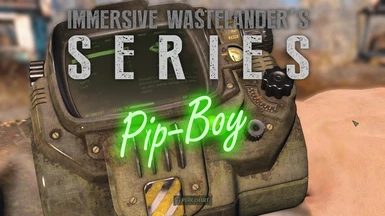About this mod
A performance-friendly Pip-Boy re-texture for those who desire realism and immersion.
- Permissions and credits
- Donations


One of the issues I've encountered in the many hours I've buried into this game is that some of the textures are just a bit too pristine to fit into a post-nuclear-apocalyptic wasteland. I decided that instead of being annoyed by such things, I'd fix them, as well as hand out those fixes to other players, which they can use if they so choose, hence the birth of this series. This package in particular is a lore-friendly, immersive texture replacement for the Pip-Boy. It features a more worn, aged, and detailed look, while maintaining vanilla texture-size and performance. It fits into the game very well and its purpose is mostly to increase the feeling of realism while playing.
The package features three versions to choose from. The STANDARD version simply wears out the Pip-Boy and helps it to fit into the wasteland comfortably. The GRIM version further exaggerates this effect just in case you want an even more pronounced amount of wear and tear on the device. The RAIDED version takes it to a whole new level, making the Pip-Boy look as though it's been treated like crap for years on end without any cleaning whatsoever, it features the dirtiest, grimiest textures and even adds a few old dried blood spatters to the Pip-Boy, suggesting the grim nature of what happened in vault 111 all those years ago.

If you're installing this mod manually, then first you need to make sure that Fallout 4's .ini file is ready to allow the game to receive loose files provided by mods, then you'll have to drop the necessary files into place.
1 • Navigate to Fallout4.ini which is located (By Default) at "~/My Documents/My Games/Fallout4/Fallout4.ini"
2 • in the [Archive] section, make sure that 'sResourceDataDirsFinal' is set to "STRINGS\, TEXTURES\, MUSIC\, SOUND\, INTERFACE\, MESHES\, PROGRAMS\, MATERIALS\, LODSETTINGS\, VIS\, MISC\, SCRIPTS\, SHADERSFX\"
3 • Save Fallout4.ini
4 • Place the 'Data' folder from the .zip archive into your Fallout 4 directory. By default "~/Program Files(x86)/Steam/steamapps/common/Fallout 4"
5 • Merge folders and replace files if necessary.
6 • Enjoy!