About this mod
Now with support for SimSettlements 1 and 2, or no SS at all!
Adds a system to automatically manage supply lines, improve the efficiency of inter-settlement resource sharing, and adds a handful of minor convenience features.
- Requirements
- Permissions and credits
- Mirrors
- Changelogs
- Donations
This mod is a heavily refactored version of my original work, found here. Unlike the original version, this mod no longer requires Sim Settlements to work—however, Sim Settlements and Sim Settlements 2 are still supported!
Features and Usage
A basic overview of all included features is listed below. See the spoiler under each header for a more in-depth explanation, as well as answers to frequently asked questions.
- Logistics Desk, and Supply Lines
This feature cannot be disabled, as it is the core of the mod that all other features rely on.
The most basic feature added by the mod is the Logistics Desk. Found under the Special category in your build menu, simply place one—no more, no less—Logistics Desk in each settlement you'd like to connect to the network, and assign to it a settler.
Each constructed desk/station represents a new "node" in your Logistics network, and the mod will automatically create and maintain a network of efficiently-routed supply lines that connect all nodes.
Like the Sim Settlements plots that were their spiritual father, Logistics Desks have three upgrade levels, which start at level 1, and upgrade to level 2 and 3 after 10, and then another 20 game days pass. See Resources below to read about the effects of desk levels.
Also available is a system to manually tweak automatic routing, if you find that the default set of routes isn't quite to your liking.
A quirk of the way the system works is that there is always exactly one more node in the network than there are supply lines—ergo, one assigned provisioner does not get a supply line. This settler will be renamed "Provisioner Administrator". Exactly which station this applies to is normally semi-randomly assigned, however you may manually specify by opening a Logistics Terminal and under [Utilities], hitting the the [Make This Station "Master"] button.
ILS-assigned supply lines and manually-assigned "vanilla" supply lines (or lines assigned by other mods) should not interfere with one another: ILS will not unassign externally defined supply lines unless explicitly commanded to do so, and won't attempt to "redundantly" assign the same supply lines that already exist: any provisioners that would have worked the same assignment will hang around the settlement instead, as long as the "external" supply line remains assigned.
Technically speaking, your supply lines will arrange themselves, using a simple implementation of Prim's algorithm, to form a minimum spanning tree, which is the "graph" with the smallest total distance between all nodes. This minimizes the distance that your provisioners have to travel to fully connect all settlements in your network.
There are a few alternate algorithms available if you want to toy with them, which are listed below:
Minimum Spanning Tree (standard):

Maximum Spanning Tree:

Starburst:

A few runs of Randomized (different every run!):




There was a (long since fixed) bug in the dev version I used to take these screenshots where a few settlements were always excluded, but you get the idea.
In any Logistics Terminal, under [Supply Line Settings], you can also manually tweak how routes are calculated, by either prioritizing or deprioritizing a pair of settlements. The algorithm will attempt to always directly connect any pair of prioritized settlements, and will attempt to avoid connecting any pair of deprioritized settlements. Small tweaks can radically affect the overall layout of the network, so experiment!
A maximum of 128 simultaneous manual route tweaks are supported, and don't significantly affect the performance of the route calculation algorithm.
Supply line calculation across different worldspaces (Commonwealth, Far Harbor, Nuka World etc) is supported, and the algorithm will attempt to define routes that make intuitive sense between worldspaces.
Note that a small amount of compatibility code must be added to fully support unofficial worldspaces, so if you know of any mod that adds a new worldspace with settlements, let me know so I can add support.
- Logistics Station
With Sim Settlements, or Sim Settlements 2 installed, you also have access to the Logistics Station.
Full Logistics Stations inherit all of the systems of the basic Logistics Desk, plus a few additional SS-specific benefits.
To create a Logistics Station, place the appropriate plot type, then activate the ASAM Sensor, select "Choose Building Plan", and find the Logistics Station in the list.
- Sim Settlements 1:
- For SS1, this is available as a 2x2 exterior, and interior Industrial building plan.
- Sim Settlements does not include any native caravan support, so compared to the compact Logistics Desk, a full plot is primarily a visual upgrade.
- However, Industrial plots also have an inherent scrap production bonus, of 2/4/6 items per day, for level 1/2/3 plots.
- Sim Settlements 2:
- For SS2, this is available as a 2x2 exterior, and interior Municipal building plan.
- Sim Settlements 2 already includes a native caravan routing system—however, its supply line algorithm is very simplistic, and lacks customization options.
- Logistics Stations will always override SS2's supply line routing between stations—connections between native SS2 Caravan plots, or from a native SS2 Caravan plot to an ILS Caravan are supported, however, and the mod will not interfere with these. Mixing ILS and non-ILS caravan plots might end up looking weird on the map, though.
- ILS-controlled "vanilla-style" supply lines do not have any distance limitations, and also work across different worldspaces. However, SS2 has an additional empire system that controls linkage of "virtual" resources, and some other (undocumented?) things. SS2 empire links will still only link between settlements that are in range of one another, defined by SS2's systems. So, if your virtual resources aren't linking over long distances, you'll probably have to build additional stations in unnetworked settlements.
If no plots of the right type are immediately available, you can also use the ASAM Sensor's "customize plot" option to convert an existing plot into an Industrial or Municipal plot as appropriate.
- Resources & Resource Monitor
This feature is enabled by default, but can be disabled (globally and/or locally) by accessing any Logistics Terminal.
Want your farms to be farms, and cities to be cities? Now they can!
Settlements in your Logistics Network will automatically attempt to balance surplus resources in an efficient—and annoyingly Communist—fashion.
This way this works is slightly easier on the script engine than the vanilla implementation of resource sharing, and is done such that, as long as your total network is producing a surplus of food and water, settlers should never dip into your food stores. Why should settlers be allowed to claim to any of your rare food and water stockpile when an unending onslaught of the same seven vegetables is technically enough to keep them alive?
As with standard supply lines, you still need slightly more production at producing settlements to feed settlers at consuming settlements - raiders, spoilage and other shipping losses and all. Efficiency of food and water redistribution starts at 70%, and then works its way up to 85% and finally 100% as your Logistics Desks and Stations increase in level.
On the back end, redistribution is handled by subtracting production points directly from settlements with surplus, and adding them directly to settlements with a deficit. As such, this does hide exactly how much deficit and/or surplus each settlement has in the UI, but you can check any Logistics Terminal's [Information] page for settlement-specific, and network-wide information.
For users of Sim Settlements, this "point" redistribution system does fulfill SS's dynamic needs requirements, unlike standard supply lines—provided your network can keep up with demand.
The calculation for exactly which settlements are taken from, and which are given to, is done in a manner to maximize overall efficiency: level 3 settlements (100%) are taken from first, and if those can't handle the demand then level 2 (85%) settlements are taken from, and so on.
If there isn't enough surplus to handle demand, deficits will be evenly distributed among consuming settlements, according to population. Redistribution will never take more resources than a single settlement can provide, so producing settlements will always have first priority, and the system shouldn't ever take a settlement into a deficit.
v2.1.0 adds a new Resource Monitor system that actively monitors resource values in your settlements, and warns you if it notices any large drops; if so, you'll be shown a message box telling you where the anomaly was found and which resource values were affected. An option will be offered to teleport you to the affected settlement, re-record stats, and finally return you to where you had been as quickly as possible.
If multiple settlements end up in the queue (snooze abuse, or something extra weird happened), you'll be able to scroll through the list, and also be given options to ignore or fix the whole lot at once.
The reason for this to exist in the first place is that settlement data, despite the best efforts of modders like me, is still known to go haywire from time to time. Over time, a lot of users have been noticing that several of their settlements end up with massively negative numbers, dragging network totals into the negative. Then, trying to fix those numbers can be like playing whack-a-mole, where another settlement corrupts by the time you get to the next settlement to try to fix it. I really don't have a clue what's been causing this, other than that it isn't my code at fault, but I still thought I'd try doing something about it.
In case anyone's worried about the performance impact of such a system, this only runs alongside the main resource recalculation code, and exclusively uses data that code already gathers anyway, so doing a little extra processing of the same data is very cheap.
Detection thresholds could maybe use some more refinement; currently, any sudden reduction of food and/or water points greater than MaxOf(10, 2*settlement population), will trigger detection. The settlement you're currently at is also exempt from detection, though on occasion this can trigger while walking up to a settlement.
I'm open to making refinements to this system in the future, for now I find it to be "good enough".
- Logistics Storage
This feature is not enabled by default, and takes a little manual setup to use.
Logistics Storage is a single, manually-defined container that the mod uses as both a source and destination for some features that work with inventory items.
The primary purpose of Logistics Storage is for the Logistics Locker—secondary uses include auto-collection, auto-donation, and the workbench re-link feature, described later.
To configure Logistics Storage, interact with either a Logistics Desk, or Logistics Locker, and select Set Up Locker. You will then find a Logistics Storage Designator in your inventory—find a Workshop Workbench, ideally one that's part of your supply line network, and place the Designator in the Workbench. You will probably be asked about disabling attacks in that settlement, if so select one of the options from that menu, and you're done.
It is only possible to designate one Logistics Storage container at any given time—it is a singleton. This is because, from a technical standpoint, there is no benefit to spreading resources out over multiple containers, on account of the way items are stored in memory. Additionally, doing such a thing would increase the complexity of operations like auto-collection and auto-donation, for no tangible benefit.
In settlements where random attacks are already inherently disabled, you will not receive a message about disabling attacks. In vanilla Fallout 4, the only settlement applies to is The Castle. With Automatron installed, this also extends to The Mechanist's Lair. Therefore, you may want to move your Logistics Storage Designator to one of those settlements when they become available, in case you don't feel good about artificially disabling attacks.
If you chose to disable attacks at a settlement when prompted, they will automatically be re-enabled if you re-designate a different Logistics Storage container.
- Logistics Locker
This feature depends on Logistics Storage.
Logistics Lockers are included with all Sim Plots, and can be built in workshop mode under the Special menu if Logistics Storage is configured.
The Logistics Locker's primary purpose is to allow remote access to your Logistics Storage container from any supply-line connected settlement, without having to physically travel to the container to interact with it. This way you can avoid long fast travels—or worse, walks—back to your preferred loot stash just to unburden yourself.
Additional options are:
- Store All Junk: works just like the native workbench menu button
- Fetch components from Logistics Storage: intended for player homes such as Home Plate, which don't support supply lines, this temporarily transfers a pile of components from Logistics Storage to the local workbench, which will automatically return when you leave the settlement. This allows you to build in workshop mode without having to manually grab components.
- Link Workbenches to Logistics Storage...: This will look for local workbenches (i.e. weapons, armor, chem stations etc) and relink them to your Logistics Storage container, rather than to the local settlement's workbench. This will redirect their native Transfer button to your Logistics Storage container, rather than the (typically useless) local Workshop Workbench. Also very useful in player homes.
- Locate Logistics Container/Hide Container Marker: Hides/shows a quest marker pointing to your Logistics Storage container, in case you forget where it is.
- Remotely Unassign Container...: If you decide you want to redefine or disable your Logistics Storage container for any reason, you can use this menu option to do so without having to physically retrieve the beacon from the old container.
Technically, after enabling the workbench relink feature at a settlement, the "relinks" only persists as long as you're still at that settlement—leaving the settlement will restore all workbench links to their "real" Workshop Workbench as long as you're away from the settlement, which will again "relink" when you visit the settlement again. As a player, you should never notice this, but it's worth mentioning. This is to reduce the chance of conflicts with other mods, which might otherwise theoretically be confused by my relinking system.
I tried adding support for the old Conqueror mod's (unrelated to SS's Conqueror expansion) pseudo-settlements, but I'm not sure if it ever worked right. *shrug*
- Auto Collection
This feature is not enabled by default, and depends on Logistics Storage.
This feature automatically collects surplus from settlements in your Logistics Network, which are the excess resources that settlements produce daily, such as food, water, and scrap items. When configured, auto-collection will automatically whisk these resources away to Logistics Storage, once per game day, synchronized with the standard workshop daily update cycle, to allow for easier item management.
You may configure which categories of items—food, water, scavenge, chems, etc—are collected by this feature in any Logistics Terminal.
This feature also allows you to "soft-bypass" the standard vanilla surplus production limit. See spoiler for details.
Currently available categories include food, water, scrap or scavenge, caps, ammunition, loose mods, and drugs or chems.
Collection is configurable on a categorical basis both globally (all settlements), or locally (per-settlement, by accessing a terminal local to the settlement to be configured). In order for collection to run for a particular category, it must be enabled globally: disabling a category globally will override local settings. This is because all settings other than the "master" global switch are enabled by default, so otherwise the global toggle wouldn't actually do anything.
- Auto Donation
This feature is only available with Sim Settlements 1 (not yet updated for SS2), requires Logistics Storage, and is not enabled by default.
This feature will take resources from your Logistics Storage container, and donate them to each settlement in your network, using Sim Settlement's donation system. To enable and configure this feature, see the Logistics Terminal's [Donation Settings] menu.
For food, your options are "Disabled", "Farmable", and "Any":
- Disabled, as you might imagine, will prevent any food from being donated.
- Farmable uses a smart system that will only donate farmable foods, and will weight which foods get donated depending on how many of them you have. For example, if you have 800 corn, 180 tatoes and 20 tarbarries, for each unit of food to be donated, it has an 80% chance to pick a piece of corn, 18% for tatoes and 2% for tarberries.
You also have the option of choosing between the "conservative" and "exhaustive" lists of what are considered to be farmable foods, where the conservative list will only use totally vanilla farmables, and the exhaustive list will use anything that's remotely crop-like, including things like Brain Fungus, Hubflower, Silt Beans and so on. This setting is configurable under [Miscellaneous Settings]. - Lastly, you can set this to use any food, which is a substantially less smart system that will just pick out anything that can be consumed, unweighted and in a random order.
- Disabled, of course
- Purified Water
- Dirty Water
- Any Water (as with food, it'll pick out anything vaguely water-like, unweighted and in a random order)
Scrap is not supported, as I've never been able to work out a sane method for deciding which scrap should be considered "important" to the player...obviously consuming (potentially) all of your scrap would be a terrible thing. I was part way through implementing a "threshold" system before SS2 released, where any amount of components above a configurable threshold would be eligible for donation, but the massive amount of work to update the mod so it can be used with SS2 is a much higher priority.
- Logistics Terminal
Logistics Terminals spawn on Logistics Desks and in Logistics Stations.
Here's a mostly-complete manual of all Terminal options:
- [Information]
- This menu shows information about the local station, settlement, and total network statistics.
- This menu shows information about the local station, settlement, and total network statistics.
- [Utilities]
- [Summon Assigned Provisioner]
- This immediately teleports the settler assigned to the local desk/station to your location.
- This immediately teleports the settler assigned to the local desk/station to your location.
- [Recalculate Supply Lines]
- Though the mod usually does this automatically when necessary, you can manually trigger a supply line recalculation with this botton.
- Though the mod usually does this automatically when necessary, you can manually trigger a supply line recalculation with this botton.
- [Recalculate Resource Redistribution]
- Though the mod usually does this automatically when necessary, you can manually trigger the resource redistribution routine with this button.
- Though the mod usually does this automatically when necessary, you can manually trigger the resource redistribution routine with this button.
- [Make This Station "Master"] / [Clear "Master" Station]
- See the notes under - Logistics Desk, and Supply Lines for details.
- See the notes under - Logistics Desk, and Supply Lines for details.
- [Unassign Provisioners...]
- [Uncaravan ILS Provisioners]
- This temporarily unassigns all supply lines defined by the mod. All supply lines will reestablish themselves on the next supply line recalculation.
- This temporarily unassigns all supply lines defined by the mod. All supply lines will reestablish themselves on the next supply line recalculation.
- [Unassign Local Provisioners]
- This permanently unassigns all provisioners provisioning to or from the local settlement from their job. They will eventually wander back to their home settlement.
- This permanently unassigns all provisioners provisioning to or from the local settlement from their job. They will eventually wander back to their home settlement.
- [Unassign All Provisioners]
- This permanently unassigns all provisioners (except ones assigned to a Logistics Station or Desk) from their assigned supply lines. Additionally, this will forcibly clear all supply lines still assigned after every provisioner has been fired. This command is very powerful, so it may be advisable to make a save before using it in case it interferes with other mods.
- This permanently unassigns all provisioners (except ones assigned to a Logistics Station or Desk) from their assigned supply lines. Additionally, this will forcibly clear all supply lines still assigned after every provisioner has been fired. This command is very powerful, so it may be advisable to make a save before using it in case it interferes with other mods.
- [Uncaravan ILS Provisioners]
- [Summon Assigned Provisioner]
- [Collection Settings]
- See - Auto Collection for details.
- See - Auto Collection for details.
- [Donation Settings]
- See - Auto Donation for details.
- See - Auto Donation for details.
- [Redistribution Settings]
- See - Resources for details.
- See - Resources for details.
- [Supply Line Routing Settings]
- See - Logistics Desk, and Supply Lines for details.
- See - Logistics Desk, and Supply Lines for details.
- [Miscellaneous Settings]
- [Travelling Caravans]
- Enabled: Provisioners will behave as closely as possible to vanilla ones.
- Enabled (alt): Like the standard mode, but provisioners are technically "fake", or in other words aren't registered with the vanilla systems that normally handle provisioners. This was originally implemented to work around a compatibility issue with UFO4P that has since been resolved on UFO4P's end, so can probably be ignored.
- Disabled: Provisioners will wander around their home settlement instead of travelling.
- [Provisioner Renaming]
- Local settings override global settings. Note that some settlers seem to be resistant to being renamed for some reason, so if one settler is giving you trouble with this, just try assigning a different one instead.
- Descriptive: Provisioners will be renamed e.g. "Provisioner: Sanctuary to Abernathy Farm"
- Simple: Provisioners will just be renamed "Provisioner"
- None: Provisioners will not be renamed.
- [Farmable Crop List]
- This setting is only used when Sim Settlements is installed, for the automatic donation feature, and determines which food items the mod will donate when set to "farmable".
- Vanilla: Carrots, Corn, Gourds, Melons, Mutfruit, Razorgrain, Tarberry and Tato.
- Full: Uses Sim Settlements' list instead, which includes all vanilla along with many more, such as Ash Blossom, Brain Fungus, Bloodleaf, Glowing Fungus, Hubflower, Silt Bean, Thistle, as well as all variants
- fresh, wild etc of vanilla crops.
- [Salvage Beacons Integration]
- When enabled, level 2+ Logistics Desks/Stations will also count as Salvage Beacons Comm Desks.
- Note that Salvage Beacons has apparently been integrated into Sim Settlements 2, so you may wish to use that instead of the standalone mod. This feature is not intended to cover SS2's implementation.
- [Logistics Locker Fancy Buttons]
- In case the Logistics Locker only ever shows "Set Up Locker", this option moves the "Access Storage" button into the locker's menu instead. This may be required to work around conflicts with other mods, especially for XB1 players.
- In case the Logistics Locker only ever shows "Set Up Locker", this option moves the "Access Storage" button into the locker's menu instead. This may be required to work around conflicts with other mods, especially for XB1 players.
- [Multithreading Options...]
- Many mod functions are highly multithreaded for speed. This menu may be used to limit how many simultaneous Papyrus threads the mod can spawn for these operations. Higher numbers will speed some of the mod's scripted operations up, but may theoretically cause instability. Personally, I just max this number out, because it's never caused me any problems.
- Many mod functions are highly multithreaded for speed. This menu may be used to limit how many simultaneous Papyrus threads the mod can spawn for these operations. Higher numbers will speed some of the mod's scripted operations up, but may theoretically cause instability. Personally, I just max this number out, because it's never caused me any problems.
- [Travelling Caravans]
- Tools and Utilities
A few miscellaneous utility items may be crafted at a chem station, under Utilities:
- Packed Logistics Desk: While in a settlement, drop from your inventory to unpack into a Logistics Desk.
- Settlement Creation Kit: A craftable bundle of components that can later be scrapped and used to construct a medium generator, recruitment beacon, and City Planner's Desk.
- Summon Provisioners: Summons local provisioners to your location.
- Summon Homeless: Requires Sim Settlements to access; summons homeless settlers to your location.
- Summon Jobless: Summons jobless settlers to your location.
- Known Issues
- Logistics Desks still lack decoration. I'll add this in another version soon, I just didn't want to delay release any more than I already have just for that
- When you unpack a Logistics Desk, you can pick up the explosion for some reason, by pressing E on it. Literally, an EXPL record that goes in your inventory. I have no idea why. It doesn't seem to harm anything, though, so I haven't tried too hard to fix it.
- When ILS is set to clear/override redundant SS2 supply lines, this only happens during ILS's recalc process, so you might occasionally see a redundant supply line or two on your map until another ILS recalc occurs.










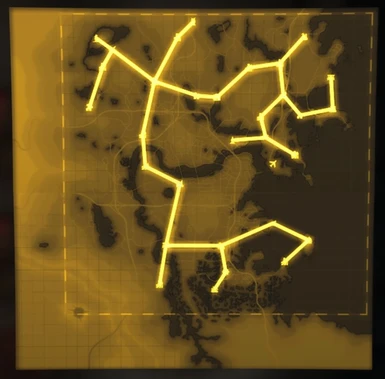


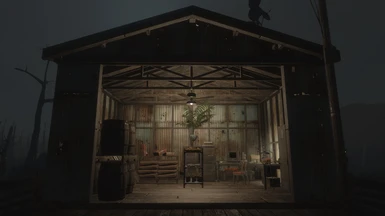







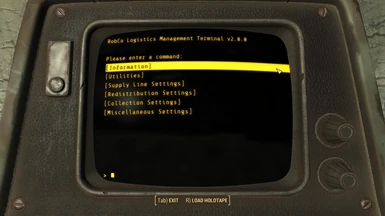
![[Information] [Information]](https://staticdelivery.nexusmods.com/mods/1151/images/thumbnails/48389/48389-1606535636-1356141128.jpeg)
![[Utilities] [Utilities]](https://staticdelivery.nexusmods.com/mods/1151/images/thumbnails/48389/48389-1606535661-189189862.jpeg)
![[Supply Lines Settings] [Supply Lines Settings]](https://staticdelivery.nexusmods.com/mods/1151/images/thumbnails/48389/48389-1606535688-522079732.jpeg)
