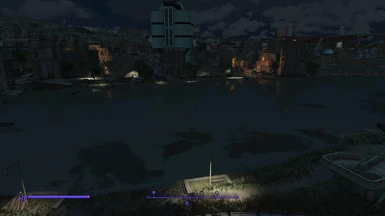About this mod
my fallout 4 full ini enb reshade game presets i use for gaming.
just added my new cleaned ini files to manage 4k ultra with this game and a capable rig!
- Permissions and credits
read this first!
you need: game, enb(in one of the options) and/or reshade and the ability and knowledge to configure it properly! enb and reshade are not essential but at least enb ao, sky and shadow settings are very important to make the game look nice.
in themeantime dropped enb and i am happy with reshade gloomAO as the most realistic while light weight AO shader.
read also my performance tutorial first and follow my recommendations for highest possible performance and stability!
my fallout 4 full ini reshade (enb optional) game presets i use for gaming. all the files i use - you have to place them manually!
this is no noob mod and i will not answer noob questions. treat this mod as a shared backup of ini files! you should know at least about how to place these files and how to edit the included path and hardware related settings.
i offer two presets i use(d) for 4k gaming. so be prepared to alter some settings if your rig is more on the lower end side. you should have some experience with altering ini settings! one setting includes enb and rehade, the other one, i currently use, relies just on rehade and I'm also happy with it. performance and stabilty wise i tend to use only resahde as additional shader tool and use only a few shader settings.
i use this mod as a backup for me. because it works nice for me and i thought i can share it with people who are interested in such stuff and know about my images. i recommed to watch some of my recent images first. if you like this fallout style some of my settings maybe useful for you.
i recommend resgade gloomAO fx and monocular cues fx. it looks really nice! no need for enb.
you can use enb also for some important memory settings. if you apply my settings you need a huge amount of system ram to make these settings work. especially if you like hd textures and you have much ram but only limited vram you can try this:
(enblocal.ini):
ForceVideoMemorySize=true
VideoMemorySizeMb=8192 or 12288
ExpandSystemMemoryX64=true
to see more details.
watch also my guide here. it offers an additional configuration to be able to see all textures with full detail in game session. i use it with a rx 570 4gb.
it is the only playable setting with full texture details for all textures (fullhd) i found for this card.
my ini settings are not fully cleaned so you probably may find some doubled references. i know about that and i assure you this doesn't hurt!
i appreciate suggestions but please think twice before you accidentally post noob stuff! give it time and do it step by step. thank you!
these settings are meant to be used with capable gaming hardware. my rig: 3700x 2080ti 32gb ram using 4k resolution (preselected). You can use these settings also with a rx 570 4GB class card (tested with enb memory settings mentioned above) but you must reduce resolution to fullHD (fallout4prefs.ini resolution setting) otherwise the game will not load. at least 32GB ram recommended!
you clearly can not run my ini's 1:1 on a 2gb vram rig with 8GB ram, but you may use some parts of my ini's make your game look better. my ini settings are referring to my hardware. you may have to alter specific settings to fit to your hw, especially fitting to the amount of ram and vram available.
always back up your own files/settings first before trying a replacement!
do it manually file by file. if you run into errors just use parts of my files you understand what they do and try them first!
I recommend to develop your own working settings step by step and to make always backups!
take your time and use s.t.e.p. ini and enb wiki. it is vitally important that you understand what you change in the ini's!
your path settings may deviate from my settings. it is essential to check them and to alter if necessary.
i do not use a specific weather mod with these settings so you may have to alter some settings using these kind of mods. i'm also not a big hdr, fog or very dark nights fan. just alter hdr, night, fog and occlusion settings for your needs.
watch my sticky post for version changes
i would be glad if some of you could use some of my settings!